Premium Only Content
This video is only available to Rumble Premium subscribers. Subscribe to
enjoy exclusive content and ad-free viewing.
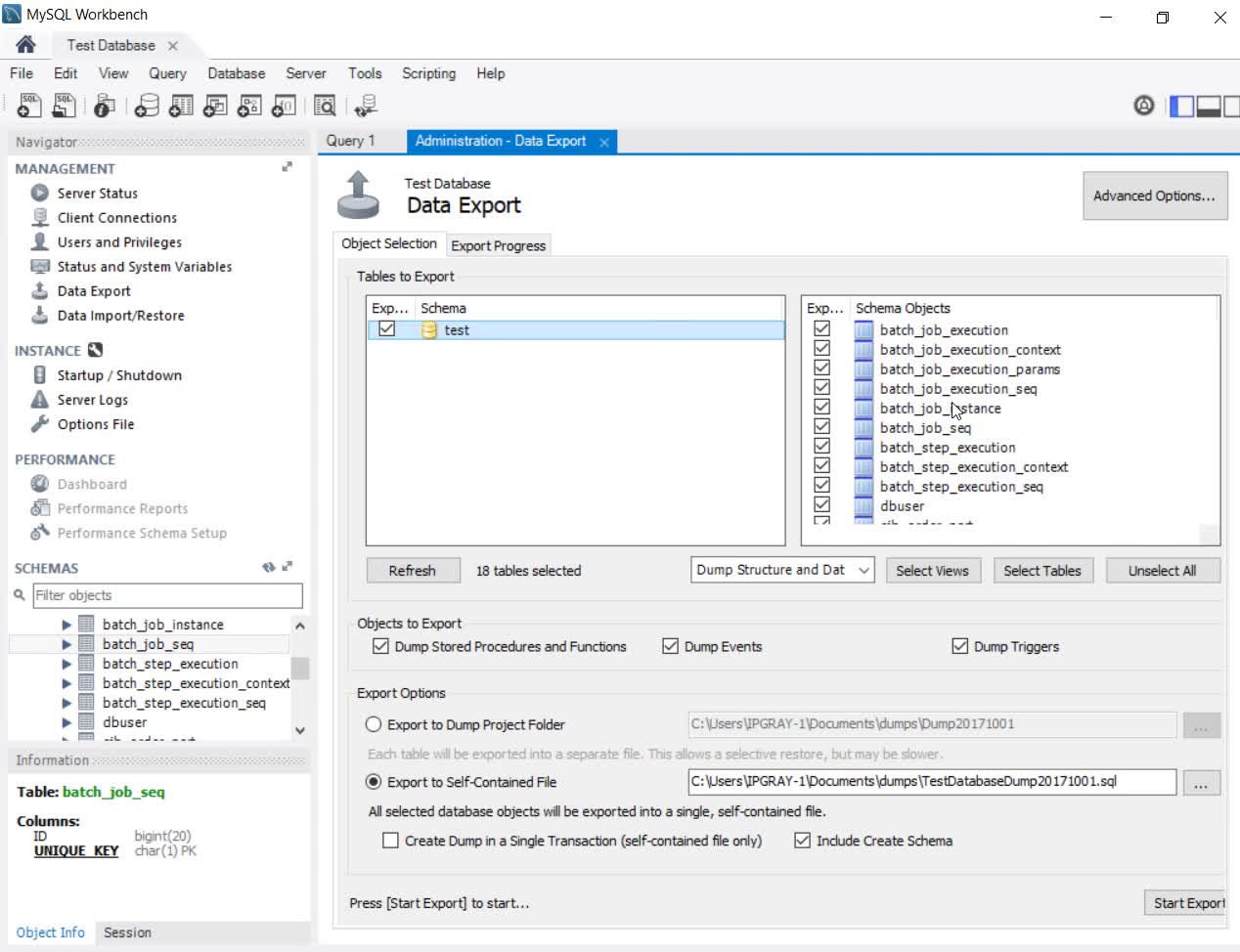
IPGraySpace: MYSQL - How to take data base backup using MYSQL workbench
4 years ago
24
IPGraySpace: MYSQL - How to take database backup using MYSQL workbench
This video shows How to take database backup using the MYSQL workbench
1. Open MYSQL workbench
2. Make sure the MySQL database is up and running
3. Choose the database connection that you want to take backup
If you don't have step 2 and 3
A. Watch IPGRAY video "IPGRAY - how to download and install MySQL database"
B. Watch IPGRAY video "IPGRAY - how to download and install MySQL workbench"
4. Connect to the database
5. Select the database tables
6. Run the backup
Follow more IPGraySpace videos
-----------------
thank you for watching the IPGraySpace video
please share, subscribe, and comment
visit
www.ipgray.com
www.ipgrayspace.com
for more IT articles, documents, and videos
Loading comments...
-
 4:29
4:29
IPGraySpace
4 years agoIPGraySpace: MYSQL - How to import restore data base in MYSQL using workbench
31 -
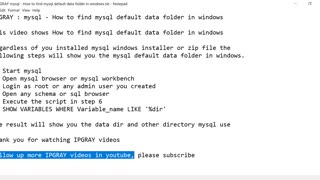 2:53
2:53
IPGraySpace
4 years agoIPGraySpace: MySql - How to find MySql default data folder in windows
331 -
 7:18
7:18
IPGraySpace
4 years agoIPGraySpace: MySQL - How to use MySQL migration tool
16 -
 4:42
4:42
IPGraySpace
4 years agoIPGraySpace: MYSQL- How to download and install MYSQL GUI workbench in Windows 10
18 -
 15:04
15:04
IPGraySpace
4 years agoIPGraySpace: MYSQL - How to download and install mysql windows installer in windows 10
23 -
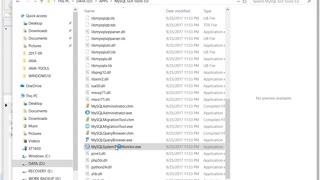 10:15
10:15
IPGraySpace
4 years agoIPGraySpace: MYSQL - How to download and install MYSQL GUI tools in Windows 10
18 -
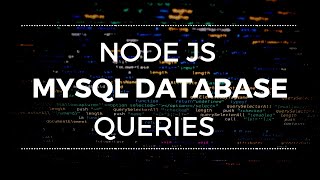 17:52
17:52
Software Tutorials by Jake Cyr
4 years ago $0.03 earnedNode.js MySQL Database Queries using Heroku ClearDB
119 -
 3:22
3:22
jsduren
4 years ago $0.01 earnedBuilding Base of Workbench/Desk
192 -
 9:44
9:44
monsterMatt
4 years ago $0.01 earnedPython and MySQL PyMySQL
84 -
 2:46
2:46
IPGraySpace
4 years agoIPGraySpace: How to configure JDK in IntelliJ IDEA
13