Premium Only Content
This video is only available to Rumble Premium subscribers. Subscribe to
enjoy exclusive content and ad-free viewing.
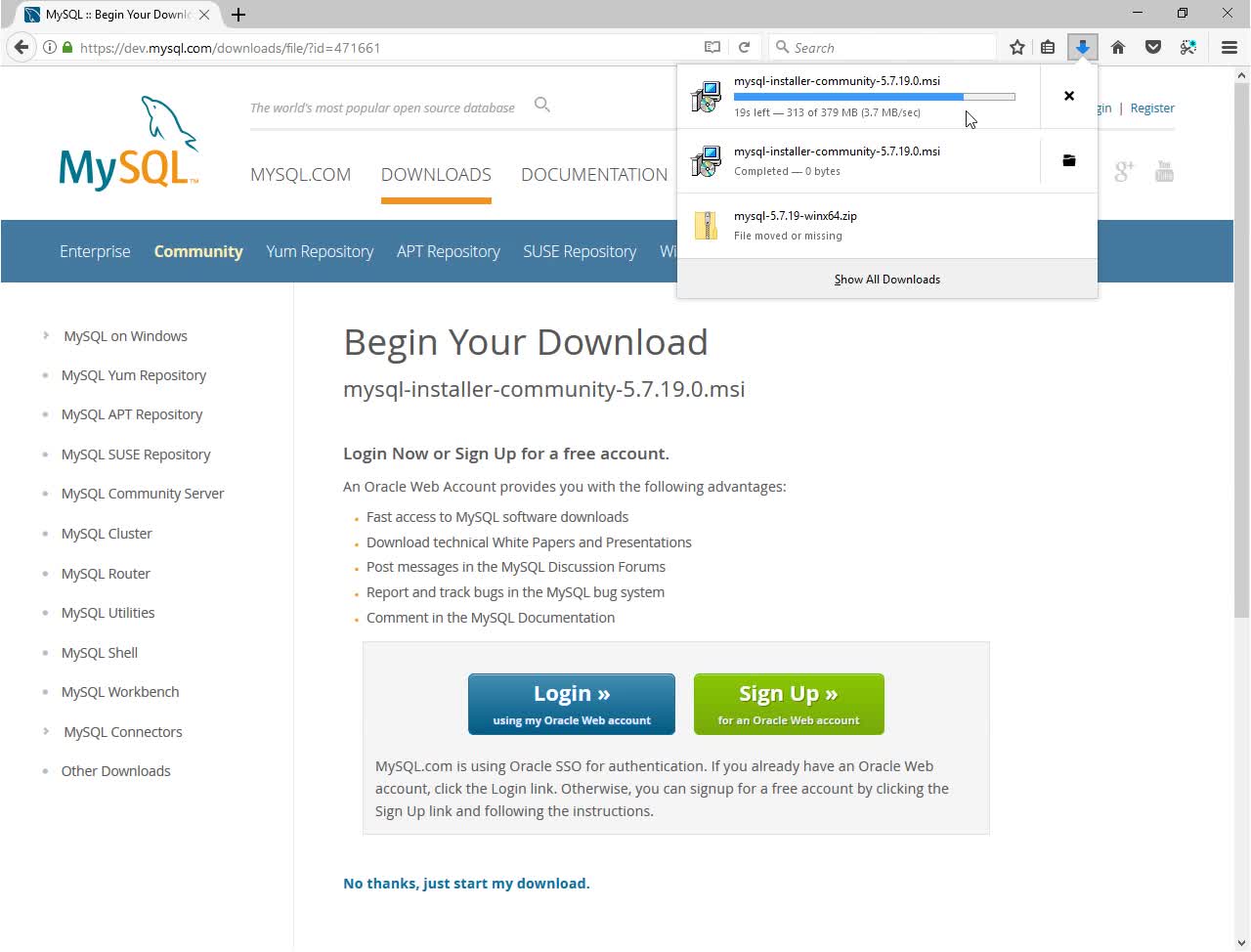
IPGraySpace: MYSQL - How to download and install mysql windows installer in windows 10
4 years ago
23
IPGraySpace: MYSQL - How to download and install MySQL windows installer in windows 10
This video shows How to download and install MySQL windows installer in windows 10
1. Download MySQL windows installer
2. run the .msi file
3. Follow instructions on the screen
4. Change the default port number
5. create a root password
6. Open MySQL workbench login to MySQL as user root
7. create a new schema 'test'
8. create new user 'test' credentials
9. open MySQL query browser login as user 'test' to schema 'test'
Follow more IPGraySpace videos
-----------------
thank you for watching the IPGraySpace video
please share, subscribe, and comment
visit
www.ipgray.com
www.ipgrayspace.com
for more IT articles, documents, and videos
Loading comments...
-
 1:06
1:06
IPGraySpace
4 years agoIPGraySpace: How to download and install Chrome in Windows 10
28 -
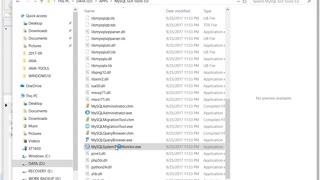 10:15
10:15
IPGraySpace
4 years agoIPGraySpace: MYSQL - How to download and install MYSQL GUI tools in Windows 10
18 -
 4:42
4:42
IPGraySpace
4 years agoIPGraySpace: MYSQL- How to download and install MYSQL GUI workbench in Windows 10
18 -
 17:25
17:25
IPGraySpace
4 years agoIPGraySpace: Glassfish - How to download and install Glassfish 5 in windows 10
60 -
 4:19
4:19
IPGraySpace
4 years agoIPGraySpace: Java - How to download and install JDK 9 in windows 10
16 -
 11:16
11:16
IPGraySpace
4 years agoIPGraySpace: Netbeans - How to download and install Netbeans8.2 in windows 10
12 -
 4:04
4:04
IPGraySpace
4 years agoIPGraySpace: How to download install and setup Maven classpath in Windows 10
35 -
 1:28
1:28
IPGraySpace
4 years agoIPGraySpace: How to install Firefox in Windows 10
311 -
 10:44
10:44
IPGraySpace
4 years agoIPGraySpace: How to download and install IntelliJ IDEA
19 -
 33:33
33:33
IPGraySpace
4 years agoIPGraySpace: How to download and install jboss developer studio part 1
17