Premium Only Content
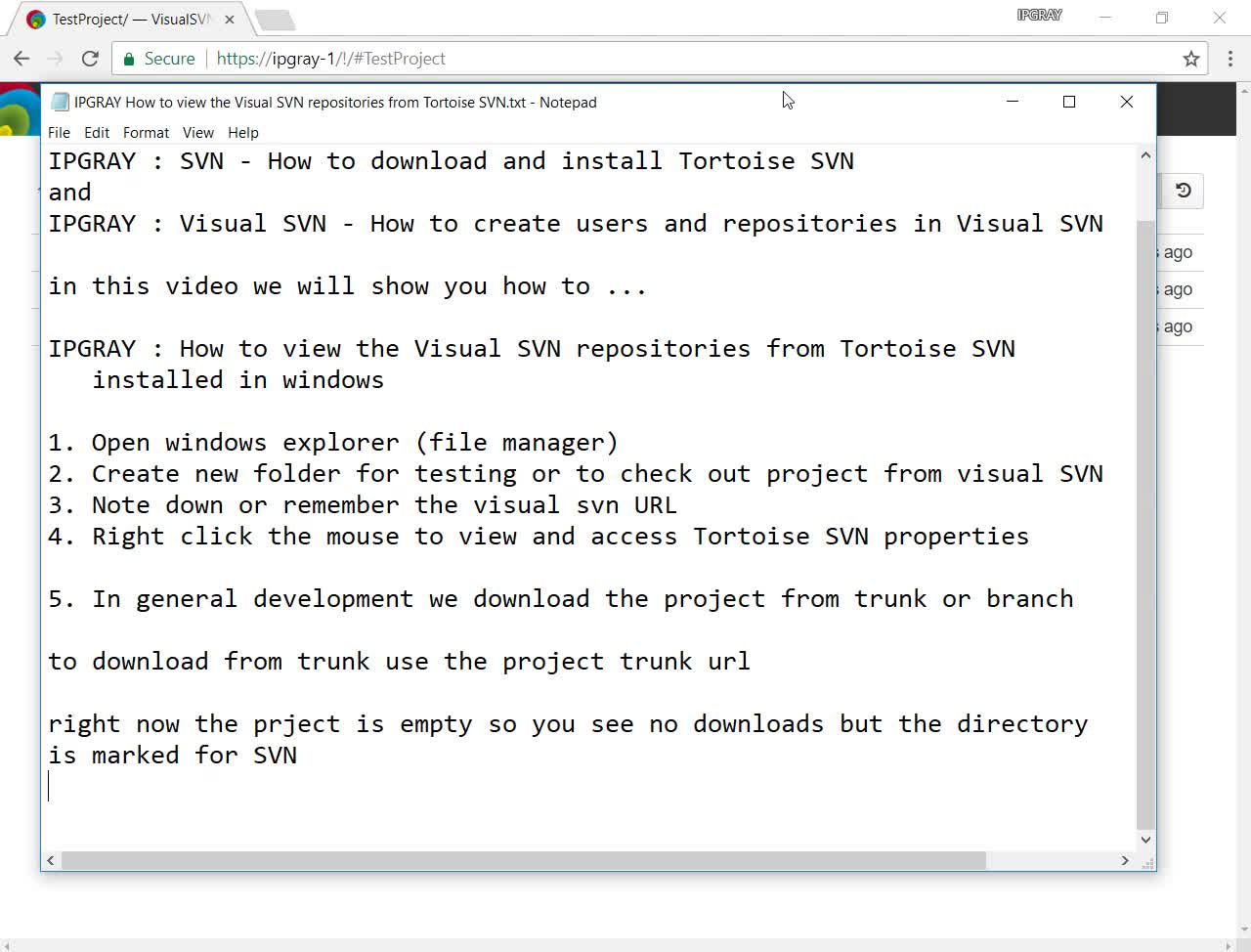
IPGraySpace: How to view the Visual SVN repositories from Tortoise SVN
PGraySpace: How to view the Visual SVN repositories from Tortoise SVN
In previous videos, we show you how to ...
IPGraySpace: SVN - How to download and install Tortoise SVN
and
IPGraySpace: Visual SVN - How to create users and repositories in Visual SVN
in this video, we will show you how to ...
IPGraySpace: How to view the Visual SVN repositories from Tortoise SVN
installed in windows
1. Open windows explorer (file manager)
2. Create a new folder for testing or to check out the project from visual SVN
3. Note down or remember the visual svn URL
4. Right-click the mouse to view and access Tortoise SVN properties
5. In general development we download the project from the trunk or branch
to download from trunk use the project trunk URL
right now the project is empty so you see no downloads but the directory
is marked for SVN
watch IPGRAY follow up videos on how to create a java project and add it
to the repository.
thank you for watching please subscribe to the IPGraySpace channel
-
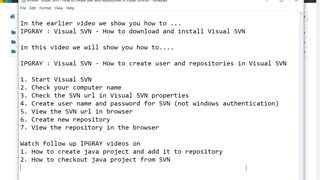 4:31
4:31
IPGraySpace
3 years agoIPGraySpace: Visual SVN - How to create user and repositories in Visual SVN
26 -
 4:00
4:00
IPGraySpace
3 years agoIPGraySpace: SVN - How to download and install Tortoise SVN
30 -
 5:04
5:04
IPGraySpace
3 years agoIPGraySpace: Visual SVN -How to download and install Visual SVN
41 -
 1:14
1:14
IPGraySpace
3 years agoIPGraySpace: SVN - How to import java project to SVN from Netbeans
33 -
![How to create a guided visual task board from a list view in ServiceNow [Paris]](https://1a-1791.com/video/s8/6/X/G/C/s/XGCsb.0kob.1.jpg) 0:30
0:30
tariksabie
4 years agoHow to create a guided visual task board from a list view in ServiceNow [Paris]
35 -
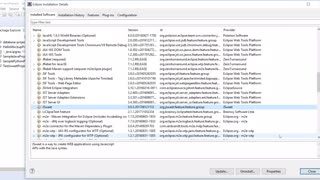 1:48
1:48
IPGraySpace
3 years agoIPGraySpace: Jsweet - How to uninstall Jsweet plugin from eclipse
11 -
 0:11
0:11
ViralHog
4 years ago $16.90 earnedTipped Tortoise Gets Some Help From His Brother
292K86 -
 1:54
1:54
IPGraySpace
3 years agoIPGraySpace: Subversion - how to download and install Subversion
139 -
 0:08
0:08
Funny Guy and Yoga
3 years agoView from Skiing
14 -
 4:12
4:12
StringerChick
4 years agoTortoise being a tortoise
157