Premium Only Content
This video is only available to Rumble Premium subscribers. Subscribe to
enjoy exclusive content and ad-free viewing.
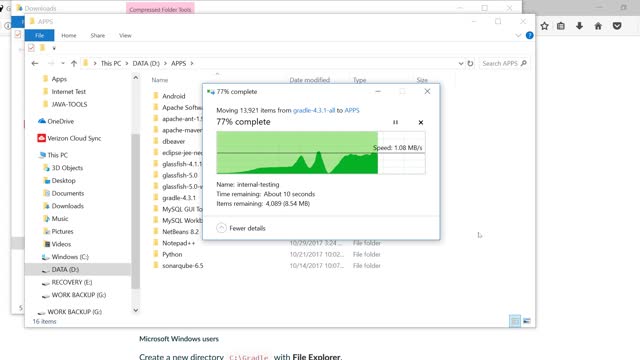
IPGraySpace: Gradle - How to download and install Gradle in windows 10 and setup in classpath
4 years ago
39
IPGraySpace: Gradle - How to download and install Gradle in windows 10 and set up in the classpath
This video shows how to download and install Gradle in windows 10 and setup in the classpath
1. Download Gradle complete zip version with source and documentation
2. Extract the zip file
3. Copy the extracted folder to the directory where you want to run the Gradle from
4. Setup the classpath in a windows environment
5. Test the Gradle classpath
thanks for watching
Loading comments...
-
 4:04
4:04
IPGraySpace
4 years agoIPGraySpace: How to download install and setup Maven classpath in Windows 10
35 -
 1:06
1:06
IPGraySpace
4 years agoIPGraySpace: How to download and install Chrome in Windows 10
28 -
 17:25
17:25
IPGraySpace
4 years agoIPGraySpace: Glassfish - How to download and install Glassfish 5 in windows 10
60 -
 4:19
4:19
IPGraySpace
4 years agoIPGraySpace: Java - How to download and install JDK 9 in windows 10
16 -
 11:16
11:16
IPGraySpace
4 years agoIPGraySpace: Netbeans - How to download and install Netbeans8.2 in windows 10
12 -
 9:10
9:10
IPGraySpace
4 years agoIPGraySpace: Notepad+ - How to download and install notepad + in windows 10
24 -
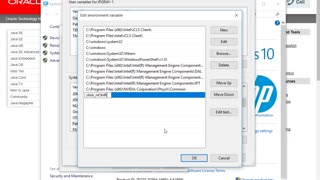 7:51
7:51
IPGraySpace
4 years agoIPGraySpace: JAVA - How to setup JDK6 JDK7 JDK8 Classpath in Windows 10
15 -
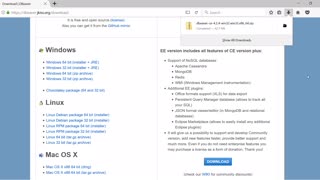 15:32
15:32
IPGraySpace
4 years agoIPGraySpace: Dbeaver - How to download, install Dbeaver client in windows 10
65 -
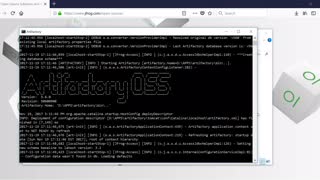 7:06
7:06
IPGraySpace
4 years agoIPGraySpace: Artifactory - How to download and install Artifactory in windows 10
18 -
 1:28
1:28
IPGraySpace
4 years agoIPGraySpace: How to install Firefox in Windows 10
311