Premium Only Content
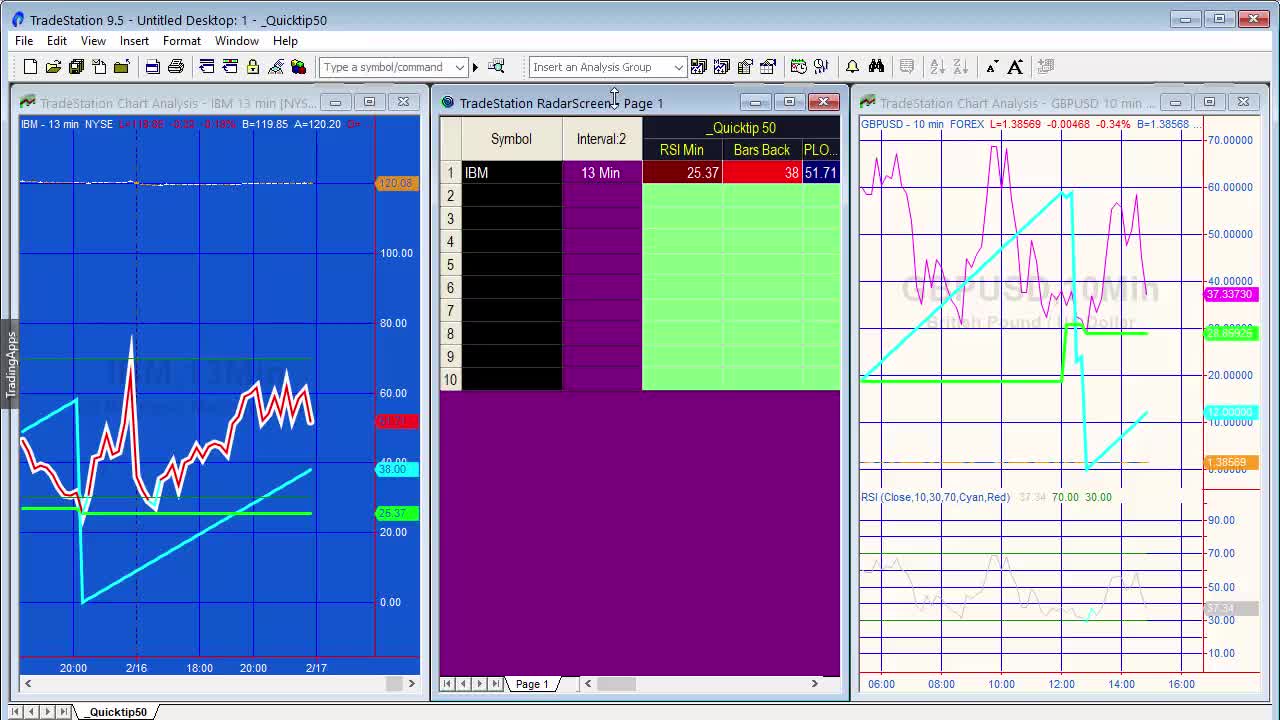
TradeStation EasyLanguage Quick-tip 50 | Find the lowest RSI and how many bars ago it occurred
Quick-tip 50 is an TradeStation EasyLanguage indicator, designed to look back a number of bars specified by user input: RSIMaxBarsBack, to find what the lowest value of RSI was (RSIMinValue) and how many bars ago it occurred (RSIMinBarsBack). The indicator plots the RSI value, RSIMinValue, and RSIMinBarsBack. It works on charts and RadarScreen.
Because the calculation of RSI is an accumulative calculation it is important to load sufficient data. On the chart this is done by setting how much history to load. In RadarScreen it is achieved by using the “Load additional data for accumulative calculations” setting. For the RSI calculation, TradeStation recommends a smoothing factor of 9.5 multiplied by the RSI length, in this case the user input RSILength.
Make sure that the chart is set to local time and the indicator is set to update value intra-bar.
Gold Pass members may download the program below. This Quick-tip is for TradeStation and MultiCharts users.
-
 9:04
9:04
BibleTeacher
3 years ago $0.07 earnedTHE LOWEST LEVEL OF HELL
1301 -
 4:02
4:02
RebelVibe20
3 years agoMany many many moons ago
8 -
 0:16
0:16
JBEE'S HONEY & OUTDOORS
3 years ago $0.01 earnedHow Many Coyotes?
226 -
 1:11:41
1:11:41
The Wayne Dupree Podcast
3 years agoHow Many Find Biden's Ban On South Africa Due To COVID Hypocritical?
1.47K10 -
 1:34
1:34
KIVI
4 years agoAdaptive Athletes Create Lowest Highest Project
5 -
 2:05
2:05
WXYZ
4 years agoFruits and veggies lowest in pesticides
8 -
 8:07
8:07
Medicare Supplement Plans - Medigap Insurance
3 years agoAccendo Medicare Supplement - The Lowest Rates?
78 -
 4:36
4:36
Havanajohn
3 years agoHow to Find Accredited Investors
62 -
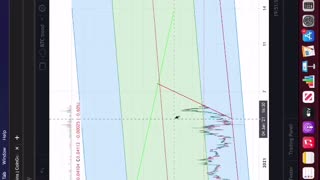 0:59
0:59
cryptosignals
3 years agoHow to Find Undervalued Gems
41 -
 0:17
0:17
KTNV
4 years agoHenderson has lowest COVID-19 rate
22