Premium Only Content
This video is only available to Rumble Premium subscribers. Subscribe to
enjoy exclusive content and ad-free viewing.
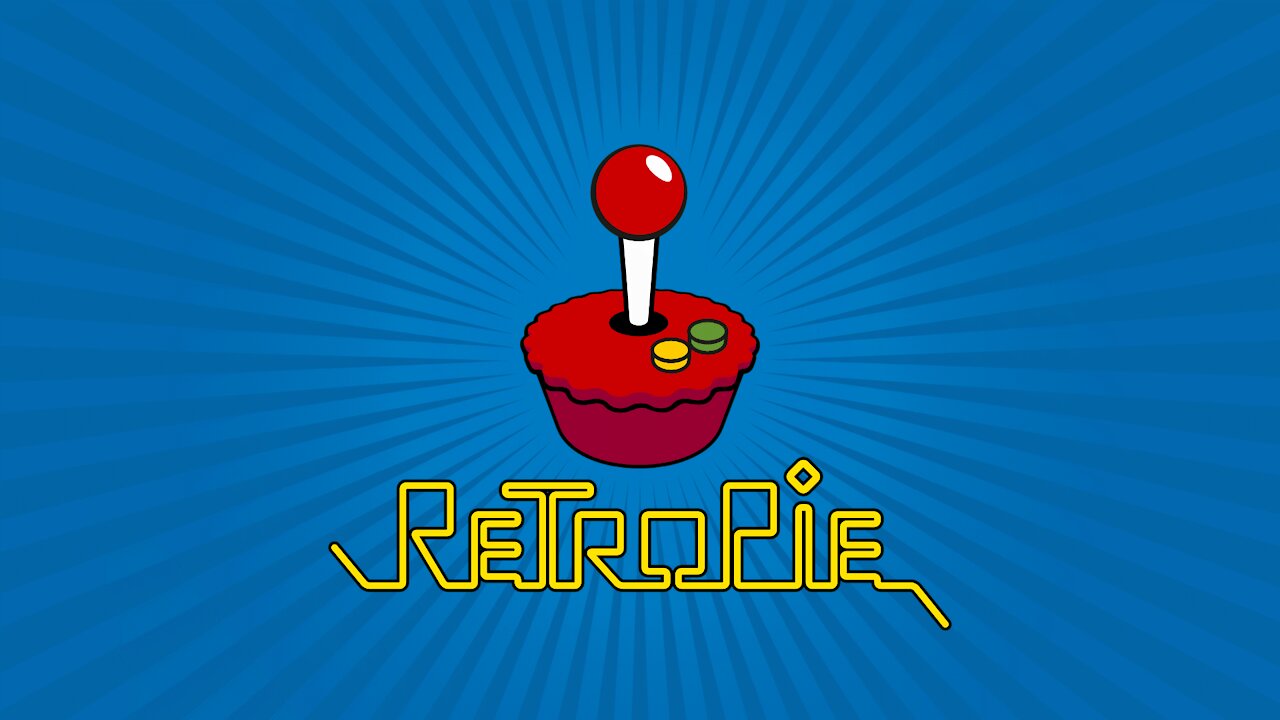
Setup a DIY Retro Gaming device with all of your favorite games using a Raspberry Pi 3 or 4
Repost
3 years ago
1.14K
Using a Raspberry Pi, create a Retro Gaming device that can connect to a TV or computer monitor (HDMI or RCA).
Equipment needed:
*Raspberry Pi 3 B+ or Raspberry Pi 4 with Power Adapter
*Micro SD Card & Reader
*PC to setup the SD Card
*USB Keyboard
*HDMI Cable or 3.5MM Video AV Component Adapter
Loading comments...
-
 4:26
4:26
Chutzpah
4 years ago $0.02 earnedRecord using your mobile device.
68 -
 1:34
1:34
1Newberry7
4 years agoRetro gaming
741 -
 0:25
0:25
Back To The Table
3 years agoFavorite Bluffing Games
24 -
 17:04
17:04
RetroTech64 - Press Start
4 years ago $0.01 earnedRetro Arcade Gaming - Let's Play Galaxian
541 -
 0:30
0:30
Back To The Table
3 years agoFavorite Card Games (FGF)
61 -
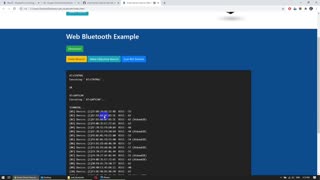 2:24
2:24
bleuio
4 years ago $0.01 earnedConnect to Bluetooth device using Google Chrome with BleuIO
61 -
 0:28
0:28
Back To The Table
4 years agoFavorite Games - Parents/Grandparents
138 -
 15:24
15:24
AustinChapin
3 years agoRaspberry Pi Unbox, Setup and Install a program
491 -
 21:09
21:09
RetroTech64 - Press Start
4 years ago $0.02 earnedRetro Arcade Gaming - Let's Play PacMan
322 -
 12:20
12:20
Digital Trends
4 years agoUltimate PlayStation 5 gaming setup guide
4313