Premium Only Content
This video is only available to Rumble Premium subscribers. Subscribe to
enjoy exclusive content and ad-free viewing.
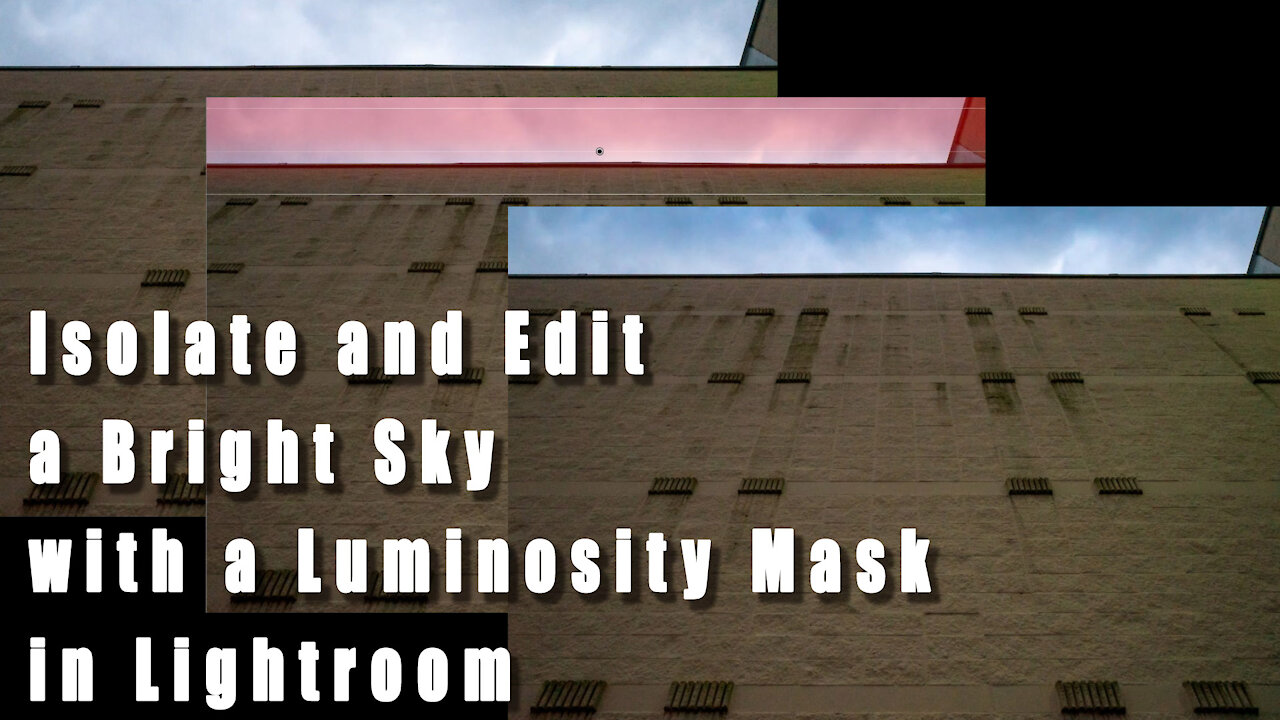
Select and Edit Bright Skies in Lightroom with Luminosity Masks - Three Minute Thursday
3 years ago
31
lightroom
photoshop
photo editing
bright sky edit
how to select the sky in lightroom
tutorial
guided tutorial
Make better selections of bright skies in Lightroom using the Luminosity Mask. This works well with separating trees, mountains, buildings, etc. Separate the sky with the surrounding area to selectively bring down exposure and making other adjustments. In this "Three Minute Thursday" video, I'll break it down and walk you through fast!
Loading comments...
-
 3:15
3:15
WTMJMilwaukee
4 years agoWarm Thursday with sunny skies
3 -
 1:57
1:57
WTMJMilwaukee
4 years agoWarm Thursday with sunny skies
6 -
 3:15
3:15
WTMJMilwaukee
4 years agoWarm Thursday with sunny skies
8 -
 3:16
3:16
WFTX
4 years agoMinute with the Mayor: Affordable housing
951 -
 2:54
2:54
Jen Peterson Photography
3 years ago $0.01 earnedLightroom Edit in under 2 minutes!
64 -
 5:04
5:04
Jason Both
4 years agoQuick Lightroom and Photoshop edit
203 -
 3:49
3:49
KidsInMotorsport
4 years ago $0.01 earnedA day with Last Minute Racing
360 -
 1:17
1:17
TeamPanic
4 years ago $0.08 earneda minute with Saturn
2841 -
 2:53
2:53
WTMJMilwaukee
4 years agoMostly sunny skies with highs in the 70s Thursday
11 -
 2:53
2:53
WTMJMilwaukee
4 years agoMostly sunny skies with highs in the 70s Thursday
12