Premium Only Content
This video is only available to Rumble Premium subscribers. Subscribe to
enjoy exclusive content and ad-free viewing.
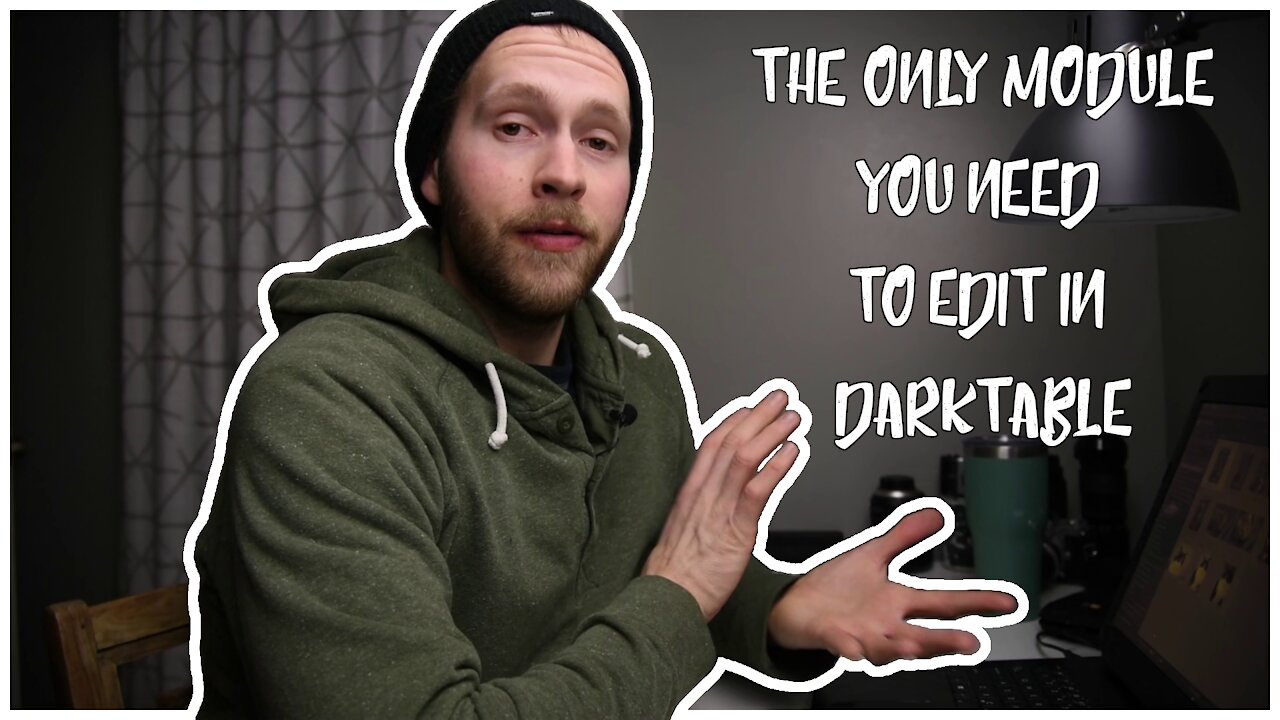
The One Tool to Edit Them All | How to use the RGB curve module in darktable
4 years ago
44
Don't want to deal with all of darktable's 9,946,145 modules? Just use the RGB curve! You can change your exposure, contrast, and color toning all in just this one tool.
In this tutorial, I'll take you through the basics of using the RGB curve and the versatility it can offer you. It's just another great way to use darktable to edit your photos for free as an alternative to Adobe Lightroom.
Loading comments...
-
 11:22
11:22
Dylan K Photography
3 years ago $0.01 earnedHow to edit MOODY PHOTOS in darktable | FREE alternative to Adobe Lightroom
1193 -
 11:50
11:50
Dylan K Photography
4 years agoQuick Start on How to Edit Photos for Free on Desktop | darktable alternative to Lightroom
655 -
 3:03
3:03
Free Genealogy
4 years agoHow to add more people and edit them
69 -
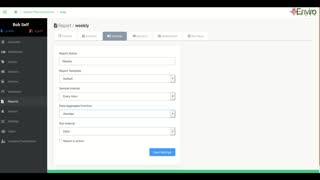 12:23
12:23
IP Convergence
4 years agoEnviroTrack Reporting Module
16 -
 0:53
0:53
BarndogJones
4 years ago $0.01 earnedMorants Curve
8342 -
 6:32
6:32
Performing in an Academic Environment
4 years agoCS507 - Expectations Module 04
101 -
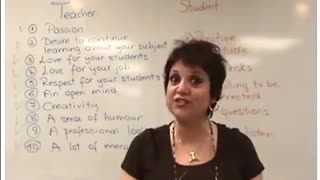 15:47
15:47
Concordia
4 years agoTESOL module 01
41 -
 35:03
35:03
bu/ac
4 years agoModule 7 Readout: Health & Wellness
52 -
 10:15
10:15
myjewelrybench
4 years agoBlender 2.9/2.8 Multiple Objects follow a curve!
49 -
 52:51
52:51
Calculus 1
4 years ago $0.01 earnedCalculus 1 Module 1 Lecture 2
641