Premium Only Content
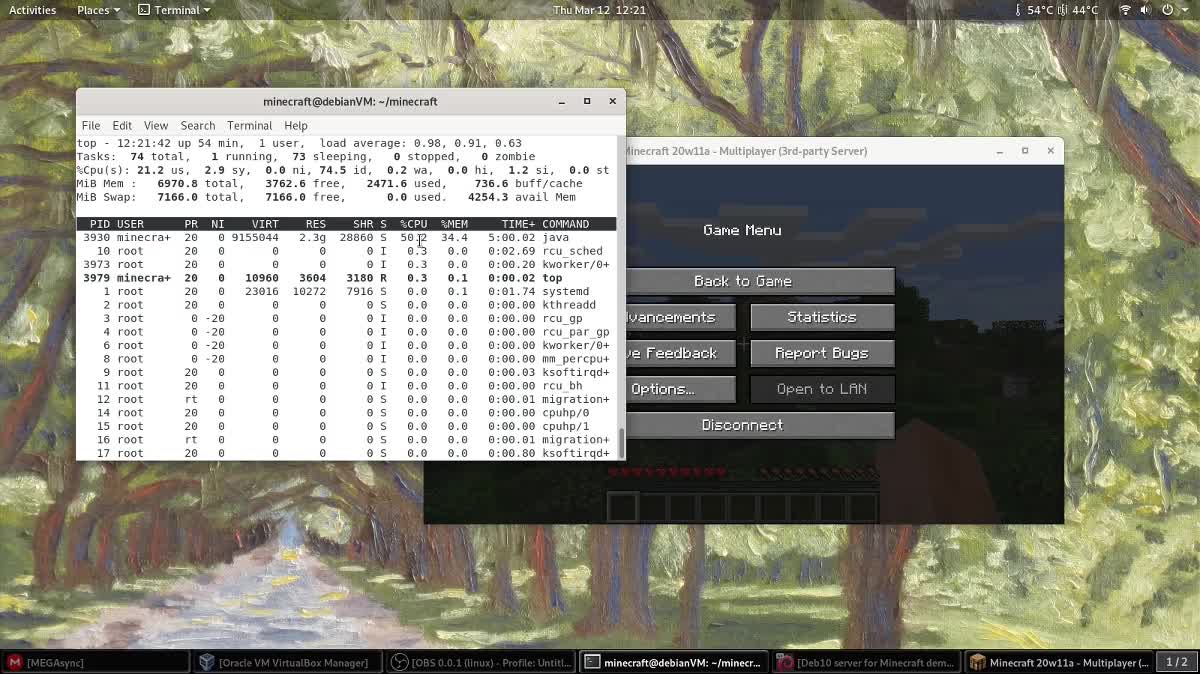
Minecraft 1.16 snapshot server installation on Debian 10
This video covers my installation of a minecraft server on Debian 10 in March 2020. The server is a vanilla 1.16 snapshot, and so it uses the default openjdk 11 for Debian 10. If you need a forge server for an earlier version of minecraft, then you might need Java 8 instead and that is not covered in this video.
The prerequisite for this video is a functioning Debian 10 server and the ability to use a secure shell. I highly recommend having a firewall if you expose the server to the internet, and you can still use ufw in Debian 10 but the default is now nftables in Debian 10.
In this video, I do the following:
1. Install screen so the minecraft server can be run in the background and the secure shell can be closed without shutting down the minecraft server.
2. Install openjdk 11.
3. Install the minecraft server.
4. Adjust the eula.txt and server.properties
5. Make a script to start the server so I don't have to write out the full java command for each start.
6. Go over a basic use of screen
If you want a minecraft server on the internet, you need either a static IP address, or to verify your IP address and give it to your friend each time they want to connect over the internet, or to set up a hostname through a Dynamic DNS service like noip.com (which has a linux client that can be installed to periodically check and update your IP address for you.)
-
 16:22
16:22
Linux and Minecraft
4 years agoDebian 10 Buster server install in 2020
441 -
 16:03
16:03
Tristan6502
4 years agoTour of our local minecraft server
30 -
 4:17
4:17
Life'Views
4 years ago $0.10 earnedHow a Minecraft server is helping the fight against censorship!
3.02K3 -
 7:01
7:01
JDV Games Tech Graphics
4 years agoMinecraft Applecraft Server Purple World With CityOfMCNetwork Part 1
1271 -
 29:18
29:18
PerpetualGaming
4 years agoMinecraft 1.7.10 mods
48 -
 26:51
26:51
MunchyGT
4 years agoMinecraft MunchyGT
472 -
 10:14
10:14
RoyalPanda
4 years agoMinecraft battlegrounds (E3)
212 -
 25:23
25:23
Fit'n Fire
18 hours agoThe Krink at Home Part 2 - PSA 300 Blackout Krink vs PSA 5.56 Krink
1411 -
 1:01:29
1:01:29
PMG
16 hours ago $0.19 earnedTrump's Speech, SCOTUS Forces USAID Payments, and Justice For MRNA Vaccine Victims
5336 -
 4:23:59
4:23:59
STARM1X16
12 hours agoSunday Night Duos
79.5K4