Premium Only Content
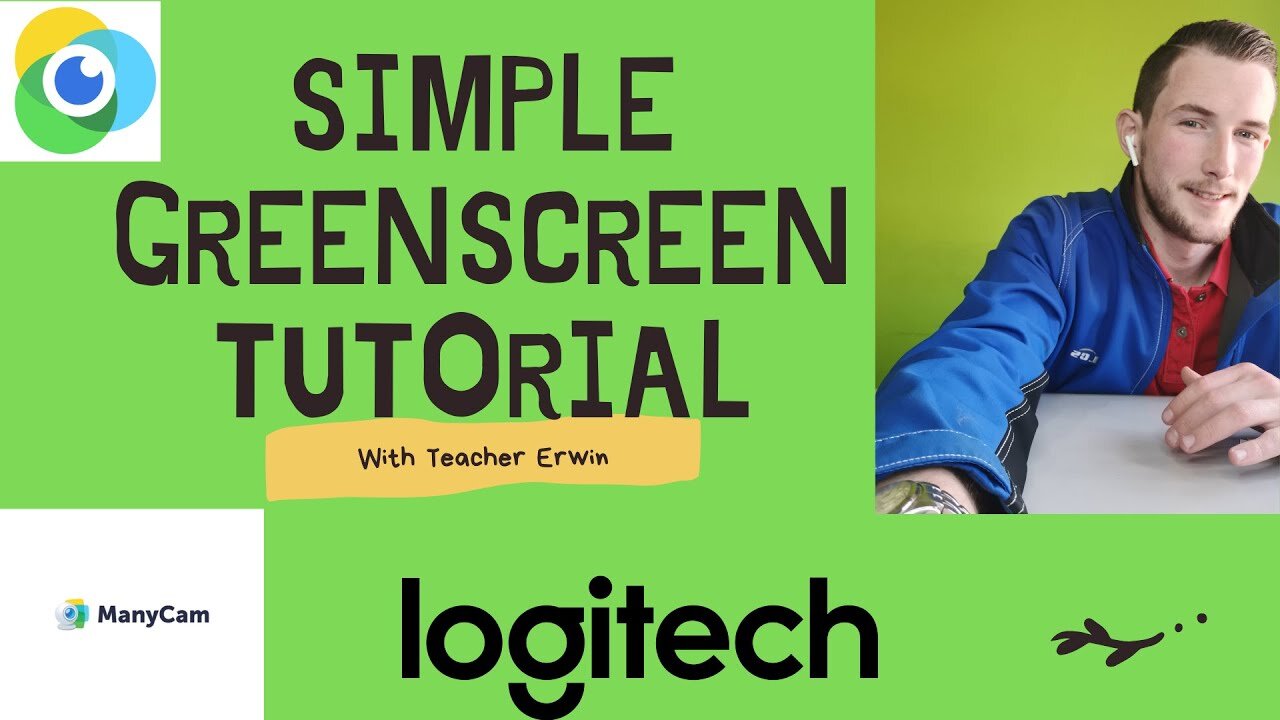
SIMPLE Greenscreen Chromakey Tutorial using Manycam
In this video I show you how to set up your virtual background(Greenscreen/Chromakey) using Manycam.
This tutorial is simple and to the point.
Links to the schools I work for:
Likeshuo/LikeABC: https://www.likeshuo.com/recruit/teacher?refereeId=D55A90CE9431783C
Palfish: https://ipalfish.i2mi.com/klian/web/dist/m/teacher/invite.html?uid=45089882&channel=30001&teacherregion=0
Code: 65183492
Skyeng: Send me a message and I will refer you!
iTutorGroup: https://join.itutorgroup.com/#/?fromwhere=mgm&referralCode=DZS4
Links for my equipment:
Logitech C922 pro: https://amzn.to/2L4042Q
Jabra Evolve 40: https://amzn.to/2JxvYog
Ring light: https://amzn.to/2WUP9vf
Links for software:
Manycam: https://shop.manycam.com/order/checkout.php?PRODS=17727588&QTY=1&AFFILIATE=141849&CART=1
Krisp: https://krisp.ai/get-krisp-now/?ref=erwinvonsellner1
Please let me know in the comments what tutorial you would like me to do next!
-
 1:19:24
1:19:24
Mandy Peltier Artist
3 years ago $0.01 earnedPeaches Tutorial Using Watercolor Pencil
98 -
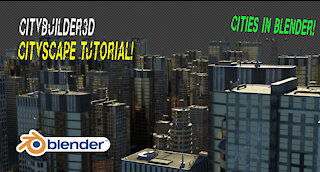 9:50
9:50
LightArchitect
4 years ago $0.01 earnedCityBuilding in Blender 3d: Tutorial using simple particle systems with city assets
287 -
 4:12
4:12
OpenLP Guru
4 years agoTutorial 6: Importing and using Images
16 -
 4:16
4:16
OpenLP Guru
4 years agoTutorial 5: Importing and Using Presentations
19 -
 12:23
12:23
Quickregisterseo Advertising Services and Software and Education
4 years ago $0.05 earnedOsclass Submitter 3.5 Updated 7/19/20 Simple Tutorial
2.28K -
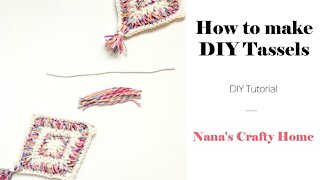 4:18
4:18
Nana's Crafty Home
4 years agoDIY How to Make a Simple Tassel Tutorial
54 -
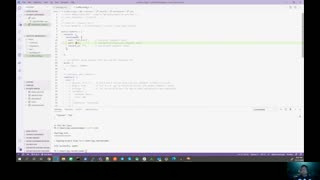 13:36
13:36
Quick Look Up
4 years ago $0.01 earnedCreate simple Smart Contract and interface with it using Truffle
101 -
 6:36
6:36
Leski
4 years agoFIFA 21 BASIC SKILL MOVE TUTORIAL - MY FAVORITE SIMPLE SKILL MOVES!
37 -
 15:30
15:30
LightArchitect
4 years agoBlender Metropolitan low angle shot: Tutorial using the CityBuilder3d add-on assets
100 -
 1:10:22
1:10:22
Edge of Wonder
5 hours agoDreams & Laser Experiments Prove the Matrix Code Is Real
29K4