Premium Only Content

Excel 365 Visual Basic Part 41– Custom Programming Techniques
The purpose of this chapter is to display common code that might give you interesting ideas. The code in this chapter can be used and adjusted to fit your own environment. Also, there is a way to create a library of code that you can commonly use. You would place all your code in a single Excel file and use it as an add-in program. The code will then be made available to you as you open Excel.
Video Series Part 41- This is a comprehensive guide to learning Excel from the basics to advanced programming techniques. These videos are labeled in order beginning with Part 1, 2, 3, 4, etc. Each video can be downloaded and freely distributed to anyone desiring to learn Excel in great depth.
Higher Quality Video: www.elearnlogic.com/media/excel365-5-ch11.mp4
- Click + Rumble if the video was helpful.
- Click Subscribe so you won’t miss out on any new videos.
- Click the Share button so you can help others expand their skills.
Each video provides a great overview of the concepts, but the courseware provides additional details for a better understanding. You will be able to follow along with the courseware while watching this video.
Courseware: Excel 365 – Visual Basic For Excel
The courseware is available on Amazon at: https://www.amazon.com/dp/1979929076
Chapter 11 - Custom Programming Techniques
The purpose of this chapter is to display common code that might give you interesting ideas. The code in this chapter can be used and adjusted to fit your own environment. Also, there is a way to create a library of code that you can commonly use. You would place all your code in a single Excel file and use it as an add-in program. The code will then be made available to you as you open Excel.
Section 1 - Custom Function Library
This is an easier way to make custom functions available at all times by storing them in a separate Workbook. The Workbook can then be saved as an Add-In (an XLA file) in your XLStart folder.
Section 2 - Custom Functions
One value of a workbook is to be able to understand the code. If you have already studied this workbook up to this particular chapter, you will notice many commands you have previously used. The following are a few functions that are available to review and use: User Defined Function, Select Row Range Example, Select Col Range Example, Outlook Email Example, Copy, Display Error Message, OnError3(), Clear a Column, Truncate Zipcode, and ZIPShorter().
This Courseware/Video is based on Excel 365 and documents command differences between Excel 2010, Excel 2013, Excel 2016, and Excel 2019.
If you have any questions, please contact: Jeff Hutchinson, Website: http://www.elearnlogic.com, Email: jeffhutch@elearnlogic.com
-
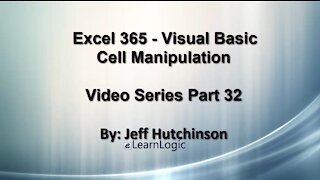 32:47
32:47
Microsoft Excel Full Course
4 years agoExcel 365 Visual Basic Part 32 – Cell Manipulation
89 -
 11:55
11:55
Microsoft Excel Full Course
4 years agoExcel 365 Visual Basic Part 40–Functions
244 -
 37:56
37:56
Microsoft Excel Full Course
4 years agoExcel Visual Basic 365 Part 38– Loops
224 -
 42:42
42:42
Microsoft Excel Full Course
4 years agoExcel 365 Visual Basic Part 39– Worksheets
186 -
 21:06
21:06
Microsoft Excel Full Course
4 years agoExcel 365 Visual Basic Part 33 – Formatting
149 -
 22:44
22:44
Microsoft Excel Full Course
4 years agoExcel 365 Visual Basic Part 34 – Variables
114 -
 1:11:21
1:11:21
Microsoft Excel Full Course
4 years agoExcel 365 Visual Basic Part 37– Input Box
114 -
 50:21
50:21
Microsoft Excel Full Course
4 years agoExcel 365 Visual Basic Part 26 – Macros
130 -
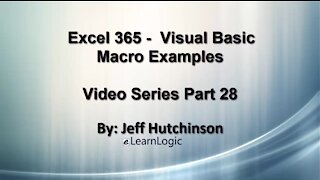 24:45
24:45
Microsoft Excel Full Course
4 years agoExcel Visual Basic 365 Part 28 – Macro Examples
148 -
 47:24
47:24
Microsoft Excel Full Course
4 years agoExcel 365 Visual Basic Part 31 – Cell Manipulation
155