Premium Only Content
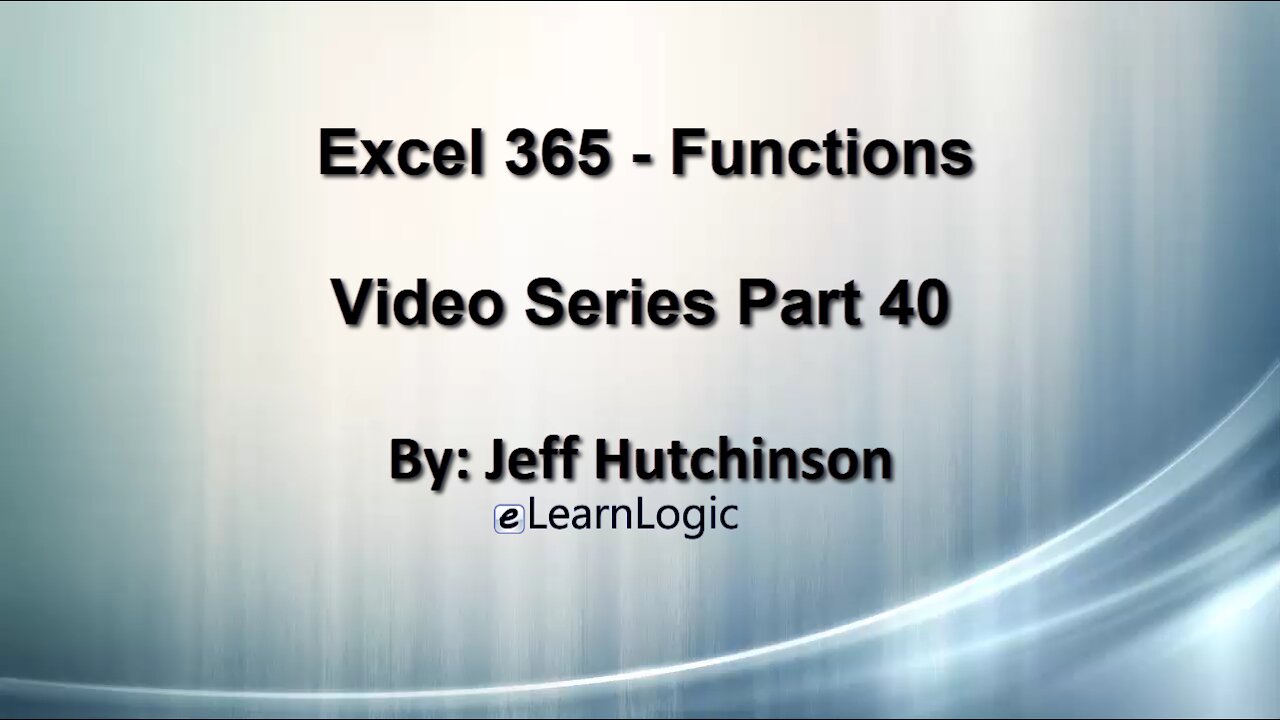
Excel 365 Visual Basic Part 40–Functions
In this section, we will cover how to build functions to be used in Excel. These Built-In functions can be created using Visual Basic code and will appear in the Fx in the formula bar under the custom category. We will also show how to create a Call statement inside a Visual Basic program to perform common calculations and return to the main program. You can also pass a variable to the Call routine. There are many functions available in Excel and many of these functions are supported in Visual Basic. Also, there is a way to run a Visual Basic program when Excel opens. This may be useful to perform certain setup activities.
Video Series Part 40- This is a comprehensive guide to learning Excel from the basics to advanced programming techniques. These videos are labeled in order beginning with Part 1, 2, 3, 4, etc. Each video can be downloaded and freely distributed to anyone desiring to learn Excel in great depth.
Higher Quality Video: www.elearnlogic.com/media/excel365-5-ch10.mp4
- Click + Rumble if the video was helpful.
- Click Subscribe so you won’t miss out on any new videos.
- Click the Share button so you can help others expand their skills.
Each video provides a great overview of the concepts, but the courseware provides additional details for a better understanding. You will be able to follow along with the courseware while watching this video.
Courseware: Excel 365 – Visual Basic For Excel
The courseware is available on Amazon at: https://www.amazon.com/dp/1979929076
Chapter 10 - Functions
In this section, we will cover how to build functions to be used in Excel. These Built-In functions can be created using Visual Basic code and will appear in the Fx in the formula bar under the custom category. We will also show how to create a Call statement inside a Visual Basic program to perform common calculations and return to the main program. You can also pass a variable to the Call routine. There are many functions available in Excel and many of these functions are supported in Visual Basic. Also, there is a way to run a Visual Basic program when Excel opens. This may be useful to perform certain setup activities.
Section 1 - Excel Functions
In this section, we will cover how to build functions to be used in Excel. These Built-In functions can be created using Visual Basic code and will appear in the Fx in the formula bar under the custom category.
Section 2 - Call - Calls Another Subroutine
Here, we will show you how to create a Call statement inside a Visual Basic program. This will allow you to perform some common calculations and then return to the program. You can also pass a variable to the Call routine.
Section 3 - Using Excel Formulas In VB Code
There are many functions available in Excel and many of these functions are supported in Visual Basic. The following standard functions will be covered: SUM, HasFormula, Date, Len, Math.Rnd, Left, Mid, and Right Function.
Section 4 - Run On Open
There is a way to run a Visual Basic program when Excel opens. However, it may be useful to do certain preliminary setup activities when opened such as asking for a password, displaying a start-up popup window or creating additional worksheets. The security settings set up by your IT department may prevent you from starting the VB Code automatically.
This Courseware/Video is based on Excel 365 and documents command differences between Excel 2010, Excel 2013, Excel 2016, and Excel 2019.
If you have any questions, please contact: Jeff Hutchinson, Website: http://www.elearnlogic.com, Email: jeffhutch@elearnlogic.com
-
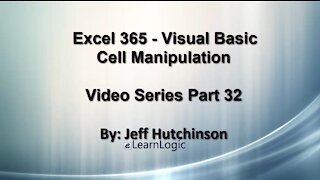 32:47
32:47
Microsoft Excel Full Course
4 years agoExcel 365 Visual Basic Part 32 – Cell Manipulation
81 -
 37:56
37:56
Microsoft Excel Full Course
4 years agoExcel Visual Basic 365 Part 38– Loops
215 -
 21:06
21:06
Microsoft Excel Full Course
4 years agoExcel 365 Visual Basic Part 33 – Formatting
145 -
 22:44
22:44
Microsoft Excel Full Course
4 years agoExcel 365 Visual Basic Part 34 – Variables
107 -
 1:11:21
1:11:21
Microsoft Excel Full Course
4 years agoExcel 365 Visual Basic Part 37– Input Box
109 -
 50:21
50:21
Microsoft Excel Full Course
4 years agoExcel 365 Visual Basic Part 26 – Macros
126 -
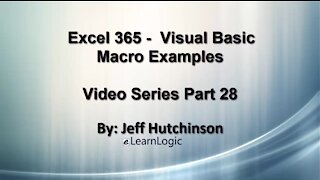 24:45
24:45
Microsoft Excel Full Course
4 years agoExcel Visual Basic 365 Part 28 – Macro Examples
144 -
 47:24
47:24
Microsoft Excel Full Course
4 years agoExcel 365 Visual Basic Part 31 – Cell Manipulation
148 -
 33:15
33:15
Microsoft Excel Full Course
4 years agoExcel 365 Visual Basic Part 35 – If Statements#1
120 -
 11:50
11:50
Microsoft Excel Full Course
4 years agoExcel 365 Visual Basic Part 27 – Running Macros
85