Premium Only Content
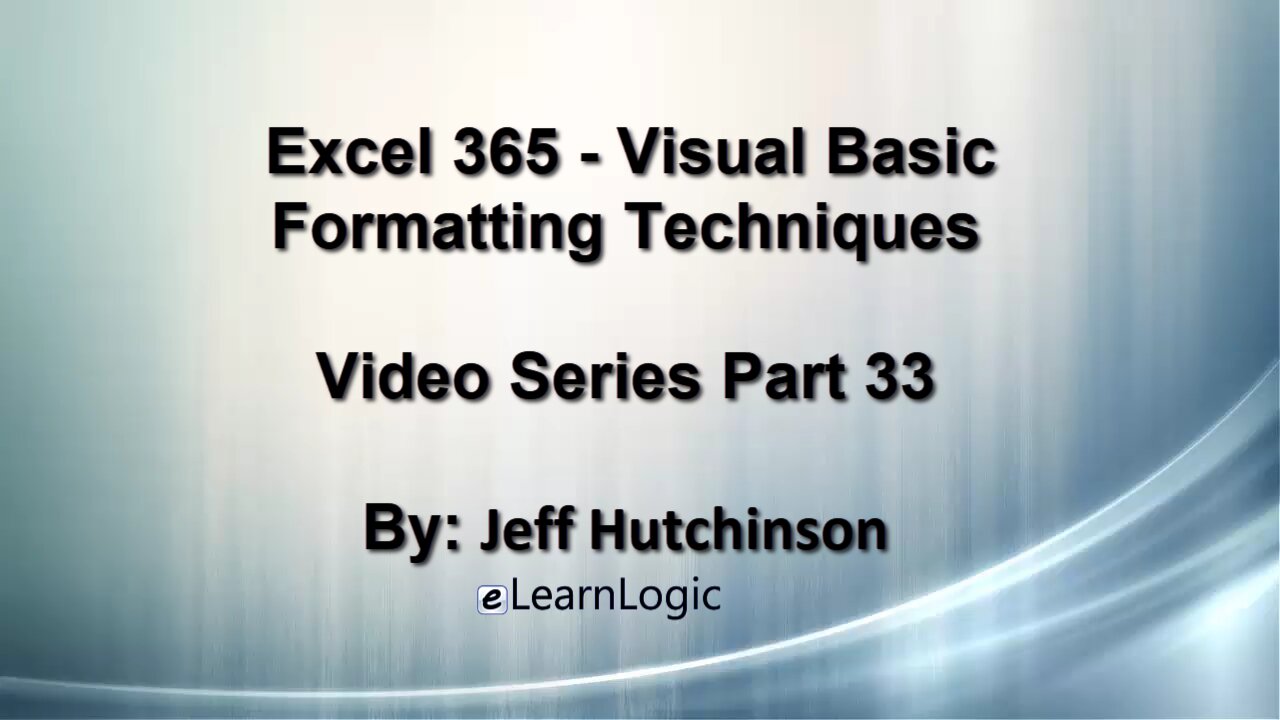
Excel 365 Visual Basic Part 33 – Formatting
This video will review the most common formatting techniques used to manipulate cell data. The standard Font, Fill and Borders will be covered, but other techniques will be discussed, as well such as Offsetting Cells, as well as Concatenate Text Strings, and "With" statements.
Video Series Part 33- This is a comprehensive guide to learning Excel from the basics to advanced programming techniques. These videos are labeled in order beginning with Part 1, 2, 3, 4, etc. Each video can be downloaded and freely distributed to anyone desiring to learn Excel in great depth.
Higher Quality Video: www.elearnlogic.com/media/excel365-5-ch4.mp4
- Click + Rumble if the video was helpful.
- Click Subscribe so you won’t miss out on any new videos.
- Click the Share button so you can help others expand their skills.
Each video provides a great overview of the concepts, but the courseware provides additional details for a better understanding. You will be able to follow along with the courseware while watching this video.
Courseware: Excel 365 – Visual Basic For Excel
The courseware is available on Amazon at: https://www.amazon.com/dp/1979929076
Chapter 4 - Formatting Techniques
This chapter will review the most common formatting techniques used to manipulate cell data. The standard Font, Fill and Borders will be covered, but other techniques will be discussed, as well such as Offsetting Cells, as well as Concatenate Text Strings, and "With" statements.
Section 1 - Formatting
The Font, Fill (Interior) and Paragraph properties are the most commonly used to format values in a cell. Some of the more common sub-commands are Font.Color, Wraptext, Orientation, and Merge cells. The Border command will need to be applied to each side of the cell in order to format all borders. You also can format numbers with decimal points. Currency and Percentage format techniques will also be reviewed. Lastly, Date formatting techniques are introduced. The following concepts will be covered: Font, Font.Color, Fill (Interior), Paragraph formatting, Border, NumberFormat, Currency, Percentage, Date, AutoFit, Concatenation.
Section 2 - With Statements
The With statement will allow you to nest formatting capabilities by starting with a With statement and providing the initial formatting capabilities such as the Font command. All values under the With statement will list the sub-commands such as Color, Bold, etc. This can simplify and reduce the amount of code listed.
This Courseware/Video is based on Excel 365 and documents command differences between Excel 2010, Excel 2013, Excel 2016, and Excel 2019.
If you have any questions, please contact: Jeff Hutchinson, Website: http://www.elearnlogic.com, Email: jeffhutch@elearnlogic.com
-
 37:56
37:56
Microsoft Excel Full Course
4 years agoExcel Visual Basic 365 Part 38– Loops
207 -
 22:44
22:44
Microsoft Excel Full Course
4 years agoExcel 365 Visual Basic Part 34 – Variables
105 -
 50:21
50:21
Microsoft Excel Full Course
4 years agoExcel 365 Visual Basic Part 26 – Macros
124 -
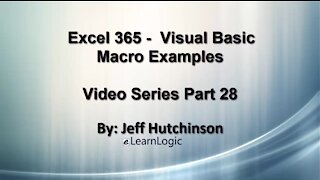 24:45
24:45
Microsoft Excel Full Course
4 years agoExcel Visual Basic 365 Part 28 – Macro Examples
142 -
 47:24
47:24
Microsoft Excel Full Course
4 years agoExcel 365 Visual Basic Part 31 – Cell Manipulation
146 -
 33:15
33:15
Microsoft Excel Full Course
4 years agoExcel 365 Visual Basic Part 35 – If Statements#1
118 -
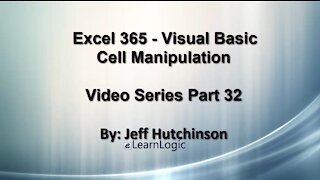 32:47
32:47
Microsoft Excel Full Course
4 years agoExcel 365 Visual Basic Part 32 – Cell Manipulation
79 -
 11:50
11:50
Microsoft Excel Full Course
4 years agoExcel 365 Visual Basic Part 27 – Running Macros
83 -
 29:23
29:23
Microsoft Excel Full Course
4 years agoExcel 365 Visual Basic Part 30 – Cell Manipulation
84 -
 32:01
32:01
Microsoft Excel Full Course
4 years agoExcel 365 Visual Basic Part 29 – VB Editor
106