Premium Only Content
This video is only available to Rumble Premium subscribers. Subscribe to
enjoy exclusive content and ad-free viewing.

Excel Tables Tutorial #2 How to Create and Use Excel Tables
4 years ago
32
Excel Tutorial
Microsoft Excel
Excel
Excel Tables Tutorial
How to Tables Excel
Microsoft Excel Tutorials
In this Excel Tutorial Video Series I show you how to create and Use Excel tables. I show you how to style your table, make custom table styles, navigate through excel tables, insert new table columns and table rows, Work with table style options, move tables, and how to sort and filter Excel tables. This Excel tutorial works for Microsoft Excel 2013, Excel 2010 and Excel 2007.
Please don't forget to visit our website at http://www.excelfornoob.com. Please also subscribe, rate, comment and share our videos. The more interaction we have with our viewers the higher Youtube will rank our videos. Excel 2016, Microsoft Excel 2016, Microsoft Excel 2016 Tutorial, Excel 2016 Tutorial for beginners, Excel 2016 Tutorial For Beginners
Loading comments...
-
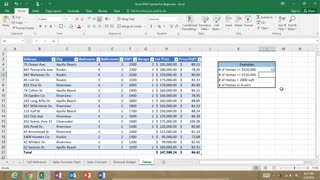 5:38
5:38
Subjectmoney.com
4 years ago $0.01 earnedExcel COUNTIF Function Tutorial: Excel 2016 Range Criteria Greater Than
70 -
 10:02
10:02
Subjectmoney.com
4 years agoExcel Tables Tutorial #1 How to Create and Use Excel Tables
114 -
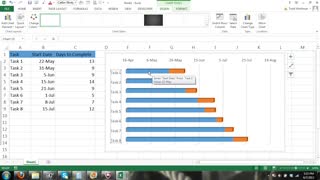 8:13
8:13
Subjectmoney.com
4 years agoMicrosoft Excel Gantt Chart Tutorial - How to Create a Gantt Chart w/Excel 2013 Bar Chart
95 -
 37:11
37:11
Excel For Freelancers
4 years agoHow To Create a Guided Tour In Excel
71 -
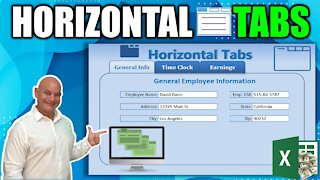 24:13
24:13
Excel For Freelancers
4 years agoLearn How To Create Tabs in Microsoft Excel In This Easy VBA Tutorial Video
131 -
 54:22
54:22
Microsoft Excel Full Course
4 years agoExcel 365 Part 15 – Pivot Tables
330 -
 14:05
14:05
Excel For Freelancers
4 years agoHow To Create A PayPal Payment Link In Excel
223 -
 36:15
36:15
Subjectmoney.com
4 years agoMicrosoft Excel 2016 Tutorial For Beginners Part 2 Full Intro
166 -
 1:10:50
1:10:50
Excel For Freelancers
4 years agoHow To Create An Excel Data Entry Form WITHOUT A UserForm
82 -
 14:03
14:03
Excel For Freelancers
4 years agoHow To Create Google Map and Directions Link With Excel
93