Premium Only Content
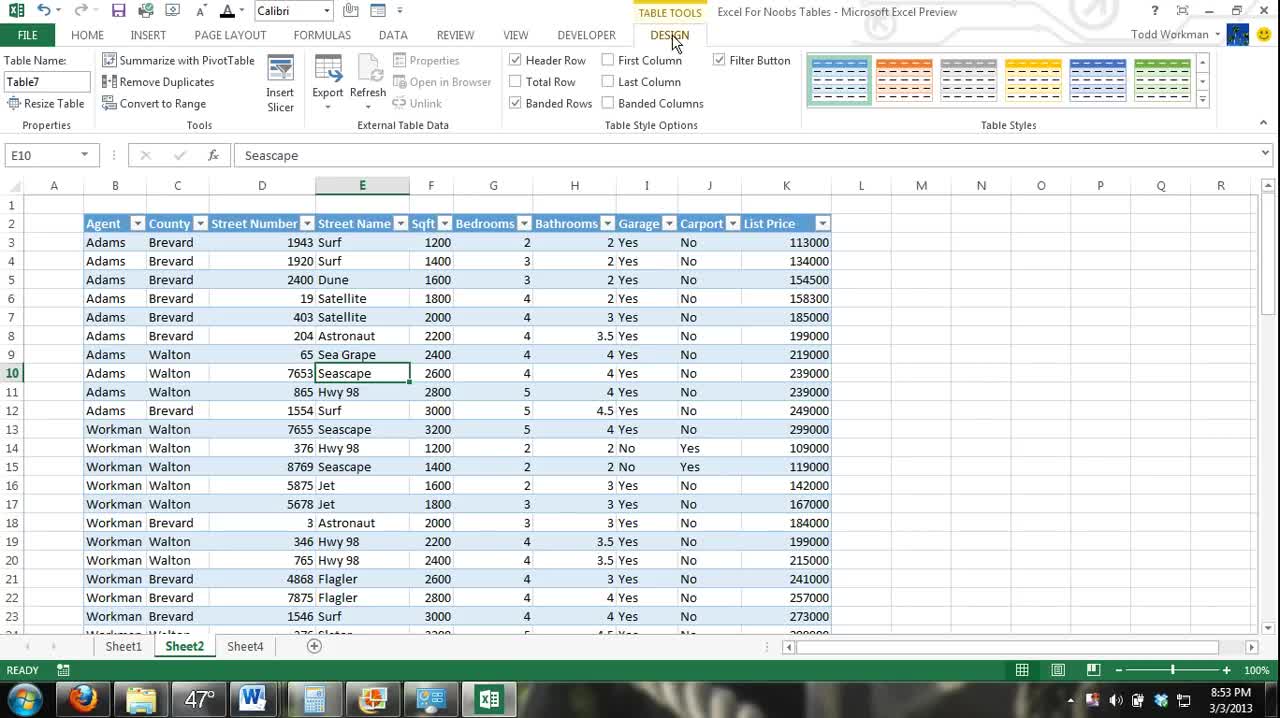
Excel Tables Tutorial #1 How to Create and Use Excel Tables
In this Excel Tutorial Video Series I show you how to create and Use Excel tables. I show you how to style your table, make custom table styles, navigate through excel tables, insert new table columns and table rows, Work with table style options, move tables, and how to sort and filter Excel tables. This Excel tutorial works for Microsoft Excel 2013, Excel 2010 and Excel 2007 Excel 365 Office 365.
Please don't forget to visit our website at http://www.excelfornoob.com. Please also subscribe, rate, comment and share our videos. The more interaction we have with our viewers the higher Youtube will rank our videos. Excel 2016, Microsoft Excel 2016, Microsoft Excel 2016 Tutorial, Excel 2016 Tutorial for beginners, Excel 2016 Tutorial For Beginners
-
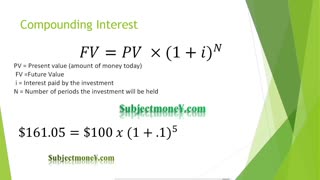 21:52
21:52
Subjectmoney.com
4 years agoTime Value of Money TVM Lesson/Tutorial Future/Present Value Formula Interest Annuities Perpetuities
314 -
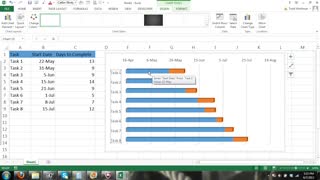 8:13
8:13
Subjectmoney.com
4 years agoMicrosoft Excel Gantt Chart Tutorial - How to Create a Gantt Chart w/Excel 2013 Bar Chart
95 -
 54:22
54:22
Microsoft Excel Full Course
4 years agoExcel 365 Part 15 – Pivot Tables
341 -
 36:15
36:15
Subjectmoney.com
4 years agoMicrosoft Excel 2016 Tutorial For Beginners Part 2 Full Intro
166 -
![How To Create A Dynamic Appointment Scheduler In Excel [Part 1]](https://1a-1791.com/video/s8/1/B/Y/N/r/BYNrb.0kob-small-How-To-Create-A-Dynamic-App.jpg) 1:11:18
1:11:18
Excel For Freelancers
4 years agoHow To Create A Dynamic Appointment Scheduler In Excel [Part 1]
64 -
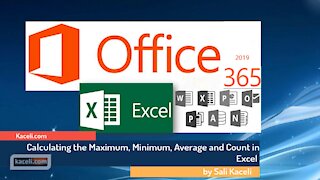 12:10
12:10
Kaceli TechTraining
4 years agoExcel 2019 Microsoft 365 Basic Formulas and Functions - A Basic Tutorial on Excel
92 -
 1:19:36
1:19:36
Excel For Freelancers
4 years agoLearn How To Create This AMAZING Excel ONE CLICK Dynamic Filter Workbook
100 -
 23:57
23:57
Software Tutorials by Jake Cyr
4 years ago $0.02 earnedHow to Create a Responsive Portfolio Website from Scratch - HTML, CSS, Bootstrap Tutorial
142 -
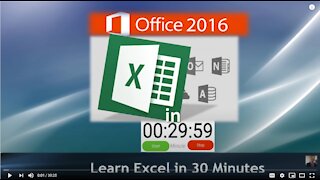 30:25
30:25
Kaceli TechTraining
4 years agoExcel Tutorial: Learn Excel in 30 Minutes - Just Right for your New Job Application
308 -
 1:12:35
1:12:35
My Woodworking and other stuff
4 years ago $0.04 earnedMaking two end tables
891