Premium Only Content
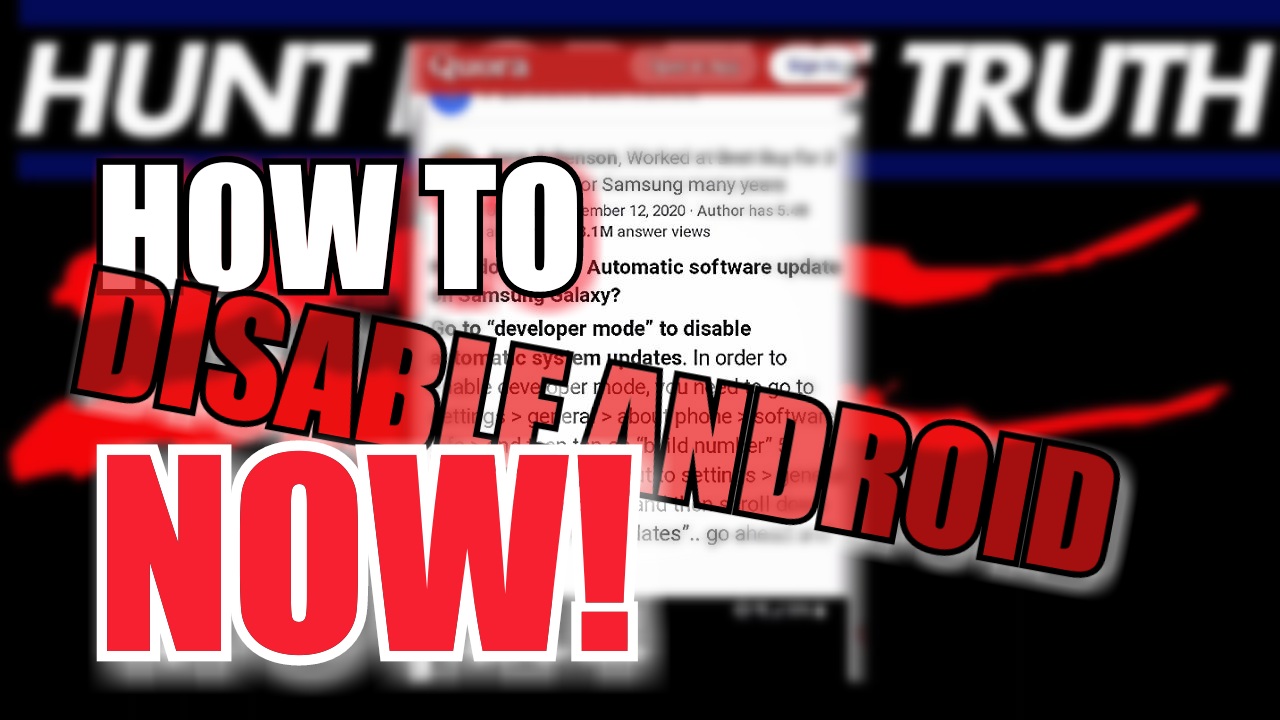
Take Action Before It's Too Late! How to TURN OFF Automatic UPDATES on Your Android Phone
Disable Android Samsung Automatic updates now.
How do I disable Automatic software update on Samsung Galaxy?
Go to “developer mode” to disable automatic system updates. In order to enable developer mode, you need to go to settings > general > about phone > software info > and then tap on “build number” 5 times. Then go back out to settings > general > developer options > and then scroll down until you see “auto updates”.. go ahead and turn that off.
With Android 10 and certain Android phones, they appear to force you to update now. The update is actually going through from the “Google Play Services” system app. So go into settings and go to app settings, then tap the menu button and select “show system”.. then scroll until you see “Google Play Services” and disable access to storage and to change system settings…. Do the same and disable storage permissions for the “Google” app. And don't update the “Google” app from the Play Store, otherwise it might sneak in a software update through there… just keep the factory version of the Google app which came with the phone.
How to stop automatic updates, how to stop Android updates, how to stop Samsung updates, how to stop Samsung Galaxy updates, stop software update on your phone, disable software update, disable Android updates,
-
 1:31
1:31
WTMJMilwaukee
4 years agoHow to take action on phone scams
35 -
 0:08
0:08
ViralHog
5 years ago $0.02 earnedIt's Too Late to Hesitate
185 -
 1:01
1:01
WideOpenEats
4 years agoVisit One of the Last Bonanza Steakhouses Before It's Too Late
66.6K -
 2:33
2:33
WEWS
4 years agoActivists demand action after East Cleveland police body cam shut off before deadly shooting
42 -
 2:05
2:05
Mark Pukita for US Senate 2022, Ohio (R)
4 years agoTake Action Items: First Actions
2.57K6 -
 1:36:39
1:36:39
Redacted News
5 hours agoBOMBSHELL EPSTEIN SH*T SHOW JUST DROPPED ON WASHINGTON, WHAT IS THIS? | Redacted w Clayton Morris
145K239 -
 2:03:31
2:03:31
Revenge of the Cis
6 hours agoEpisode 1453: Fat & Fit
48.6K8 -
 2:38:12
2:38:12
The White House
7 hours agoPresident Trump Holds a Press Conference with Prime Minister Keir Starmer of the United Kingdom
160K60 -
 1:01:04
1:01:04
In The Litter Box w/ Jewels & Catturd
1 day agoDrain the Swamp! | In the Litter Box w/ Jewels & Catturd – Ep. 751 – 2/27/2025
91.7K35 -
 1:11:24
1:11:24
Dr. Drew
8 hours agoNEW: Cardiac Arrest In Healthy Young People After mRNA w/ Nicolas Hulscher – Ask Dr. Drew
72.7K31