Premium Only Content
This video is only available to Rumble Premium subscribers. Subscribe to
enjoy exclusive content and ad-free viewing.
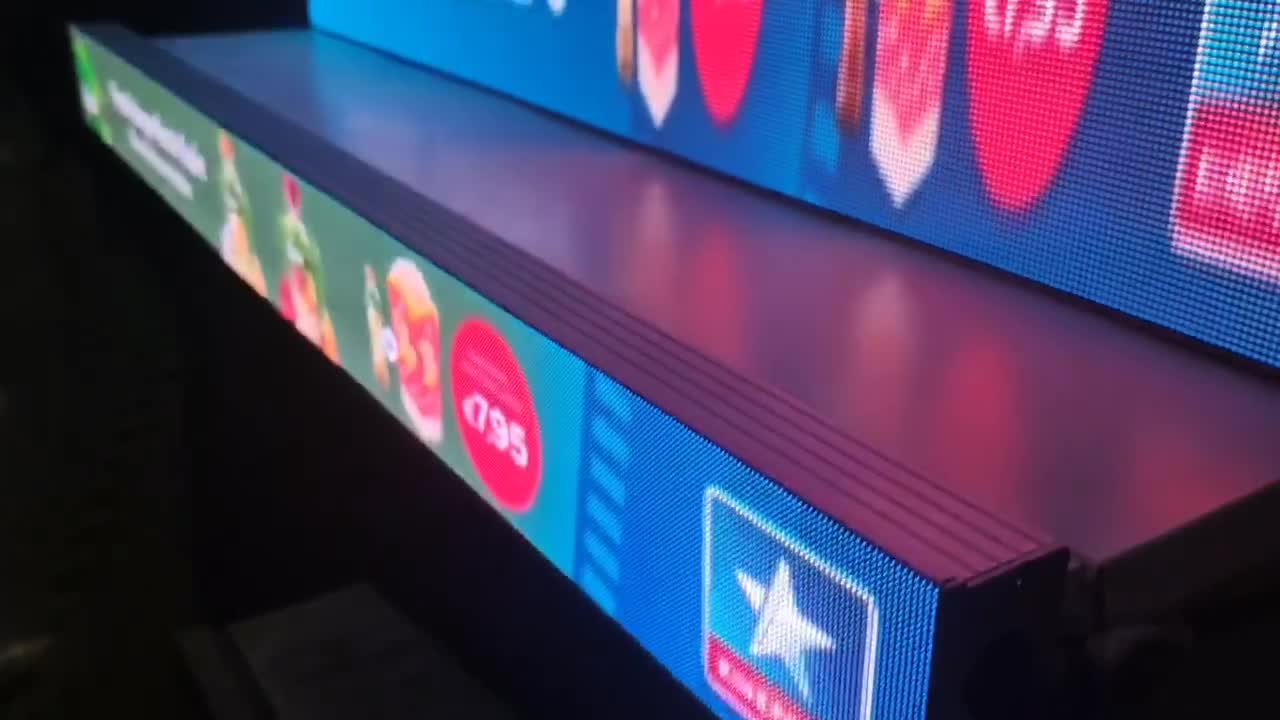
How to Upload Content to Smart Video Shelf Screens For Retail
4 years ago
91
It's a simple process to upload video content to our Smart LED Shelf displays, in this video example content is being uploaded through Laptop which is connected to the Novastar controller, then the controller is connected LAN cable to one of the Smart shelves displays which in turn are daisy-chain connected with the other Smart shelf displays, also other options of uploading content.
Loading comments...
-
 2:52
2:52
How to Rumble
4 years agoHow to Rumble: Upload a video
10K102 -
 3:28
3:28
NEBU2
4 years agoHow to Upload a Video to NEBU2
219 -
 0:41
0:41
Tobetec
4 years agoSmart Media Shelf Displays
70 -
 0:47
0:47
StayingUpLate
4 years ago $0.19 earnedFirst Rumble Video Upload
9217 -
 0:20
0:20
deplorablebeast
4 years agoRumble video android app upload issue!
270 -
 0:06
0:06
uwdcash
4 years agoHow To Share Your Content On Black Friday Video
65 -
 32:31
32:31
uwdcash
4 years agoHow To Share Your Content On Black Friday Video full video
1.54K -
 0:53
0:53
JaxPoliceforum
4 years agoUpload a video to our channel
94 -
 2:37
2:37
DoreenAlegre
4 years agoSHELLS UNDERWATER VIDEO SHOT BY SMART PHONE
781 -
 0:17
0:17
Tobetec
4 years agoTransparent Video Display For Retail Shop Window
99