Premium Only Content
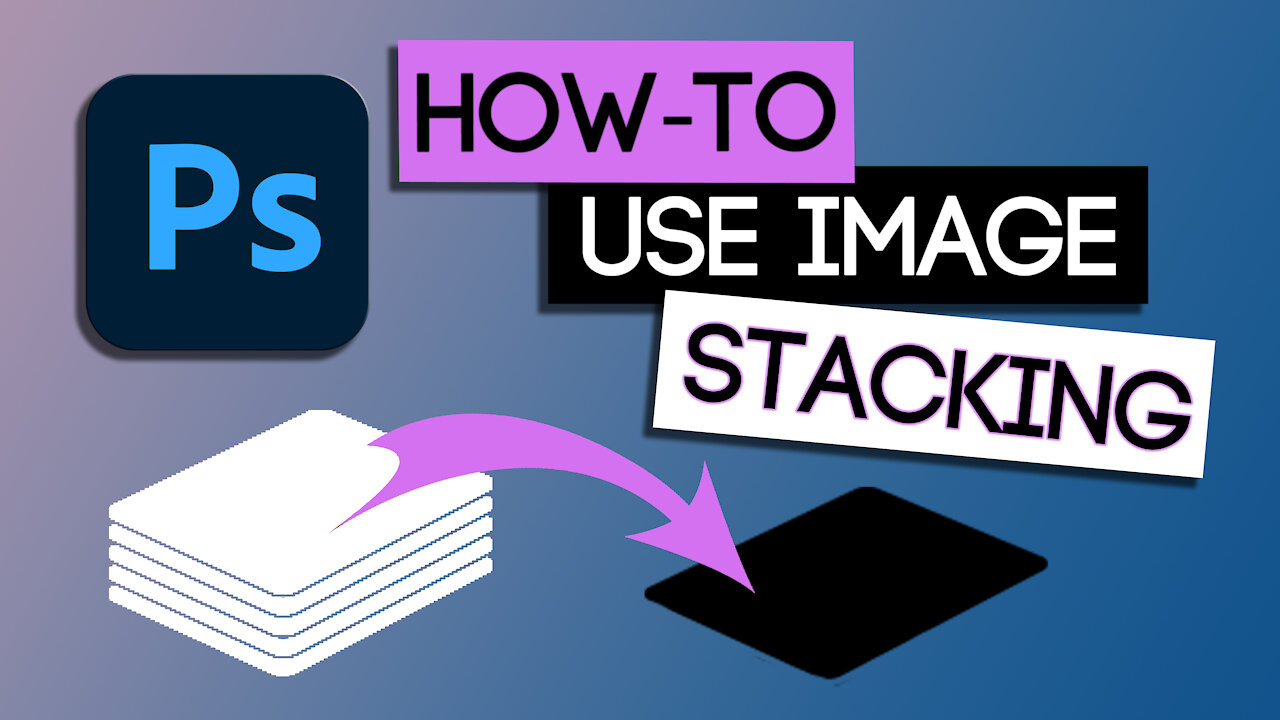
How to Image Stack in Photoshop with Just a Few Clicks!
In this tutorial, learn how to using the image stacking feature of Photoshop. Image stacks allow you to stitch together images for a focus stack, panorama, composite of different exposures, and more. With just a few clicks you can see how easy it is to use the Photoshop software to import, align, and blend layers of images. The example I use for this demonstration is a series of macro photography images of a small acorn cap, at at the end I show another completed example of the mandible (mouth) of a beetle. The macro images used are extreme close-ups created using the Zhongyi Mitakon Creator 20mm f/2 lens on a Canon Rebel camera, a Neewer 4Way Pro Macro Focusing Rail, and a Manfrotto tripod, and a bright LED light panel.
For information about the gear we use and some recommendations, visit our website http://www.focusedcamera.net
Follow us here on Rumble and on Twitter @focusedcamera
-
 10:18
10:18
FocusEd Camera - Where Imagination Meets Focus
4 years agoSimple & Easy Low Cost Product Photography Setup at Home -- For Business or Fun!!
55 -
 7:29
7:29
The Cyber Secrets Channel
4 years agoAnalyzing a graphic image EXIF with XnView
76 -
 0:08
0:08
TrickShotMaster
4 years ago $0.01 earnedCool Dice Stack With Green Dice
74 -
 2:59
2:59
WSYM
4 years agoPositive Body Image Movement With Mahabir Wellness
5 -
 10:50
10:50
Chessie's Adventures
4 years agoHow I do a Sky Replacement in Photoshop
934 -
 6:35
6:35
justinRbledsoe1
4 years agoTrump boosts image with tax dollars...lol
41 -
 1:34:09
1:34:09
Retro Earth Studio
4 years agoCreatives Chat with Just Marshall | Ep 6
134 -
 0:12
0:12
BiggDsSmokehouse
4 years agoJust chilling with Lila
31 -
 1:00
1:00
Digital Trends
4 years agoAdobe just launched it's free Photoshop Camera app
18.3K -
 0:49
0:49
cake and cook
4 years agojust watch with Kochen
52