Premium Only Content

Excel 365 Part 11 – Logical Functions
Logical Functions are very useful in identifying and providing multiple outcomes. They can evaluate data and determine several possible answers in making decisions. These decisions relieve you from making mistakes and will allow you to duplicate the formula to many rows. "If" conditions include operators such as Greater Than, Greater Than/Equal To, Less Than, Less Than/Equal To, Equal To, and Not Equal To. The results of these conditions are either true or false. Another set of Logical Functions that are covered will add up many fields based on input criteria such as CountIF, SumIF, and AverageIF functions.
Video Series Part 11 - This is a comprehensive guide to learning Excel from the basics to advanced programming techniques. These videos are labeled in order beginning with Part 1, 2, 3, 4, etc. Each video can be downloaded and freely distributed to anyone desiring to learn Excel in great depth.
Higher Quality Video: www.elearnlogic.com/media/excel365-2-ch3-sec1.mp4
- Click + Rumble if the video was helpful.
- Click Subscribe so you won’t miss out on any new videos.
- Click the Share button so you can help others expand their skills.
Each video provides a great overview of the concepts, but the courseware provides additional details for a better understanding. You will be able to follow along with the courseware while watching this video.
Courseware: Excel 365 - Formulas, Charts, And PivotTables
The courseware is available on Amazon at: https://www.amazon.com/dp/1660221943
Chapter 3 - Logical and Lookup Functions
Section 1: Logical If Functions
Logical Functions are very useful in identifying and providing multiple outcomes. They can evaluate data and determine several possible answers in making decisions. These decisions relieve you from making mistakes. "If" conditions include operators such as Greater Than, Greater Than/Equal To, Less Than, Less Than/Equal To, Equal To, and Not Equal To. The result of these conditions is either true or false. Another set of Logical Functions that are covered will add up many fields based on input criteria such as CountIF, SumIF, and AverageIF functions. The following functions will be covered: IF Statement, Nested IF, IFError, AND, OR, NOT, IFS, Switch, SumIF, CountIF, AverageIF, SumIF 3 Parameters, MAXIFS, MINIFS, SumIFS, AverageIFS, and CountIFS functions.
This Courseware/Video is based on Excel 365 and documents command differences between Excel 2010, Excel 2013, Excel 2016, and Excel 2019.
If you have any questions, please contact: Jeff Hutchinson, Website: http://www.elearnlogic.com, Email: jeffhutch@elearnlogic.com
-
 37:56
37:56
Microsoft Excel Full Course
3 years agoExcel Visual Basic 365 Part 38– Loops
207 -
 54:17
54:17
Microsoft Excel Full Course
4 years agoExcel 365 Part 12 – Lookup Functions
81 -
 42:08
42:08
Microsoft Excel Full Course
4 years agoExcel 365 Part 3 – Formulas and Functions
78 -
 36:40
36:40
Microsoft Excel Full Course
4 years agoExcel 365 Part 5 – Worksheets
92 -
 24:04
24:04
Microsoft Excel Full Course
4 years agoExcel 365 Part 16 – Protection
548 -
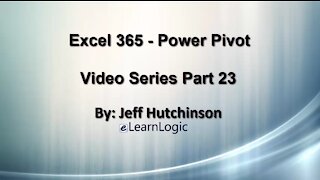 17:36
17:36
Microsoft Excel Full Course
4 years agoExcel 365 Part 23 – PowerPivot
396 -
 1:12:41
1:12:41
Microsoft Excel Full Course
4 years agoExcel 365 Part 18 – Macros
314 -
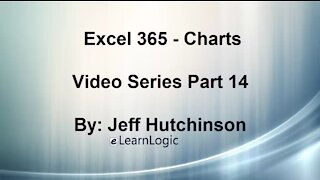 44:43
44:43
Microsoft Excel Full Course
4 years agoExcel 365 Part 14 – Chart
107 -
 31:10
31:10
Microsoft Excel Full Course
4 years agoExcel 365 Part 7 – Printing A Spreadsheet
124 -
 28:11
28:11
High School Math
4 years ago $0.14 earnedIM3 Alg2CC 5.2 Transformation of functions part 2
179