Premium Only Content
This video is only available to Rumble Premium subscribers. Subscribe to
enjoy exclusive content and ad-free viewing.
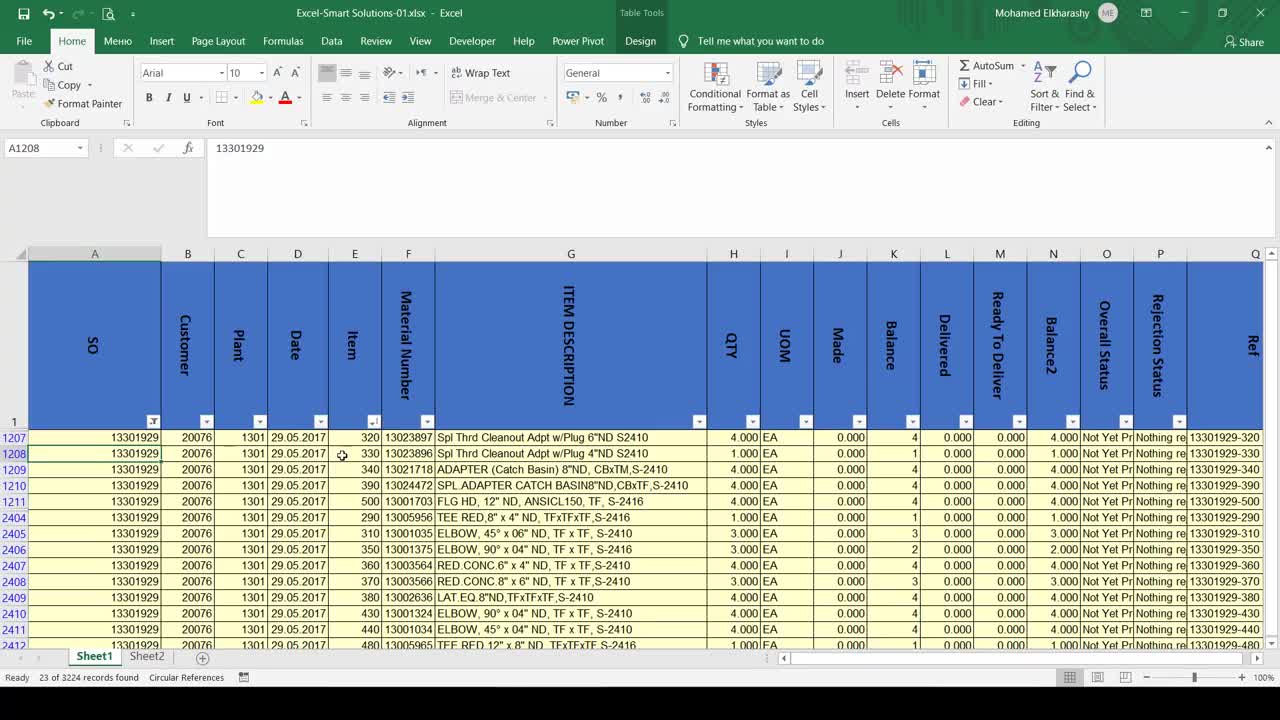
Use TEXTJOIN function in Excel- Smart Solution using a real example
4 years ago
5
Excel
ms excel
office365
vlookup
lookup functions
smart solutions
kharashy
learnmania
mr excel
master excel
advance excel
Assume that you have a list of items for many orders, and you need a formula to get the item numbers for each sales order separated by comma.
The smart solution is to use TEXTJOIN function!
Six new calculations have been added since last year for Office 365 subscribers. One of those, the TEXTJOIN function, is proving to be more flexible and more powerful than it originally appeared. When TEXTJOIN was introduced in 2017, it seemed like Microsoft was trying to improve deficiencies in the CONCATENATE function. But there’s more to it.
Loading comments...
-
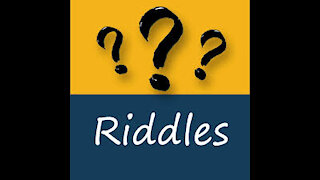 0:53
0:53
Channel for fun and comedy
4 years agoPuzzles are very challenging with the solution - intended for the smartest smart !!
51 -
 0:31
0:31
ViralHog
4 years ago $0.01 earnedSmart Mom Using a Segway to Push Baby Stroller
268 -
 4:05
4:05
Daily
4 years ago $0.34 earnedWarehouse Data Center Solution
5651 -
 1:02
1:02
Digital Trends
4 years agoHospitals are using smart cameras to monitor coronavirus patients
17 -
 6:54
6:54
KTNV
4 years agoFashion + Function
178 -
 1:11
1:11
DZ Wunderhooten's Wild Videos
4 years ago $0.02 earnedA Smart Fart in a Smart Car
89 -
 0:34
0:34
Jhmorgan87
4 years ago $0.04 earnedTricky Triangle Solution
1201 -
 0:20
0:20
Be_Happy
4 years ago $0.01 earnedSmart monkey eat fruit
1791 -
 10:36:01
10:36:01
a12cat34dog
13 hours agoONE WITH THE DARK & SHADOWS :: The Elder Scrolls IV: Oblivion Remastered :: FIRST-TIME PLAYING {18+}
77K6 -
 22:27
22:27
Exploring With Nug
20 hours ago $12.87 earnedSwamp Yields a Chilling Discovery in 40-Year Search for Missing Man!
67.9K17