Premium Only Content
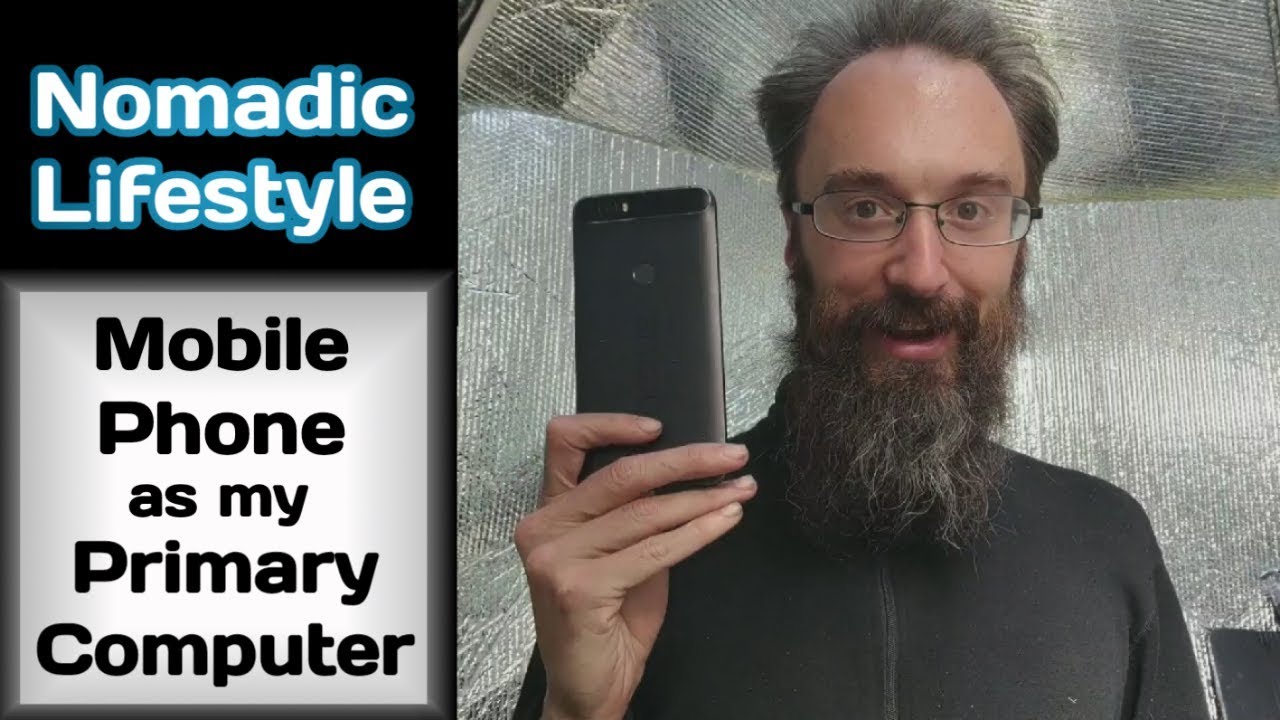
Mobile Phone as My Primary Computer
I've recently managed to transition to using my smartphone as my primary computer. I haven't touched my laptop in over a month because I've figured out how to do everything I need on my Android phone, including video editing and managing web servers.
As a nomad, I'm always looking for ways to reduce the amount of things I take with me, and also to minimize the bulk and weight of any items I do travel with. Transitioning to 100% smartphone for my computing needs takes me a big step towards my goal of being able to live completely out of a backpack on foot.
So let's talk about the components of my setup.
First of course is the smartphone itself. I use the Pixel 2 XL (http://pixel2xl.cahlen.link). It's a higher end Android device which is necessary for the amount of video and photo editing I do. It's also got a 4k camera which is well beyond my current needs.
The next component is the keyboard. I use the iClever Bluetooth Keyboard (http://icleverkeyboard.cahlen.link) because it folds up super compact and is rechargeable via USB. This is really what makes this setup viable, because relying on the onscreen virtual keyboard for everything is too aggregating to be worth it. Being able to type like normal feels way more natural and frees up screen space usually taken up by the virtual keys.
I also use a Logitech Bluetooth Mouse (http://logitechmouse.cahlen.link). It's not really critical for this setup, but it does prevent me from needing to lift my arm up to the reach the screen anytime I want to navigate somewhere, and it is way more precise when it comes to things like photo editing.
The phone, keyboard and mouse are really all I need to make this work, but it's also nice to have some sort of mount for the phone so it's placed directly in front of my face. I use a clip on mount (http://phoneholder.cahlen.link) with an adjustable neck, which allows me to turn my yurt, truck or even the shade of a tree in my office. It also has a USB powered light to illuminate my face during video calls.
Another nice thing to have is a flat surface to place the keyboard and mouse on. It's possible to get by with just putting them on my lap, but I use a DefenderPad (http://defenderpad.cahlen.link) I have lying around to make things more comfortable. An added bonus is that the pad is designed to block magnetic fields created by laptops to protect reproductive organs.
I'm able to fit the phone, keyboard and mouse inside of my ConcealShield Pouch (http://concealshield.cahlen.link) which I can carry strapped over my neck and shoulder. The pouch is made out of a material which blocks microwave radiation which protects my body from harmful Electromagnetic Frequencies.
If there is interest, I'd happily give a rundown of the apps I'm using on my phone to do everything that I need. There are actually a lot of options out there for things like Video & Photo Editing, so feel free to get in touch if you'd like advice from someone who's tried a lot of them and settled on a few.
@cahlen
---
Website: http://cahlen.org
Contact: mail@cahlen.org
---
Some links are affiliate and help to fund my lifestyle
-
 1:01
1:01
BANG Showbiz EN
4 years ago $0.02 earnedChristopher Walken has never owned a mobile phone or a computer
180 -
 0:28
0:28
ViralHog
6 years agoCigarette Box Mobile Phone
64 -
 0:25
0:25
YourChannel
4 years ago $0.01 earnedMobile Phone Video Capturing
132 -
 1:00
1:00
Chutzpah
4 years agoRecording yourself using Mobile Phone
87 -
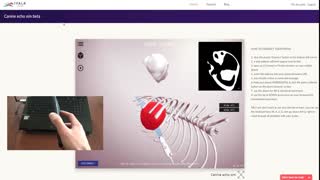 1:38
1:38
IVALA® - 3D Veterinary Anatomy - Promo
4 years ago $0.22 earnedCanine echocardiography simulator mobile phone - 3D Veterinary Learning, IVALA
166 -
 1:58
1:58
Ban_Kick
4 years ago $0.08 earnedPubg Mobile Ipad View For Android Phone No Root No Ban
5.32K -
 1:44
1:44
NowYouKnowEnglish
4 years agoTop 3 Smart Ways To Keep Your Mobile Phone Clean &
2.15K -
 2:51
2:51
AfricanNewsAgency
4 years ago $0.01 earnedEnergizer launches its first mobile phone in Africa (uZL)
38 -
 2:51
2:51
AfricanNewsAgency
4 years ago $0.01 earnedEnergizer launches its first mobile phone in Africa (AbF)
45 -
 2:51
2:51
AfricanNewsAgency
4 years ago $0.01 earnedEnergizer launches its first mobile phone in Africa (Xuo)
13