Premium Only Content
This video is only available to Rumble Premium subscribers. Subscribe to
enjoy exclusive content and ad-free viewing.
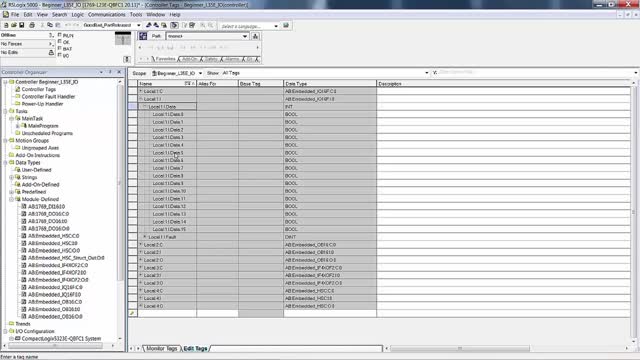
C2 - Learn PAC RSLogix/Studio5000 - Adding I/O Modules - PLC Professor
4 years ago
17
How to add I/O modules to your hardware configuration.
Loading comments...
-
 32:14
32:14
C0-23 RSLogix/Studio5000 Logix Designer Basics Volume One
4 years ago $0.01 earnedC3 - Learn PAC RSLogix/Studio5000 - More I/O - PLC Professor
19 -
 19:54
19:54
C0-23 RSLogix/Studio5000 Logix Designer Basics Volume One
4 years agoC9 - Learn PAC RSLogix/Studio5000 - Buffering I/O - PLC Professor
7 -
 36:11
36:11
C0-23 RSLogix/Studio5000 Logix Designer Basics Volume One
4 years agoC0 - Learn PAC RSLogix/Studio5000 - Introduction - PLC Professor
22 -
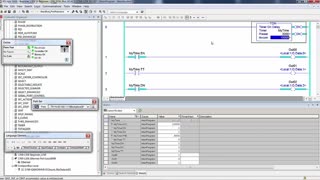 35:54
35:54
C0-23 RSLogix/Studio5000 Logix Designer Basics Volume One
4 years agoC19 - Learn PAC RSLogix/Studio5000 - TON - PLC Professor
21 -
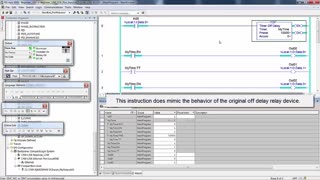 35:46
35:46
C0-23 RSLogix/Studio5000 Logix Designer Basics Volume One
4 years ago $0.01 earnedC20 - Learn PAC RSLogix/Studio5000 - TOF - PLC Professor
6 -
 36:21
36:21
C0-23 RSLogix/Studio5000 Logix Designer Basics Volume One
4 years agoC5 - Learn PAC RSLogix/Studio5000 - First Bits - PLC Professor
17 -
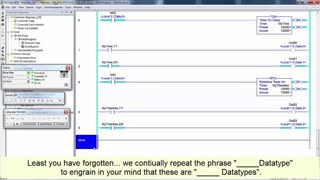 20:58
20:58
C0-23 RSLogix/Studio5000 Logix Designer Basics Volume One
4 years agoC21 - Learn PAC RSLogix/Studio5000 - RTO Instruction - PLC Professor
7 -
 53:49
53:49
C0-23 RSLogix/Studio5000 Logix Designer Basics Volume One
4 years agoC23 - Learn PAC RSLogix/Studio5000 - Counter Instructions - PLC Professor
19 -
 36:54
36:54
C0-23 RSLogix/Studio5000 Logix Designer Basics Volume One
4 years agoC11 - Learn PAC RSLogix/Studio5000 - Latch Unlatch Pt1 - PLC Professor
14 -
 31:09
31:09
C0-23 RSLogix/Studio5000 Logix Designer Basics Volume One
4 years agoC12 - Learn PAC RSLogix/Studio5000 - Latch Unlatch Pt2 - PLC Professor
27