Premium Only Content
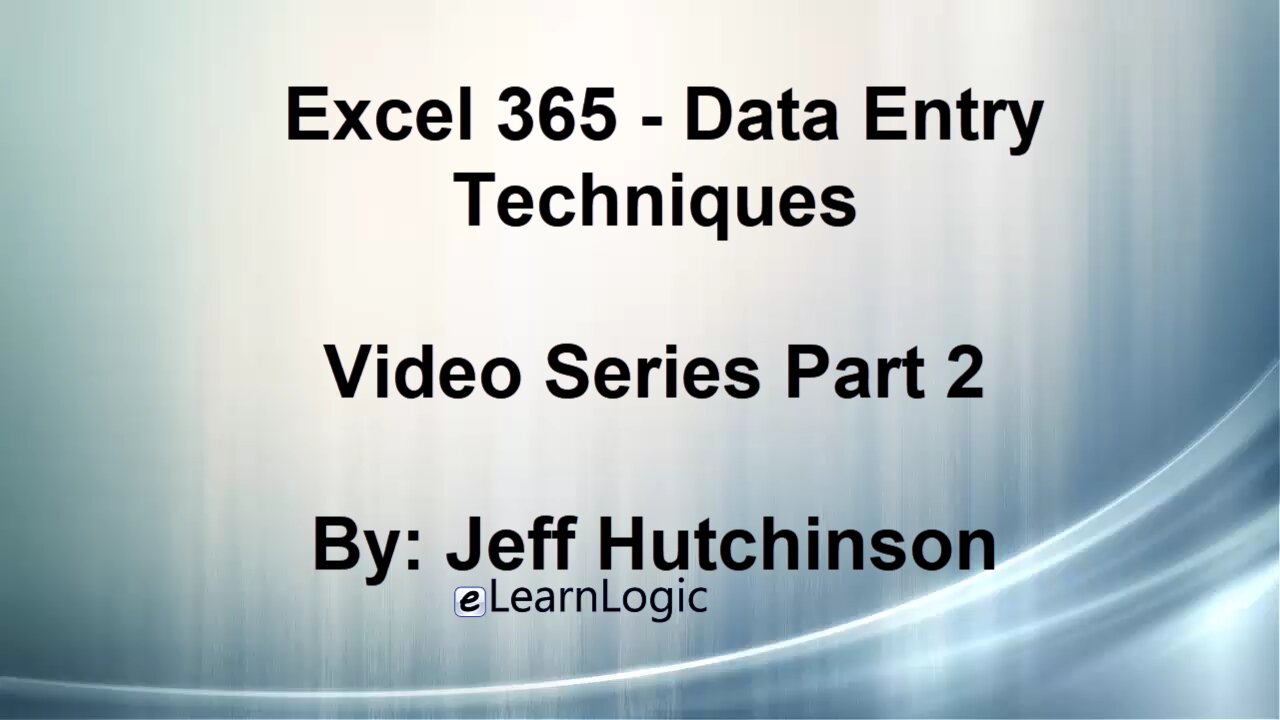
Excel 365 Part 2 – Data Entry Techniques
This video will focus on Data Entry techniques. It will provide details to type data quickly within cells in order to be more organized. Keyboard commands can also be used to speed things up by using a single key or combination of keys which would otherwise require multiple menu clicks. Overall, this video will provide shortcut tips and tricks to reduce time and be more productive.
Video Series Part 2 - This is a comprehensive guide to learning Excel from the basics to advanced programming techniques. These videos are labeled in order beginning with Part 1, 2, 3, 4, etc. Each video can be downloaded and freely distributed to anyone desiring to learn Excel in great depth.
Higher Quality Video: www.elearnlogic.com/media/excel365-1-ch2.mp4
Click + Rumble or +Like if the video was helpful.
Click Subscribe so you won’t miss out on any new videos.
Click the Share button so you can help others expand their skills.
If you have any questions, please contact: Jeff Hutchinson, Website: http://www.elearnlogic.com, Email: jeffhutch@elearnlogic.com
Each video provides a great overview of the concepts, but the courseware provides additional details for a better understanding. You will be able to follow along with the courseware while watching this video. The courseware is available on Amazon at: https://www.amazon.com/dp/1660217326
Courseware: Excel 365 - Formulas, Formatting, And Printing
Chapter 2 - Data Entry Techniques
Chapter Contents:
Section 1: Cell Manipulation
This chapter will focus on Data Entry techniques. It will provide details to type data quickly within cells in order to be more organized. This includes Autocomplete, entering text, and selection techniques. The following concepts will be covered: Autocomplete, Pick From Dropdown List, Tab Enter, Entering Text, Select Enter Text, Select Using The Keyboard, and Adjacent Selection.
Section 2: Keyboard Commands
Keyboard commands can be used to speed things up by using a single key or combination of keys which would otherwise require multiple menu clicks. This includes keys to format cells, manipulate data, cell movement, file commands, formula, window, and worksheet manipulation.
-
 37:56
37:56
Microsoft Excel Full Course
4 years agoExcel Visual Basic 365 Part 38– Loops
233 -
 36:40
36:40
Microsoft Excel Full Course
4 years agoExcel 365 Part 5 – Worksheets
98 -
 31:10
31:10
Microsoft Excel Full Course
4 years agoExcel 365 Part 7 – Printing A Spreadsheet
130 -
 49:15
49:15
Microsoft Excel Full Course
4 years agoExcel 365 Part 6 - Formatting
126 -
 42:08
42:08
Microsoft Excel Full Course
4 years agoExcel 365 Part 3 – Formulas and Functions
80 -
 24:15
24:15
Microsoft Excel Full Course
4 years agoExcel 365 Part 4 - Formula Manipulation
1.25K -
 4:41
4:41
Microsoft Excel Full Course
4 years agoExcel 365 Part 8 – Options and Final Project
454 -
 32:11
32:11
Microsoft Excel Full Course
4 years agoExcel 365 Part 1 - Overview Of The Interface
351 -
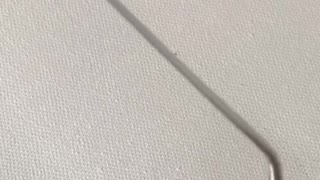 1:46
1:46
alexanderrandolphpaintings
4 years agoH A S Acrylic Techniques
100 -
 18:49
18:49
Helli [::]
4 years agoEarthfall Data Recovery part 3
12