Premium Only Content

Making a curved stair by Sketchup & Rhino (+Enscape) : advanced beginners 계단만들기로 배우는 스케치업과 라이노 필수강좌
It is to learn of how to make a curved stair through Sketchup, Rhino & Enscape.
A partial space of a house is modeled. This video is made for intermediate level or advanced beginning level for architecture and interior designers or students who are fond of using sketchup. This sketchup tutorial is not a step by step process, but it is to show the whole process of how it works on Sketchup with Rhino together with Enscape.
For the users of Sketchup, when you use Loft in Rhino, it is similar to Sketchup Curviloft Plugin/Simple Loft Plugin. My PC has an unresolvable issue with Sketchup Plugin. However, it would be also better for beginners to learn Rhino as well since it is also convenient to make quick modeling.
So, it is always better to know little bit of Rhino functions so that you can make models as you want to. In Rhino, the commands function I used are Loft, Rebuild, Trim, Split, Fillet, Extractwireframe, Move, etc.
When exporting the file, I used it as COLLADA file and import into Sketchup.
In Sketchup up plugins I used for this model are Cleanup, Fillet (1001 Bit) and Weld. All other functions are mostly Move, Rotate, Cut and Paste.
-
 14:58
14:58
All about architecture relatead
4 years ago $0.03 earnedCanopy modeled by Sketchup & Rhino (+Enscape ) 캐노피로 배우는 스케치업과 라이노 & 인스케이프 초중급강좌
143 -
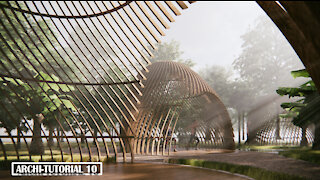 9:02
9:02
All about architecture relatead
4 years agoMaking curved wood fins by Sketchup, Rhino, & Enscape (tutorial) : Yoga Retreat center 스케치업과 라이노배우기
79 -
 0:28
0:28
Cinlou
4 years ago $0.03 earnedMaking Gloves
2412 -
 2:37
2:37
davidgpo
4 years ago $0.01 earnedMaking Shakshuka
1854 -
 2:40
2:40
roak
4 years agoMaking Slaps
1571 -
 0:40
0:40
headlesshousewife
4 years ago $0.02 earnedBread making
2101 -
 4:20
4:20
Fireclaw502
4 years agoMaking a drawing... i guess
44 -
 2:59
2:59
Keitenrenbu Martial Arts Academy
4 years agoMaking a Proper Fist
1771 -
 1:23
1:23
rsant100
4 years agoNonna making Gnochi
85 -
 0:24
0:24
coopski
4 years ago $0.01 earnedMaking Giant Bubble
811