Premium Only Content

How To - RetroPie Video Game Console
This video I go step by step on how to take a Raspberry Pi 3 and create a retro video game system that can play all of our favorite games from back in the day.
https://www.downsouthitpodcast.com
https://www.facebook.com/DownSouthIT
https://www.soundcloud.com/clark-martin-841129965
Below are the links for the software and all the equipment used in this video.
Balena Etcher for flashing the SD card
https://www.balena.io/etcher/
Retro Pie Software and tutorials
https://retropie.org.uk/
Equipment list -
Raspberry Pi 3b+ - $36
https://www.amazon.com/gp/product/B07BDR5PDW/ref=ppx_yo_dt_b_asin_title_o00_s01?ie=UTF8&psc=1
Micro SD card - $11
https://www.amazon.com/gp/product/B079GVC5B8/ref=ppx_yo_dt_b_asin_title_o00_s01?ie=UTF8&psc=1
Raspberry Pi case w/fan and heatsinks/power supply - $14
https://www.amazon.com/gp/product/B07GKXZH7X/ref=ppx_yo_dt_b_asin_title_o00_s00?ie=UTF8&psc=1
Wireless USB game controllers - $29 (for the pair)
https://www.amazon.com/gp/product/B07GKXZH7X/ref=ppx_yo_dt_b_asin_title_o00_s00?ie=UTF8&psc=1
-
 0:46
0:46
sknopp
4 years ago $0.02 earnedCat video game
4911 -
 3:04
3:04
AFV
4 years agoVideo Game Fails
216 -
 1:09
1:09
Shelisa45
4 years agoVideo Game Addict's
49 -
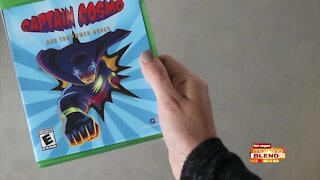 4:35
4:35
KTNV
4 years agoVideo Game Ratings
145 -
 1:12
1:12
johnson2
4 years agoCeleste video game Launch Trailer
38 -
 1:31
1:31
johnson2
4 years agoBlind - Announce Video Game Trailer
25 -
 0:35
0:35
Trilogy
4 years agoAtlas video game
221 -
 8:24
8:24
Meticulous Ace
4 years ago $0.01 earnedWhat Defines A Good Video Game?
186 -
 1:19
1:19
johnson2
4 years agoBleed 2 Official Video Game Launch Trailer
52 -
 59:21
59:21
Trumpet Daily
18 hours ago $4.89 earnedJCPOA 2.0 - Trumpet Daily | Apr. 15, 2025
13.2K9