Premium Only Content

Develop a Complete Mobile App in 30 Minutes with TypeScript - React Native
Learn how to use a public API to create a native mobile application with the JavaScript React Native framework.
In this tutorial we create a native mobile application to view a list of top Hacker News articles using TypeScript. When you select an article we display the contents of the article in a WebView.
Steps:
1) Create new React Native app
2) Add navigation packages
3) Create service to get data from Hacker News API (Medium article on this https://jakecyr.medium.com/react-native-http-request-to-populate-a-list-243f58df657f)
4) Setup App component for navigation
5) Add Home and Article pages
6) Add list to Home screen using service
7) On article click, redirect to Article screen with WebView
8) Build if you want to publish to the app store (checkout my Medium article on this https://jakecyr.medium.com/react-native-publishing-to-ios-with-expo-ce0603544b0b)
If you like this video don't forget to like and subscribe to not miss out on future videos!
References:
Install Expo CLI:
https://docs.expo.io/get-started/installation/
Setup React Native (and navigation):
https://jakecyr.medium.com/create-your-first-react-native-app-a3aa989a7e4e
React Native Webview (NPM):
https://www.npmjs.com/package/react-native-webview
Hacker News API Endpoint:
https://hn.algolia.com/api/v1/search?tags=front_page
-
 2:09
2:09
WEWS
4 years agoResearchers develop mobile app to help with effects of traumatic stress
16 -
 1:27
1:27
Service Videos
4 years agoGrow Your Business With A Mobile App
77 -
 5:54
5:54
Emencer
4 years ago $0.07 earnedWorking with a mobile crusher
136 -
 0:21
0:21
KTNV
4 years agoWendy's offering free sandwich with mobile app
28 -
 3:17
3:17
WEWS
4 years agoA 'first' for Ohio first responders: Researchers develop mobile app to help with effects of traumatic stress
3 -
 0:24
0:24
KTNV
4 years agoNew mobile app may help PTSD patients deal with nightmares
10 -
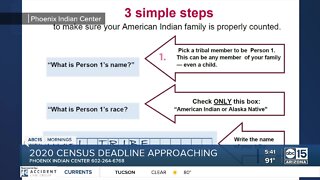 1:17
1:17
KNXV
4 years agoGroups push to get Native Americans to complete Census
19 -
 1:33
1:33
#travelwithlarry
4 years ago $0.03 earnedA Great day with Native American Tribes
2632 -
 2:12
2:12
HDadwithkids
4 years agoUnedited 2 minutes with the kids
101 -
 5:11
5:11
sonic5thebest
4 years agoAnother win with squad-cod mobile
26