Premium Only Content

10 Charging Mistakes You Can Stop Making Right Now
10 Charging Mistakes You Can Stop Making Right Now
00:00 introduction
You’d never know it, but the way you charge your phone can be crucial for not only your electricity bills and safety, but also the lifespan of its battery. The phone batteries used today are based on a precise number of charge cycles and to make them last longer, it is advised to never charge them to 100% or drain them to 0%.
00:21 1. You always leave your charger in the socket.
A charger is constantly drawing power when in the socket, even if the phone is not connected. This is not good for your electricity bills. Plus, the transformer releases heat that can slowly accumulate and cause something nearby to catch fire, or if the air in the room is humid enough, it can short-circuit the transformer causing a fire.If you are not using it, always unplug the charger from the socket.
00:50 2. You charge the battery to 100%
If you charge the battery of your phone to 100% every time, this will shorten its lifespan. This is because every battery has a precise number of charge cycles and if you always charge it to 100%, these cycles will end sooner.
The general rule would be to recharge the battery fully once a month and keep it between 20% and 80% at all other times.
01:18 3. You let the battery fully die before charging it again.
It’s not good to let the battery go to 0% either. This is why, as we said, the newest lithium-based batteries work in charge cycles. So if you let the battery die, you will destroy your device’s longevity step by step.
01:37 4. You leave your phone to charge overnight.
If you leave your phone to charge all night long, you will waste electricity and you will charge the battery more than necessary. This will also spoil the charging cycles of the battery.
Another reason to never leave the phone charging overnight is to be sure it doesn’t overheat.
01:57 5. You use the phone while it’s charging.
You should not keep draining your phone’s battery while trying to charge it. This leads to the over stressing of the battery, which is now trying to do 2 things at once.
If someone is calling you, you can unplug the phone (and the charger from the socket) and then put it back on charge once you have ended the call.
02:20 6. You charge your phone even when the battery is above 20%.
Constantly charging your phone is wrong, because it can be a way to make the battery last less than it should.
The best way to use the battery is to charge it only when it’s truly needed: this means when it is under 20%, but above at least 5%.
02:40 7. You leave the phone case on while charging.
One of the main enemies of batteries is heat and by charging your phone with its case on, you are trapping the heat that is being produced. This will cause the battery and other internal components of the phone to heat up.
Before charging your phone, remove its case to let the battery “breathe.”
03:00 8. You keep using generic and cheap chargers.
Every phone has a compatible charger that should not be replaced with another one of another brand or one that was intended for another model. If you don’t use the right charger, the power of the energy transmitted to the battery could be too much or too little. This could lead to overheating or to a really slow charge.
The best charger for your phone is the one you received with it when you bought it. If you broke it or lost it, you can always reorder it, but make sure it’s the same model!
03:33 9. You use unknown battery apps that put the battery under strain.
Free apps can be helpful to track your battery’s performance, but you should be careful about which ones you use. Apps developed by unknown sources and not rated by smartphone manufacturers may put the battery under strain and download advertising on your phone.
Before using an app, you should always verify the source to see if it is reliable.
04:00 10. You charge your phone from your laptop.
Laptops are frequently used to charge phones, but it takes longer than using regular sockets and it does not activate the fast charge option of the battery.
If you want to charge it faster and in the best way possible, you should always use a wall socket.
-
 1:12
1:12
KERO
4 years agoThe Rebound: What are some financial mistakes people are making right now?
17 -
 1:53
1:53
NowYouKnowEnglish
4 years agoTop 4 Worst Mistakes You Could Be Making On Your Weight-Loss Journey *
5 -
 1:53
1:53
NowYouKnowEnglish
4 years agoTop 4 Worst Mistakes You Could Be Making On Your Weight-Loss Journey
2.81K -
 1:28
1:28
WFTS
4 years ago5 mistakes doctors say you're probably making wearing your cloth face mask
16 -
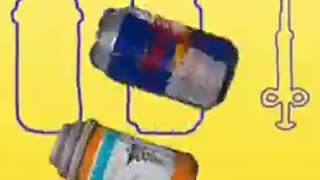 0:08
0:08
Music231
4 years agoStop it in the right place
39 -
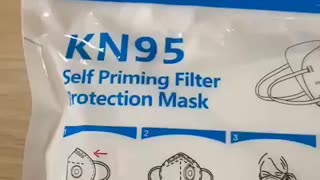 0:07
0:07
Pakokeylin12
4 years ago $0.02 earnedMask making
210 -
 0:18
0:18
Davidtheexplorer
4 years ago $0.12 earnedMaking waves
612 -
 0:50
0:50
Drea691
4 years agoMaking ravioli
4711 -
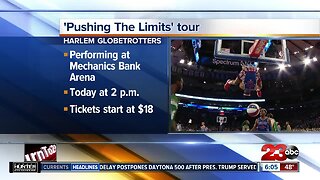 0:13
0:13
KERO
4 years agoGlobetrotters making a stop in Bakersfield
108 -
 2:02
2:02
WGBA
4 years agoThings you can do right now to help your mental health
9