Premium Only Content
This video is only available to Rumble Premium subscribers. Subscribe to
enjoy exclusive content and ad-free viewing.
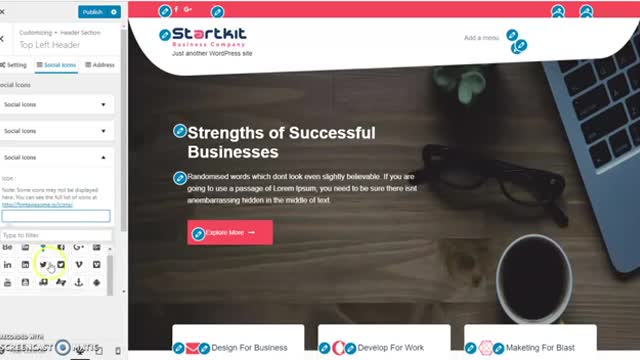
How to setup StartKit WordPress theme with in 5 minutes
5 years ago
1
This tutorial is a quick tutorial showing just about anyone, how to setup StartKit in 5 minutes without faced problem. It took nearest 5 minutes to active StartKit on your WordPress project.
Hey guys, this is my attempt to teach you how to setup start kit as quick as you can. So the first thing you want to do is go to your browser.then follow step in given.
1. login your wp-admin panel
2. Click on themes menu in appearance Section
3. After this click Add New
4. Then click on latest and search StartKit in search box.
5. In next step click on install button, it will take few seconds in installing. After complete this process click on active button, now your StartKit is activated for your project.
Loading comments...
-
 9:15
9:15
Learn WordPress with Dumitru
2 years agoFoundation WordPress Theme - Tutorial & Features
37 -
 5:58
5:58
EscapingTheNorm
2 years agoHow To Install Astra Theme In WordPress 2022 #007
2 -
 DVR
DVR
Bannons War Room
10 days agoWarRoom Live
2.58M436 -
 16:06
16:06
The Rubin Report
8 hours agoProof the Islamist Threat in England Can No Longer Be Ignored | Winston Marshall
34.3K24 -
 2:07:07
2:07:07
Robert Gouveia
5 hours agoFBI Files Coverup! Bondi FURIOUS; SCOTUS Stops Judge; Special Counsel; FBI Does
40.5K32 -
 56:15
56:15
Candace Show Podcast
5 hours agoBREAKING: My FIRST Prison Phone Call With Harvey Weinstein | Candace Ep 153
107K72 -
 LIVE
LIVE
megimu32
1 hour agoON THE SUBJECT: The Epstein List & Disney Channel Original Movies Nostalgia!!
188 watching -
 9:06
9:06
Colion Noir
10 hours agoKid With Gun Shoots & Kills 2 Armed Robbers During Home Invasion
16.9K3 -
 54:28
54:28
LFA TV
1 day agoUnjust Man | TRUMPET DAILY 2.27.25 7PM
19.7K2 -
 20:10
20:10
CartierFamily
7 hours agoAndrew Schulz DESTROYS Charlamagne’s WOKE Meltdown on DOGE & Elon Musk!
36.8K46