Premium Only Content

17 Mistakes You're Making With Your iPhone
Here are the 17 mistakes that you are making with your iPhone.
#iPhone #iPhoneTips #iPhoneMistakes
Music:
https://www.youtube.com/audiolibrary/music
Summary:
A lot of people own iPhones. There are a select few of us that use the phone only for communication purposes, while others use it for social media and emails, and some use it purely for playing games. Then there are those that use it for all of those things combined. The truth is, iPhones offer so many things on the phone. The issue is that consumers don’t know how their device actually works.
6. Don’t Wait Until Zero: For some reason, a lot of us wait until our phones are on zero battery to charge it. This isn’t a smart thing to do, according to gizmodo.com. They state that you should start charging your phone when it hits to 40% mark. They even state that charging a phone with a lithium-ion battery when it is at zero can make it become seriously unstable.
5. Not Turning Off Your Wifi: If you are in an area where there is no wifi or in a place where you don’t need to use the wifi, turn your wifi off. According the huffingtonpost.ca, leaving your wifi on all the time can be a cause the battery to drain faster than if it was off. If you don’t know how to do this, go into your settings and click on Wi-Fi. Then turn it off.
4. Allowing Location Service On Everything: When you allow location services on all of your apps this drains the battery faster than normal. Huffingtonpost.ca suggests that you should only apply an app to access your location when you are going to use the app. When you are ordering an Uber, then turn the location services on for that app during that time. The same goes for when you are using Maps.
3. Using All The Storage: We have all been there when we get that notification from our iPhones that tell us we have used up all the storage on our phones. According to u3.com, you are supposed to leave 10 percent storage on your phone for your iPhone to work properly. From now on, go into your settings and check the storage amount that you have left before taking any more photos, or downloading a new app.
2. Charging Your iPhone With Your Phone Case On: A big mistake people make when charging their iPhone is leaving the phone case on. According to apple.com you should remove your phone case when charging your phone because it results in overheating. When you overheat your phone the battery ends up being damaged. Next time your charge your battery make sure you take off your phone case.
1. Not Using A Screen Protector: Our iPhones are really expensive and they are in a way part of who we are. That means we need to protect them no matter what. Sometimes a phone case doesn’t do the trick because the screen is still exposed and can crack or smash. Try to invest in a screen protector for your phone. The next time you drop it you won’t have that feeling in the pit of your stomach that your precious phone will be broken.
-
 9:02
9:02
Bestie
2 years ago7 Ways To BOOST Your IRON Absorption
630 -
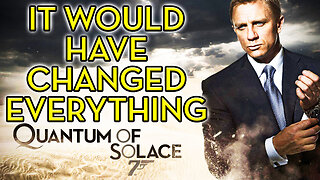 28:30
28:30
Degenerate Jay
13 hours agoThe Rejected 007 Quantum Of Solace Ending That Would Have Changed James Bond
6692 -
 11:37
11:37
ARFCOM Reviews
12 hours ago $0.01 earnedNew Budget Comp'd Carry || Canik MC9 PRIME
1.36K3 -
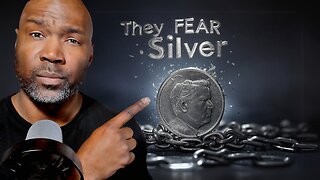 8:22
8:22
Rethinking the Dollar
16 hours agoSilver vs CBDCs: The Battle for Financial Freedom
1.55K -
 55:15
55:15
MTNTOUGH Fitness Lab
16 hours agoTJ Dillashaw: Embracing Fear as a Privilege | MTNPOD #112
1.88K2 -
 12:24
12:24
T-SPLY
21 hours agoKamala’s COMEBACK FLOPS as Dems DITCH Her!
1.85K8 -
 47:42
47:42
Steph & Kayls
20 hours agoReflecting On How Being Spicy Creators Changed Our Relationship, Life And Bank Account | Ep. 2
1.91K4 -
 7:03
7:03
DropItLikeItsScott
22 hours agoFosTech Drone Predator Pistol Suppressed
2.04K -
 3:31:01
3:31:01
FreshandFit
10 hours agoAfter Hours w/ Dan Cates
105K136 -
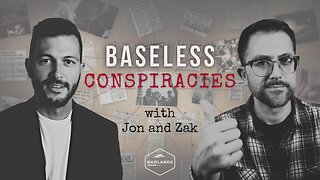 1:37:17
1:37:17
Badlands Media
10 hours agoBaseless Conspiracies Ep. 128: The Accelerationist Cults Grooming Kids into Terrorism with BX
137K45