Premium Only Content
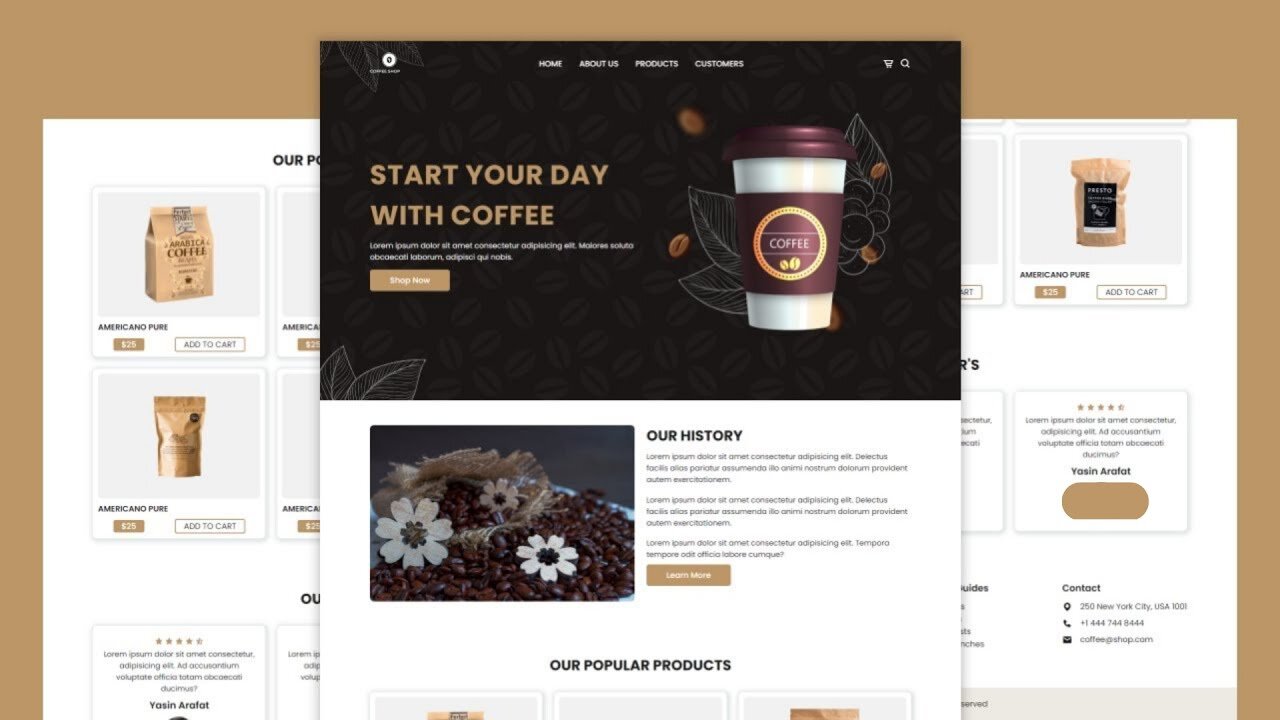
Responsive Coffee Shop Website Using HTML CSS & JS
Welcome to our step-by-step tutorial on building a responsive e-commerce coffee shop website using HTML, CSS, and JavaScript! ☕️🛍️
In this comprehensive video, we will guide you through the process of creating a visually stunning and user-friendly coffee shop website from scratch. Whether you're a beginner or an experienced web developer looking to enhance your skills, this tutorial is designed to cater to all skill levels.
With HTML, CSS, and JavaScript as our building blocks, we'll craft an engaging website that adapts seamlessly to various devices, ensuring an optimal browsing experience for both desktop and mobile users. Get ready to learn the essential techniques of modern web design as we dive into each step.
Here's what you can expect from this tutorial:
1. **Project Setup**: We'll start by setting up the project structure and create the necessary files and folders to organize our code efficiently.
2. **Building the Layout**: Learn the fundamentals of HTML to construct the basic layout of the coffee shop website. We'll create a header, footer, navigation bar, and sections to showcase our products.
3. **Styling with CSS**: Dive into the world of CSS and apply eye-catching styles to our website. We'll cover fonts, colors, backgrounds, and more to create a visually appealing design.
4. **Design Responsiveness**: Discover the power of responsive web design using media queries. Our website will automatically adjust its layout based on the user's device, making it accessible to everyone.
5. **Animating with JavaScript**: Delve into the realm of JavaScript to add subtle animations and interactive elements that will enhance user engagement.
6. **Product Display**: Learn how to present your coffee shop products in an attractive and organized manner, complete with images, descriptions, and pricing.
7. **Shopping Cart Implementation**: Take your website to the next level by incorporating a functional shopping cart system, allowing users to select and purchase their favorite coffee products.
8. **Order Processing**: Explore how to process and manage incoming orders, ensuring a seamless shopping experience for customers.
9. **Toggle Dark Mode**: Implement a user-friendly dark mode feature that allows visitors to switch between light and dark themes, catering to their preferences.
10. **Final Touches**: We'll add finishing touches, including fine-tuning responsiveness, optimizing performance, and ensuring cross-browser compatibility.
By the end of this tutorial, you'll have a fully functional and aesthetically pleasing e-commerce coffee shop website, ready to impress your customers and boost your online presence.
So, grab your favorite coffee, get your coding tools ready, and join us on this exciting journey of building a responsive e-commerce coffee shop website using HTML, CSS, and JavaScript. Let's brew up something amazing together! ☕️💻🚀
#WebDevelopment
#HTML
#CSS
#JavaScript
#Coding
#Programming
#TechTips
#CodeNewbie
#WebDesign
#ResponsiveDesign
#FrontEnd
#BackEnd
#SoftwareEngineering
#DevelopersLife
#AI
#MachineLearning
#DataScience
#ArtificialIntelligence
#TechNews
#Innovation
#StartupLife
#DigitalMarketing
#SocialMedia
#SEO
#TechGadgets
#MobileApps
#VirtualReality
#Gaming
#InternetOfThings
#CyberSecurity
#ScienceFiction
#TechReview
#FutureTech
#TechGeek
#Blockchain
#CloudComputing
#AppDevelopment
#SoftwareDevelopment
#TechIndustry
#IT
#ProgrammingHumor
#CodeWars
#DeveloperLife
#CodeIsLife
#GeekLife
#CodeWithLove
#TechCommunity
#DigitalNomad
#TechInspiration
#TechSkills
✌ Please make sure you watch this video till the end.
.......................................
Source Code :
https://www.patreon.com/posts/responsive-shop-84838103?utm_medium=clipboard_copy&utm_source=copyLink&utm_campaign=postshare_creator&utm_content=join_link
.......................................
Starter Files:
https://drive.google.com/drive/folders/1UUsf0wLbnCTdzG7ghXUDmQHGJ8PLQP_6?usp=sharing
........................................
Resources
Icons: https://boxicons.com
Fonts: https://fonts.google.com/
-----------------------------------
.......................................
Images Credit:
https://www.pexels.com/
...............................................
Recommended Videos:
......................................
https://youtu.be/U2TGuWpJsLM
.......................................
https://youtu.be/pzUhaoEoFfk
.............................................
https://youtu.be/TxgwUtsjfr4
-------------------------------------
Intro(0:00)
Now Start Your Code (0:38)
Header(2:28)
Home Section(7:35)
JS File(11:02)
About Section(11:50)
Products Section(13:26)
Customers Section(17:18)
Footer Section(19:25)
Responsive(24:20)
Final Project(25:49)
...........................................
Like - Follow & Subscribe us :)
-
 UPCOMING
UPCOMING
Michael Franzese
14 hours agoThey Blame Trump for Everything - But Who’s Really Wrecking the Economy?
2.51K -
 UPCOMING
UPCOMING
I_Came_With_Fire_Podcast
9 hours agoThe REVOLUTION to SAVE AMERICA Starts At HOME
684 -
 28:33
28:33
Mike Rowe
2 days agoWhy Are Healthy Men Exiting The Workforce? | Nick Eberstadt #274 | The Way I Heard It
9.25K94 -
 38:40
38:40
Adam Carolla
2 days ago $3.42 earnedBill Maher Calls Trump 'Effective'?! You won't see it coming! | Adam Carolla Show | #news
15.5K13 -
 14:40
14:40
Talk Nerdy Sports - The Ultimate Sports Betting Podcast
36 minutes ago4/12/25 - Wake the F Up: It’s Saturday! It’s War!
-
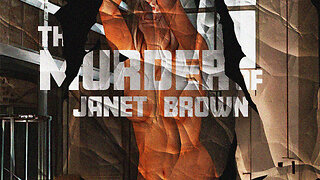 5:07
5:07
DEADBUGsays
1 day agoThe Murder of Janet Brown
4123 -
 13:08
13:08
NinjaGamblers
1 day agoHow to Win at Roulette 99.98% of the Time with This Crazy Combo 🤯
55 -
 20:54
20:54
Chris From The 740
14 hours ago $0.03 earnedThird Time’s the Charm? Amend2 Mod3 Glock Mag Put to the Test!
1314 -
 13:23
13:23
T-SPLY
23 hours agoStephen Miller BLOWS UP On CNN For Questioning Deportations
76.7K256 -
 16:09
16:09
Clownfish TV
1 day agoSnow White Can't Even Break $100 Million?!
106K62