Premium Only Content

Grocery Website Design Using HTML, CSS & JS
Embark on a journey into web development with our tutorial on creating a Grocery Website using HTML, CSS, and JavaScript. In this video, we'll guide you through the process of designing a visually appealing and user-friendly online grocery store. The exciting part? You'll receive the complete source code for free!
Learn the fundamentals of HTML to structure your website effectively. Dive into CSS styling to create a visually engaging and responsive design suitable for various devices. Explore JavaScript to add dynamic elements, such as interactive product listings, a shopping cart, and seamless user interactions.
As a bonus, the entire source code is yours at no cost. Customize it to reflect the unique products and style of your favorite grocery store – no hidden charges, just pure coding excellence.
Why watch this video? Gain practical insights and real-world techniques that you can apply to your web development projects. Enjoy an engaging learning experience that combines information with entertainment. Join a vibrant community of learners, where you can share your progress, ask questions, and collaborate with fellow developers.
Who is this for? Whether you're a seasoned developer looking to refine your skills, a beginner starting your coding journey, or a design enthusiast eager to create a responsive Grocery Website – this tutorial is designed for you.
Ready to elevate your coding skills and create an immersive online grocery shopping experience? Hit play and let's dive into the world of web development! Don't forget to like, subscribe, and share the knowledge. Happy coding! #WebDevelopment #HTML #CSS #JavaScript #FreeSourceCode #GroceryWebsite
.......................................................
Source Code:
https://www.patreon.com/posts/grocery-website-123083257?utm_medium=clipboard_copy&utm_source=copyLink&utm_campaign=postshare_creator&utm_content=join_link
......................................................
Starter Files:
https://drive.google.com/drive/folders/1eQqzmAHAEApNhy8uPLzIGITfFgedqPxT?usp=sharing
...............................................
Font Awesome Cdn: https://cdnjs.com/libraries/font-awesome
Font Awesome Icons: https://fontawesome.com/icons
-----------------------------------
Images Credit:
https://www.pexels.com/
...............................................
Recommended Videos:
......................................
https://youtu.be/U2TGuWpJsLM
.......................................
https://youtu.be/pzUhaoEoFfk
.............................................
https://youtu.be/TxgwUtsjfr4
-------------------------------------
Intro (0:00)
Variables (0:38)
Header Section (3:26)
Home Section (17:17)
Feature Section (20:00)
Product Section (24:17)
Category Section (36:00)
Review Section (41:36)
Blogs Section (49:15)
Footer Section (56:41)
Responsive Section (1:03:45)
JS File (1:05:42)
Final Result (1:09:33)
...........................................
Like - Follow & Subscribe us :)
-
 2:45:42
2:45:42
Badlands Media
14 hours agoDevolution Power Hour Ep. 343: Pittsburgh Bridge Bombing, J6 Lies Exposed & the Regime's Final Play
101K55 -
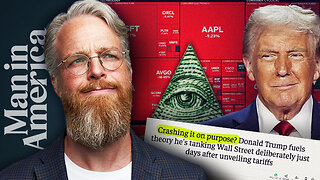 1:24:00
1:24:00
Man in America
16 hours agoMarket Crash, Tariffs, USD Collapse: Trump's Plan to END the Old World Order? w/ John Perez
83.3K74 -
 8:07
8:07
Colion Noir
12 hours agoShould You Carry Non-Lethal Weapons For Self Defense?
64K54 -
 14:53
14:53
Forrest Galante
7 hours agoAustralia's Top 5 Deadliest Animals
45.9K11 -
 3:18:47
3:18:47
DLDAfterDark
7 hours ago $5.40 earnedDLD Live! What's The "best" PDW?? Considerations For Trunk/Truck Gun & Gats in Bags & Backpacks
29.9K7 -
 15:25
15:25
Exploring With Nug
18 hours ago $22.53 earnedBag of Phones Found While Searching For Missing Man In River!
89.3K27 -
 3:58:27
3:58:27
fuzzypickles168
8 hours agoLate Nite Jam Session - Rock Band 4 | Was: EA Sports WRC | 1 John 2:1-17
27.8K -
![Nintendo Switch It UP Saturdays with The Fellas: LIVE - Episode #13 [Mario Kart 8 Deluxe]](https://1a-1791.com/video/fww1/97/s8/1/1/g/A/z/1gAzy.0kob-small-Nintendo-Switch-It-UP-Satur.jpg) 3:33:38
3:33:38
MoFio23!
17 hours agoNintendo Switch It UP Saturdays with The Fellas: LIVE - Episode #13 [Mario Kart 8 Deluxe]
58.8K2 -
 23:24
23:24
MYLUNCHBREAK CHANNEL PAGE
18 hours agoDams Destroyed Turkey
105K85 -
 7:24:43
7:24:43
SpartanTheDogg
11 hours agoPro Halo Player
60.8K1