Premium Only Content
![Installing Pi-Hole (v6) in a Synology NAS [Video Request]](https://1a-1791.com/video/fwe1/0a/s8/1/g/o/R/a/goRay.qR4e-small-Installing-Pi-Hole-v6-in-a-.jpg)
Installing Pi-Hole (v6) in a Synology NAS [Video Request]
In this video, we discuss how to setup Pi-Hole v6 in a Synology NAS.
Bitcoin here: 19JXFGfRUV4NedS5tBGfJhkfRrN2EQtxVo
Reference Guide: https://github.com/Tech-Byte-Tips/Reference-Guides/tree/main/Installing%20Pi-Hole%20v6%20(as%20a%20container)%20in%20a%20Synology%20NAS
Timecodes
0:00 - Intro
0:05 - Donations!
0:27 - The Topic
1:22 - The Announcement
2:58 - The Releases
3:22 - The Updates to the app and container
4:53 - The folder structure
5:24 - Creating the Project
6:28 - The Docker Compose file using ports 8080 or 8443
6:50 - Reference Guide in GitHub!
10:47 - Building the Project
10:59 - Finding the right port if you picked the wrong one
13:10 - The Docker Compose file using ports 80 or 443
13:54 - Building the Project (again)
15:00 - Logging in to the new UI
25:58 - Outro
-
 LIVE
LIVE
Vocalot
13 hours agoDay 6! New Here! New Rumble Friends!? 🤙
1,450 watching -

Mally_Mouse
2 hours agoSaturday Shenanigans!! - Let's Play: Mario Party Jamboree
8.3K -
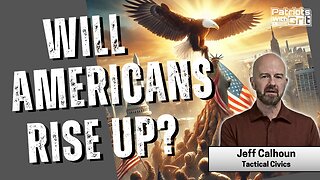 1:13:00
1:13:00
Patriots With Grit
6 hours agoWill Americans Rise Up? | Jeff Calhoun
3.68K3 -
 14:55
14:55
Exploring With Nug
6 hours ago $4.52 earnedWe Found Semi Truck Containers While Searching for Missing Man!
25.3K4 -
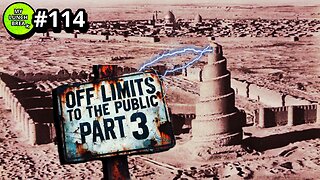 27:57
27:57
MYLUNCHBREAK CHANNEL PAGE
14 hours agoOff Limits to the Public - Pt 3
47.7K49 -
 38:07
38:07
Michael Franzese
6 hours agoLeaving Organized Crime and Uncovering Mob in Politics: Tudor Dixon and Michael Franzese
41.2K13 -
 2:42:54
2:42:54
Jewels Jones Live ®
1 day agoAMERICA IS BACK | A Political Rendezvous - Ep. 111
39.1K40 -

Due Dissidence
1 day agoLIVE: Workers Strike Back Conference ft. Chris Hedges, Jill Stein, Kshama Sawant, and More!
81K50 -
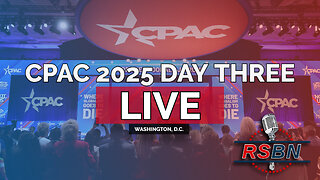 8:36:37
8:36:37
Right Side Broadcasting Network
5 days agoLIVE REPLAY: CPAC 2025 Day Three with President Donald J. Trump - 2/22/25
389K94 -
 1:05:34
1:05:34
The Big Mig™
14 hours agoConfirmed Kash Patel New FBI Director, Bring On The Pain |EP483
72.5K23