Premium Only Content
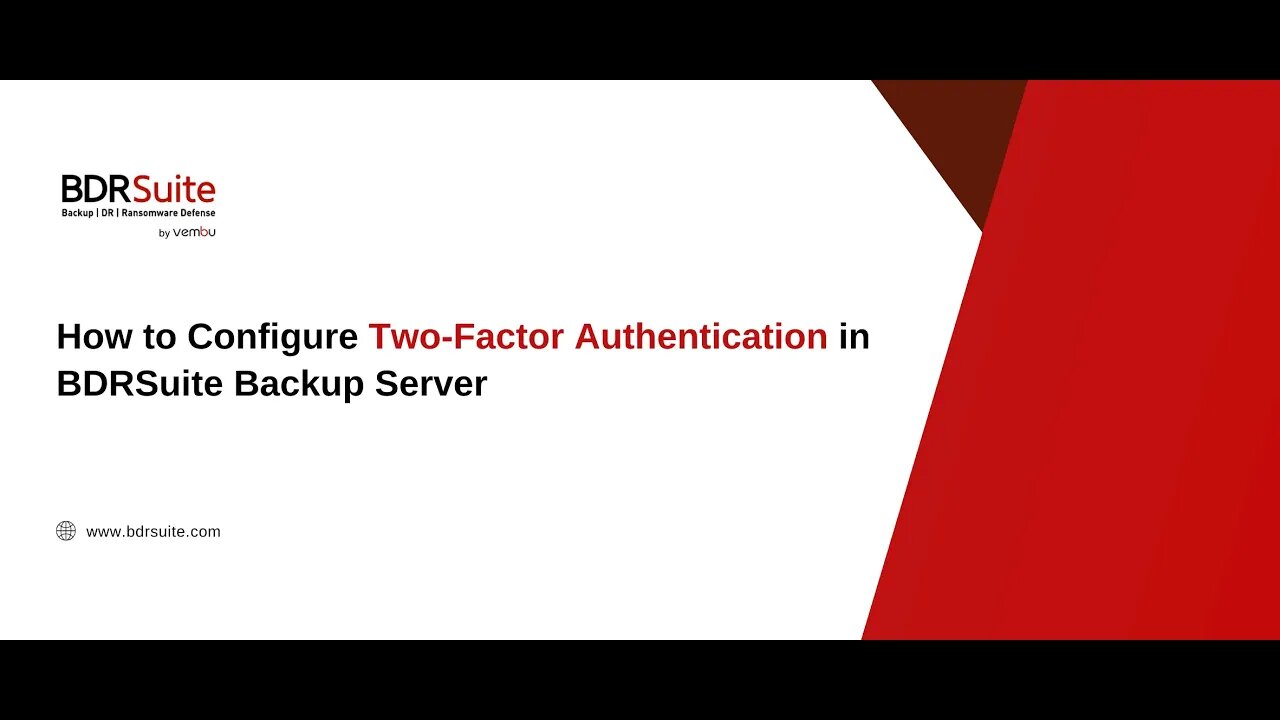
How to configure Two Factor Authentication for BDRSuite Backup Server
In this BDRSuite's how to series, we’ll walk you through the steps to create Two Factor Autehntication in BDRSuite.
Steps Covered:
1. Log in to BDRSuite, go to Management, then Settings, and select Two-Factor Authentication
2. Enable SMTP by entering the required server details (server address, port, username, password).
3. Select users and customize their email notification settings to use the newly configured SMTP settings.
4. Test and Verify Two-Factor Authentication:
Try BDRSuite free for 30 days:
30-Day Free Trial
For support, contact: bdr-support@vembu.com
Need Help?
If you encounter any issues, feel free to contact our support team at bdr-support@vembu.com.
Subscribe and Follow Us:
Stay updated with our latest videos and tutorials by subscribing to our channel and following us on social media.
Website: https://www.bdrsuite.com/
Twitter: https://www.twitter.com/vembutech
Facebook: https://www.facebook.com/vembutech
LinkedIn: https://www.linkedin.com/company/vembu-technologies
Thanks for watching!
-
![🔴[LIVE TRADING] Bounce or Bust?! || The MK Show](https://1a-1791.com/video/fwe2/ad/s8/1/c/n/q/f/cnqfy.0kob-small-The-MK-Show-Feb.-24th.jpg) LIVE
LIVE
Matt Kohrs
12 hours ago🔴[LIVE TRADING] Bounce or Bust?! || The MK Show
2,106 watching -

BonginoReport
3 hours agoDan Bongino is Leaving (Ep.146) - 02/24/2025
83.6K135 -
 LIVE
LIVE
Wendy Bell Radio
4 hours agoThe MAGA Diet
12,083 watching -
 LIVE
LIVE
Graham Allen
1 hour agoGRAHAM MAKES YUGE ANNOUNCEMENT!! + LIBERAL REP ROOTING AGAINST AMERICA?!
7,059 watching -
![Massive Paradigm Shift: Bongino Hired At FBI; Joy Reid Fired At MSBNC [EP 4450-8AM]](https://1a-1791.com/video/fwe1/52/s8/1/u/2/_/e/u2_ey.0kob-small-Massive-Paradigm-Shift-Bong.jpg) LIVE
LIVE
The Pete Santilli Show
14 hours agoMassive Paradigm Shift: Bongino Hired At FBI; Joy Reid Fired At MSBNC [EP 4450-8AM]
3,551 watching -
 1:27:17
1:27:17
Game On!
13 hours ago $2.37 earnedAnother Monday without football...
22.5K7 -
 LIVE
LIVE
Jeff Ahern
1 hour agoMonday Madness with Jeff Ahern (Ding Dong the Witch is Gone!)
337 watching -
 34:56
34:56
Athlete & Artist Show
21 hours ago $1.61 earnedCANADA WINS GOLD AGAIN!!
14K2 -
 15:27
15:27
TSPLY
23 hours agoCNN Forgets President Trump Can Fire Anyone He Wants From The Pentagon
24K15 -
 15:13
15:13
Clownfish TV
20 hours agoBluesky Trusts the Science? Scientists FLEEING X for Bluesky!
27.1K8