Premium Only Content

How to Automatically Create a Table of Contents in Microsoft Word
🔥 How to Automatically Create a Table of Contents in Microsoft Word (Easy & Fast!)
Manually creating a Table of Contents in Microsoft Word can be time-consuming—but did you know you can generate one automatically? In this tutorial, I’ll show you how to create and update a Table of Contents in Word with just a few clicks!
🚀 What You'll Learn:
✔ How to format headings properly for an automatic TOC
✔ How to insert a Table of Contents in Word
✔ How to update the TOC when changes are made
✔ How to customize the Table of Contents style
🔍 Why Use an Automatic Table of Contents?
✅ Saves time – No need to manually edit page numbers
✅ Auto-updates – Adjusts as you edit your document
✅ Professional formatting – Looks clean and organized
💡 Have any other Microsoft Word questions? Drop them in the comments!
🔗 Get Microsoft Software at the Best Prices
Microsoft Office 2024 Home & Business for Windows & Mac: https://indigosoftwarecompany.com/product/office-2024-home-and-business-1-device-for-windows-10-11-or-mac/
Windows 11 Professional: https://indigosoftwarecompany.com/product/windows-11-pro-full-retail-version-download-only/
Windows 10 Professional: https://indigosoftwarecompany.com/product/windows-10-professional-pro-32-64-bit-multilanguage/
Windows Server 2025 Standard: https://indigosoftwarecompany.com/product/windows-server-2025-standard/
Shop All Microsoft Software: www.indigosoftwarecompany.com
Contact Us: https://indigosoftwarecompany.com/contact-us/
📢 Like, Comment & Subscribe for More Microsoft Word Tips!
🔔 Turn on notifications so you never miss an upload!
🎵 Musicbed Sync ID: MB010U9YXYTKKYF
-
 UPCOMING
UPCOMING
Sarah Westall
48 minutes agoBiohacking & Peptides: Weight loss, Anti-Aging & Performance – Myth vs Reality w/ Dr. Diane Kazer
285 -
 1:08:09
1:08:09
Donald Trump Jr.
5 hours agoFBI Dream Team, Plus Taking Your Questions Live! | Triggered Ep.219
94.2K124 -
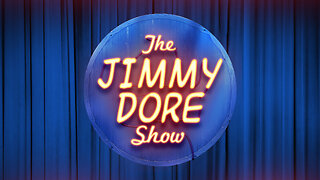 LIVE
LIVE
The Jimmy Dore Show
1 hour agoJoy Reid DUMPED by MSNBC! European Leaders Warn of the Dangers of Peace! w/ John Mearsheimer
13,681 watching -
 LIVE
LIVE
Akademiks
4 hours agoDrake and PartyNextDoor '$$$4U' Album Sells 250K first week. BIG AK IS BACK.
3,137 watching -
 LIVE
LIVE
MyronGainesX
3 hours ago $14.83 earnedDan Bongino Named As Deputy Director Of FBI And CPAC Recap
2,656 watching -
 DVR
DVR
vivafrei
3 hours agoBarnes Live from Seattle - Defending Benshoof in a Case that is CRAY CRAY!
50.3K17 -
 2:12:12
2:12:12
Robert Gouveia
3 hours agoLiberals EXPLODE over Elon's Email; Lawsuits FLY; Sanctions?? Congrats Dan!
30.7K6 -
 1:33:36
1:33:36
Redacted News
4 hours agoBREAKING! PUTIN LAUNCHES MASSIVE OFFENSIVE IN UKRAINE AS EUROPEAN LEADERS PUSH FOR MORE WAR
89K164 -
 44:39
44:39
Kimberly Guilfoyle
4 hours agoBetter Days Ahead for the FBI, Live with Asm Bill Essayli & John Koufos | Ep.199
43.1K23 -
 1:40:29
1:40:29
In The Litter Box w/ Jewels & Catturd
1 day agoWhat Did You Do Last Week? | In the Litter Box w/ Jewels & Catturd – Ep. 748 – 2/24/2025
92.6K30