Premium Only Content

How to Automatically Create Subfolders in Windows 11 Using a Batch Script
🔥 How to Automatically Create Subfolders in Windows 11 Using a Batch Script
Need to create multiple subfolders instantly in Windows 11? Instead of manually adding them one by one, you can use a simple Batch (.bat) script to generate folders in seconds! This tutorial will show you how to automate folder creation with ease.
🚀 What You'll Learn:
✔ How to write a Batch (.bat) script to create subfolders
✔ How to specify folder names and paths
✔ How to automate bulk folder creation for projects, backups, or organization
✔ How to customize the script for your needs
🔍 Why Use a Batch Script?
✅ Saves time – No need to create folders manually
✅ Customizable – Name and structure your folders easily
✅ Reusable – Run the script whenever needed
💡 Want more automation tutorials? Let us know in the comments!
🔗 Get Microsoft Software at the Best Prices
Windows 11 Professional: https://indigosoftwarecompany.com/product/windows-11-pro-full-retail-version-download-only/
Windows 10 Professional: https://indigosoftwarecompany.com/product/windows-10-professional-pro-32-64-bit-multilanguage/
Microsoft Office 2024 Home & Business for Windows & Mac: https://indigosoftwarecompany.com/product/office-2024-home-and-business-1-device-for-windows-10-11-or-mac/
Windows Server 2025 Standard: https://indigosoftwarecompany.com/product/windows-server-2025-standard/
Shop All Microsoft Software: www.indigosoftwarecompany.com
Contact Us: https://indigosoftwarecompany.com/contact-us/
📢 Like, Comment & Subscribe for More Windows Automation Tips!
🔔 Turn on notifications so you never miss an upload!
🎵 Musicbed Sync ID: MB010U9YXYTKKYF
-
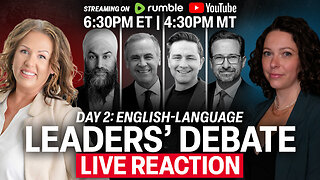 UPCOMING
UPCOMING
Rebel News
7 hours agoLIVE: Rebels react as leaders face off in Day 2 English debate
2.75K4 -
 2:08:18
2:08:18
Redacted News
2 hours agoBOMBSHELL! TRUMP SHUTDOWN ISRAEL'S PLANS FOR WAR WITH IRAN, TRUMP SLAMS FED JEROME POWELL | REDACTED
79.7K53 -
 1:13:52
1:13:52
Dr. Drew
4 hours agoThe RFK Files Coverup & Failed State Of California w/ Mark Groubert & Chris Moritz – Ask Dr. Drew
9.59K -
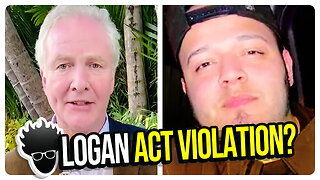 1:15:43
1:15:43
vivafrei
3 hours agoCanada Debate RECAP! Logan Act Violation? FSU Shooting! Real ID or Big Brother Surveillance? & MORE!
43.6K29 -
 45:29
45:29
Candace Show Podcast
2 hours agoBlake Lively Is Time's Most Influential | Katy Perry Goes To Space | Candace Ep 178
32.2K74 -
 2:11:01
2:11:01
The Quartering
5 hours agoActive Shooter At Florida University, Karmelo Anthony Parents Press Conference, Gaming Gets Worse
124K75 -
 LIVE
LIVE
LFA TV
20 hours agoALL DAY LIVE STREAM 4/17/25
664 watching -
 42:24
42:24
Stephen Gardner
3 hours ago🔴Trump Urged to STOP Ukraine’s CASH GRAB NOW! - Col. Douglas Macgregor
39.2K31 -
 1:07:07
1:07:07
Michael Malice
1 day ago"YOUR WELCOME" with Michael Malice #359: Douglas Murray
39.2K21 -
 1:26:58
1:26:58
The HotSeat
3 hours agoPay Attention, This IS The ONLY Thing That Matters This Week!
21.5K3