Premium Only Content
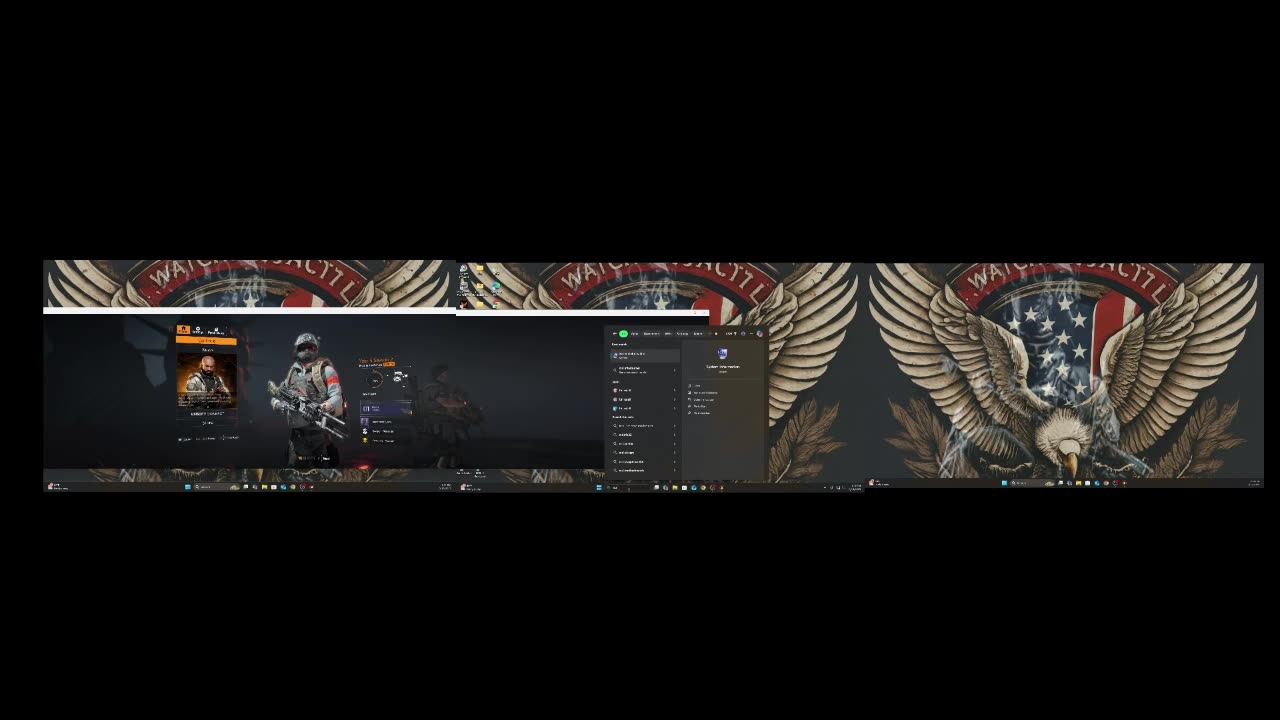
NVIDIA Multi Monitor Scaling with Lossless Scaling (No NVIDIA Surround X)
Lossless Scaling is not mine it is a program on Steam that can be downloaded, however it is not free like $5 bucks when I got it.
Borderless gaming can be bought steam as well for 8 bucks after taxes, however it can be download for free. This link here https://christitus.com/windows-utility-improved/ provides a video and instructions on an app that can be used to download it. I use it as well and makes life a lot easier.
3840x720 if you have monitors that are either 2560x1440 or 1920x1080
1920x1080 you want to scale up by a factor of 1.5 with lossless scaling.
2560x1440 you want to scale up by a factor of 2 with lossless scaling.
horizontal formula (x-axis) monitor horizontal res times 2, 3 or more divided by 2. vertical formula (y-axis) default monitor vertical resolution divided by 2, 3, or more.
Formula for finding scaling resolution factor total horizontal resolution divided by half of the total horizontal resolution. (1920*3=5760, 2560*3=7680, 7680/2=3840, 5760/3840=1.5, 7680/3840=2)
Nvidia Control panel
Set image scaling in program settings to on for Lossless scaling in nvidia control panel.
Set your custom resolution in NCP.
Under desktop resize make sure scaling is set to GPU.
-
 1:09:44
1:09:44
Slightly Offensive
11 hours ago $13.47 earnedALMOST SERIOUS: How Mass Legal Immigration DESTROYED Australia | Guest: Maria Zeee
74.5K26 -
 2:38:38
2:38:38
TimcastIRL
10 hours agoTrump Orders DOJ To FIRE EVERY Biden Attorney, Calls For CLEAN HOUSE w/Siaka Massaquoi | Timcast IRL
150K96 -
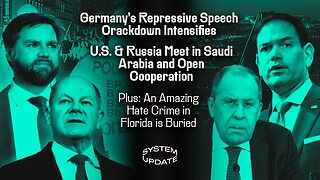 1:29:31
1:29:31
Glenn Greenwald
13 hours agoGermany's Repressive Speech Crackdown Intensifies; U.S. & Russia Meet in Saudi Arabia and Open Cooperation; Plus: An Amazing Hate Crime in Florida is Buried | SYSTEM UPDATE #408
113K75 -
 1:30:48
1:30:48
Redacted News
14 hours agoBREAKING! TRUMP AND PUTIN NEARING PEACE BUT EUROPEAN WARMONGERS TRYING TO STOP IT | REDACTED
207K271 -
 52:40
52:40
Candace Show Podcast
14 hours agoSaturday Night Lively: What Were They Thinking? | Candace Ep 148
182K163 -
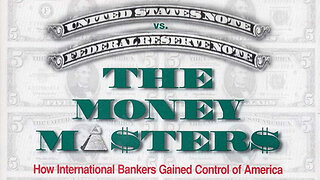 3:30:06
3:30:06
Man in America
10 hours agoDocumentary: The Money Masters 'How International Bankers Gained Control of America'
62.7K12 -
 1:10:40
1:10:40
PMG
1 day ago $2.86 earnedTom Hanks Plays a Racist MAGA Supporter On SNL!! UNBELIEVABLE
30.6K8 -
 2:11:29
2:11:29
Adam Does Movies
14 hours ago $1.70 earnedAsk Me Anything - Live!
36K1 -
 56:18
56:18
Flyover Conservatives
1 day agoFollow the Money: $4.7 Trillion in Government Fraud EXPOSED!; Flu Shots, Fear & Big Pharma Lies—What They DON’T Want You to Know - Dr. Stella Immanuel | FOC Show
40.2K1 -
 1:16:24
1:16:24
Anthony Rogers
1 day agoEpisode 354 - Current Events, Weather, and Other Clickbait
39.7K2