Premium Only Content
This video is only available to Rumble Premium subscribers. Subscribe to
enjoy exclusive content and ad-free viewing.
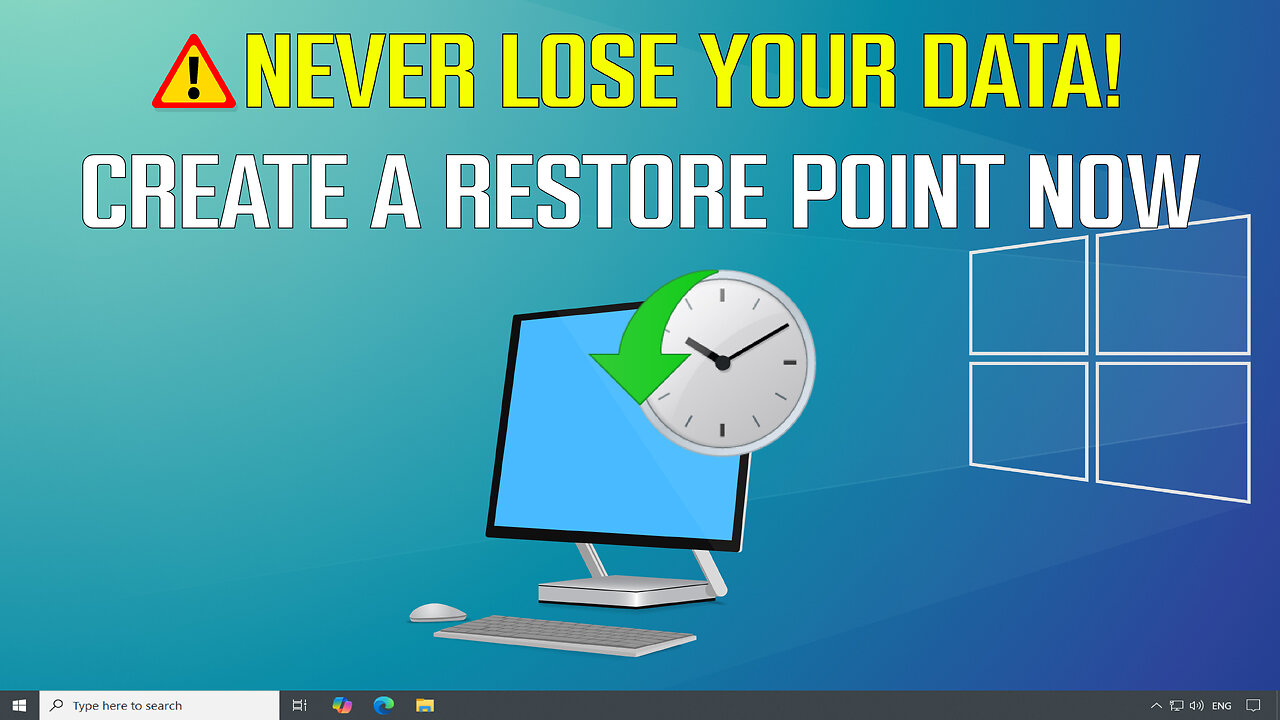
⚠️Never Lose Your Data Again❗ Learn to Create a System Restore Point in Windows
8 days ago
4
Technology
Tutorials
system restore windows 10
system restore windows 11
system restore point
create system restore point
windows restore point from boot
recovery
backup
windows10
windows11
Protect your PC from unexpected crashes and data loss! In this step-by-step tutorial, I’ll show you how to create a System Restore Point in Windows. This simple yet powerful feature lets you roll back your system to a previous state in case of software issues, failed updates, or malware attacks. Don’t wait for disaster—secure your data now! 🚀💾
• Copy and paste the following command into the Location field:
cmd.exe /k "Wmic.exe /Namespace:\\root\default Path SystemRestore Call CreateRestorePoint \"%DATE%\", 100, 7"
Loading comments...
-
 2:41:49
2:41:49
Laura Loomer
7 hours agoEP99: Trump Dumps USAID As Leftists Panic!
43.6K13 -
 22:50
22:50
DeVory Darkins
11 hours ago $11.77 earnedDemocrats UNLEASH IMPEACHMENT on Trump
33.5K88 -
 1:17:34
1:17:34
Mike Rowe
8 hours agoA Masterclass In The Collapse Of Woke Culture With Anson Frericks
46.5K35 -
 17:51
17:51
Stephen Gardner
8 hours ago🔥YES!! Trump CUTS CORD on Democrats SECRET PROGRAM!
68.8K55 -
 2:16:49
2:16:49
TheSaltyCracker
8 hours agoMusk Destroys Gov't Money Pot ReeEEeE Stream 02-05-25
137K242 -
 1:10:59
1:10:59
FreshandFit
7 hours agoTop 3 Ways To Overcome A Break Up
86.3K7 -
 6:32:11
6:32:11
Akademiks
8 hours agoDrake Finally CUTS off FAKE FRIENDS in the Industry. VIOLATES KHALED, LEBRON! Announces album Feb14
75.5K11 -
 27:28
27:28
Glenn Greenwald
12 hours agoGlenn Reacts to Trump's Gaza Take Over: System Update Special
174K322 -
 2:13:49
2:13:49
Melonie Mac
8 hours agoGo Boom Live Ep 36!
97.1K9 -
 1:02:11
1:02:11
Sarah Westall
8 hours agoFreezing USAID & its Operations in Ukraine: A Massive Money Laundering Organization? w/ Sam Anthony
87.4K17