Premium Only Content
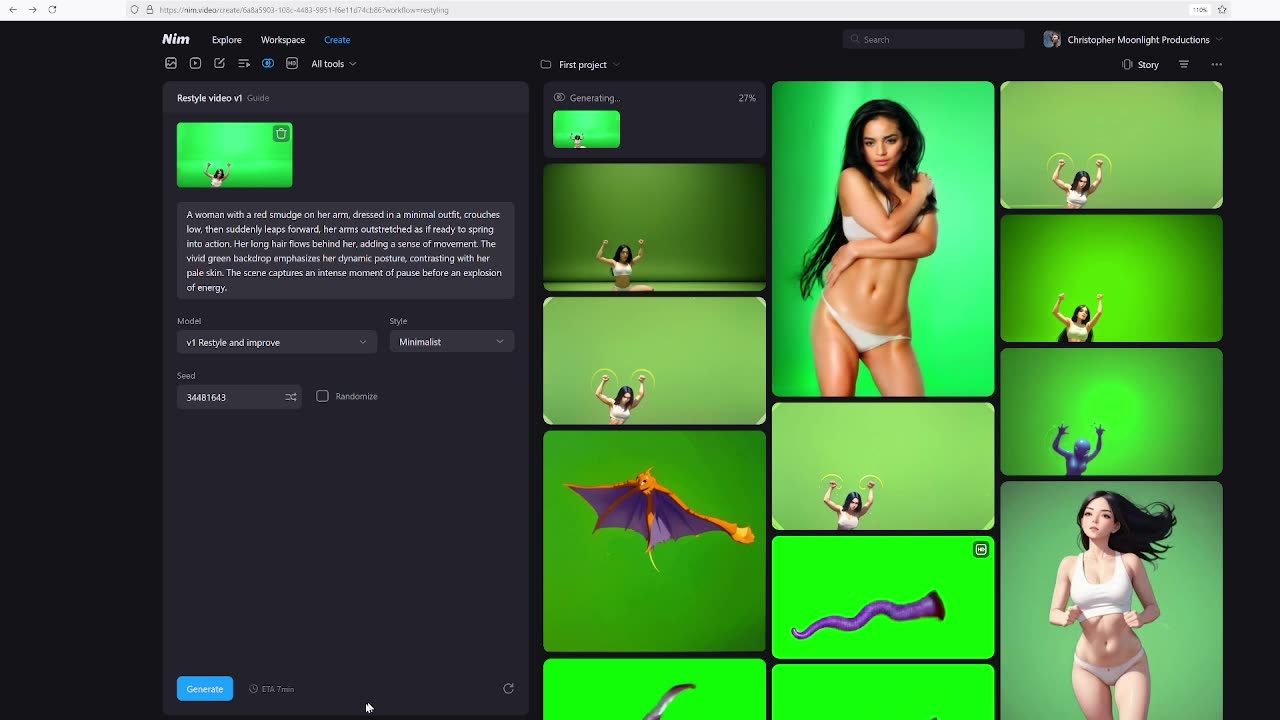
🎬 AI Filmmaking Tutorial Series Part 2: Advanced Animation Enhancement Techniques 2024
Part 2 of our in-depth series shows how to take your Viggle AI animations to the next level using Nim.Video, face-swapping with Roop, and HD upscaling with Upscayl - all while creating "Escape From Planet Omega-12"!
🔥 In This Tutorial (Part 2):
- Using Nim.Video to enhance Viggle animations
- Face-swapping techniques with Roop
- HD upscaling workflow with Upscayl
- Converting to PNG sequences in After Effects
- Real-world examples from our production
TOOLS COVERED IN PART 2:
Nim.Video: https://nim.video/
Roop (Open Source): https://github.com/s0md3v/roop
Upscayl: https://upscayl.org/
🎯 TIMESTAMPS:
0:00 Introduction
0:17 Follow us on...
1:22 Nim.Video
10:59 FlowFrames Revisited
13:10 Face Swap With Roop
15:37 Create a PNG Sequence
16:40 Upscale with Upscayl
18:54 Import to After Effects
20:33 Nim.Video Results
🌟 MISSED PART 1?
Check out our Viggle AI basics tutorial here: https://youtu.be/IPiA17Hm0Io?si=m8JHSYgMW3CNcrb8
📺 WORKFLOW BREAKDOWN:
1. Starting with Viggle animations
2. Enhancing with Nim.Video
3. Face-swapping process
4. Creating PNG sequences
5. Upscaling for HD quality
🌟 ABOUT THE SERIES:
Follow along as we create "Escape From Planet Omega-12," an independent sci-fi film that combines
-
 2:10:09
2:10:09
FreshandFit
4 hours agoKicking Out Old Annoying Hoes In Las Vegas!
38K48 -
 25:53
25:53
Stephen Gardner
6 hours ago🔥BREAKING: Trump HATING LAWYER busted in $17 million money laundering scheme!
23.6K88 -
 20:10
20:10
CartierFamily
13 hours agoAndrew Schulz DESTROYS Charlamagne’s WOKE Meltdown on DOGE & Elon Musk!
103K93 -
 33:56
33:56
The Why Files
9 days agoLegend of the 13 Crystal Skulls | From Mars to the Maya
57.9K37 -
 2:56:14
2:56:14
TimcastIRL
7 hours agoEPSTEIN Files DROP, FBI GOES ROGUE, AG Says They COVERED UP Epstein Case w/Amber Duke | Timcast IRL
176K94 -
 1:39:23
1:39:23
Kim Iversen
7 hours ago"Canada's Trump" Is Trudeau’s Worst Nightmare: Is Maxime Bernier the Future of Canada?
69.6K73 -
 DVR
DVR
Bannons War Room
10 days agoWarRoom Live
2.66M446 -
 16:06
16:06
The Rubin Report
14 hours agoProof the Islamist Threat in England Can No Longer Be Ignored | Winston Marshall
85.7K82 -
 2:07:07
2:07:07
Robert Gouveia
11 hours agoFBI Files Coverup! Bondi FURIOUS; SCOTUS Stops Judge; Special Counsel; FBI Does
110K84 -
 56:15
56:15
Candace Show Podcast
11 hours agoBREAKING: My FIRST Prison Phone Call With Harvey Weinstein | Candace Ep 153
168K112