Premium Only Content
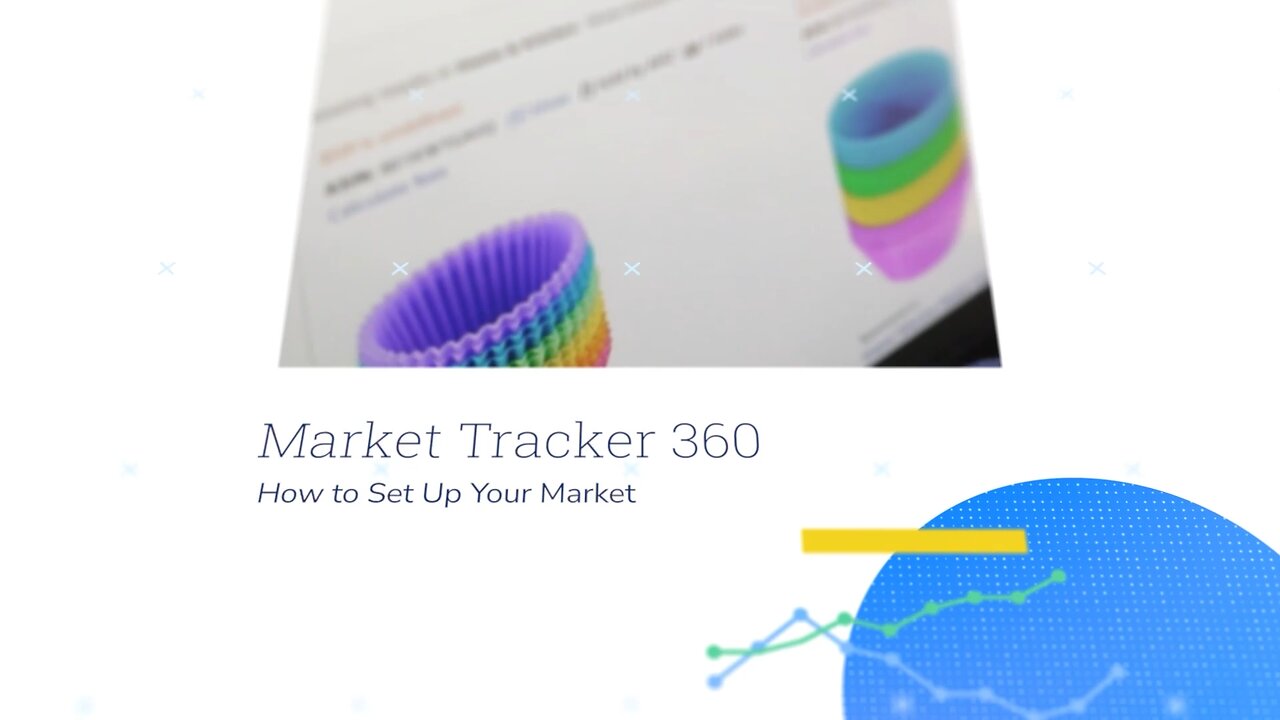
How to Set Up Your Market | Market Tracker 360 Pro Training
💰 Get Helium 10 to launch and grow your e-commerce business here: https://h10.me/h10
Learn how to create and customize markets in Market Tracker 360 with this detailed tutorial. I’ll walk you through four main methods: creating markets automatically, using keywords, selecting specific products, and focusing on brands. From choosing hero keywords with tools like Magnet and Cerebro to setting up filters, categories, and market updates, this video covers everything you need to efficiently build markets tailored to your business. Whether you're new to Market Tracker 360 or looking to refine your strategies, this step-by-step guide has you covered.
💻Try Helium 10's FREE FBA Calculator: https://www.helium10.com/tools/free/fba-calculator/
👽Try Helium 10's FREE Anomaly Tracker: https://members.helium10.com/amazon-search-anomaly-tracker
✍️ Activate your FREE account and get to know Helium 10’s suite of e-commerce solutions: https://h10.me/signup
-
 20:16
20:16
Helium10Software
3 days agoIs Microsoft Buying TikTok? and Amazon Ads Brand+ | Helium 10 Weekly Buzz 1/31/25
83 -
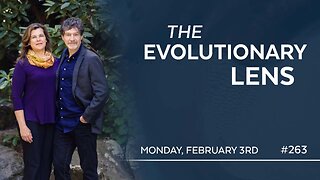 LIVE
LIVE
Darkhorse Podcast
3 hours agoThe 263rd Evolutionary Lens with Bret Weinstein and Heather Heying
944 watching -
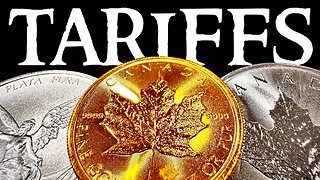 9:37
9:37
Silver Dragons
2 hours agoGoodbye Cheap Silver - How the Tariffs Will Change Stacking Forever
2.21K -
 37:33
37:33
CryptoWendyO
2 hours ago $0.47 earnedWORST DAY IN CRYPTO HISTORY $10 Billion in Liquidations!
5.65K7 -
 57:01
57:01
PMG
3 hours agoHannah Faulkner and Dr. Bryan Ardis | Don't Fall For the Bird Flu!!!
5.99K -
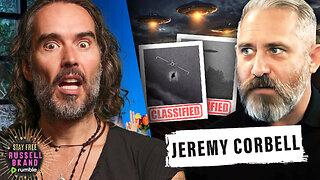 1:18:00
1:18:00
Russell Brand
1 day agoUFOs, Whistleblowers, and Government Lies – The Truth with Jeremy Corbell – SF530
174K68 -
 1:57:47
1:57:47
The Charlie Kirk Show
4 hours agoThe Most Beautiful Word in English + Confirm Tulsi! | Navarro, McCain, Posobiec | 2.3.2025
169K51 -
 1:13:03
1:13:03
Michael Franzese
4 hours agoRATING Trump’s First Two Weeks In Office
43.4K22 -
 1:43:17
1:43:17
Benny Johnson
5 hours agoBREAKING: Mexico SURRENDERS To Trump, Locks Down Border | Mass FBI Firings, Deep State PURGE in DC
96.6K147 -
 1:01:48
1:01:48
Grant Stinchfield
4 hours ago $4.93 earnedTrump's Tariffs are Already Working... Here's Why...
38.5K12