Premium Only Content
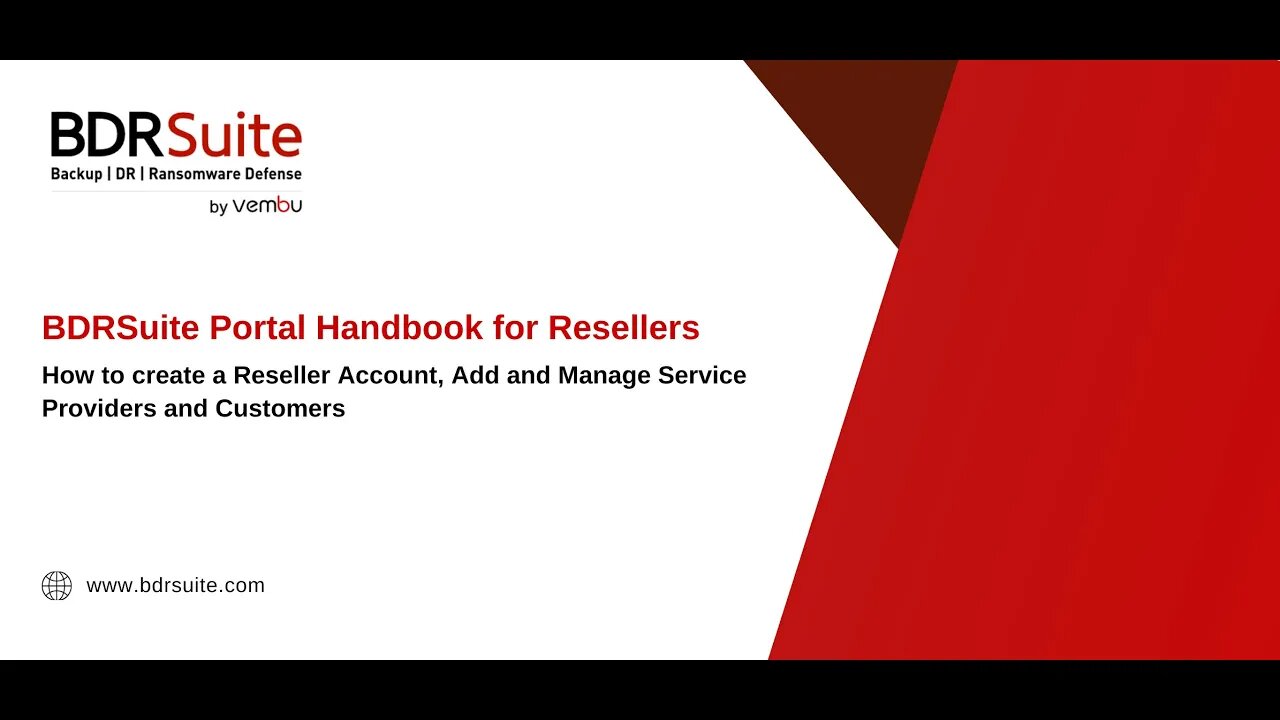
BDRSuite Portal Handbook For Resellers
In this video, I'll guide you through the BDRSuite Reseller Portal. Learn how to create a portal account, register your backup servers, and manage your licenses independently.
Topics Covered:
1. Creating a Vembu Portal account
2. Managing your Service provider and customer profile
3. Updating billing information (Adding credit card & portal credits)
4. Purchasing licenses
5. Allotting licenses to backup servers of Service Providers and customers
6. Manually assigning licenses to backup entities
7. Transferring licenses between backup servers
Additional Resources:
Sign Up for Vembu Portal - https://portal.vembu.com/
Need Help?
If you encounter any issues or have questions, please contact BDR Support team at bdr-support@vembu.com
Subscribe and Follow Us:
Stay updated with our latest videos and tutorials by subscribing to our channel and following us on social media.
Website: https://www.bdrsuite.com/
Twitter : https://twitter.com/vembutech
Facebook : https://www.facebook.com/vembutech
LinkedIn : https://www.linkedin.com/company/vembu-technologies
Thanks for watching!
-

Rethinking the Dollar
44 minutes agoMonday Morning Check-In | Tit-for-Tat Trade Wars: Why Gold Is Still Winning
-
 56:02
56:02
Randi Hipper
1 hour agoBITCOIN AT CRITICAL LEVELS AS MARKET CRASHES! LATEST PRICE UPDATE HERE
3.99K1 -

Matt Kohrs
10 hours agoMARKET CRASH! Trump's Trade War Bloodbath || The MK Show
24.6K6 -
 1:16:40
1:16:40
Graham Allen
3 hours agoCanada WILL LOSE!! Trudeau Enters Trade War With The US! + Zelensky Is Missing 102 BILLION?!
56.6K53 -
 59:17
59:17
Kyle Fortch
2 hours ago $0.15 earnedJon Kilmer: Touring With Kendrick Lamar, Steve Aoki & mike, Creating A Brand | THE ONE SHEET S1E2
3.14K1 -
 38:34
38:34
BonginoReport
5 hours agoTrump Obliterates USAID—the CIA's Piggy Bank (Ep.131) - 02/03/2025
66.6K137 -
 LIVE
LIVE
Wendy Bell Radio
6 hours agoBeware The Wrath Of A Patient Man
12,682 watching -
 1:23:17
1:23:17
Game On!
12 hours ago $0.52 earnedHappy Super Bowl Week! Our Top 10 Super Bowl Props to Bet!
11.9K1 -
 1:32:28
1:32:28
Jeff Ahern
2 hours ago $2.89 earnedMonday Madness with Jeff Ahern (6am pacific)
21.3K -
 LIVE
LIVE
SoniCentric
2 days agoSoothing Autumn River Coffee Shop with Relaxing Jazz
166 watching