Premium Only Content
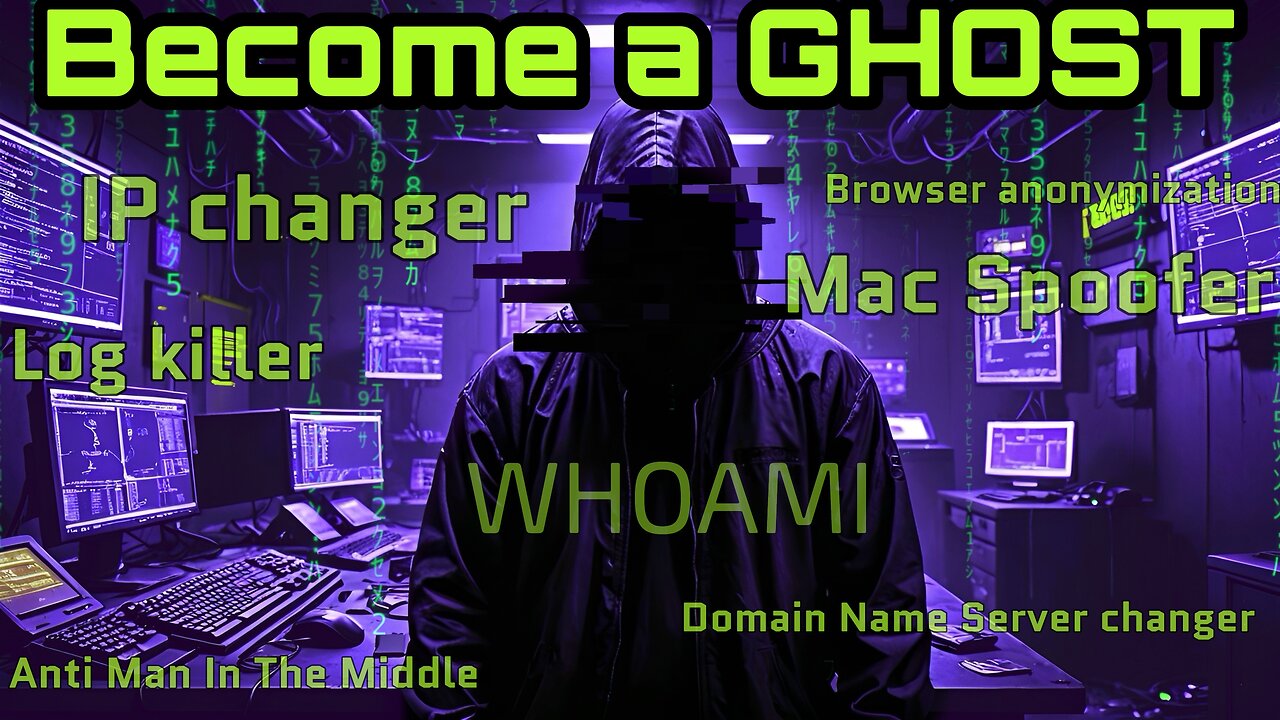
How to Become a Ghost Online: Easy & Free DIY WHOAMI Tool Setup for Complete Privacy!
In this video, I’ll show you how to become a "ghost" online by using the *WHOAMI* tool on Kali Linux. In a world where privacy is constantly under threat, it’s more important than ever to protect your online identity. I’ll walk you through installing and setting up *WHOAMI*, a tool that helps you stay anonymous by changing your IP, MAC address, DNS, and even your system's timezone. Plus, it connects your browser to the Tor network, making sure your online activities remain as invisible as a ghost.
I’ll cover the essential steps, including installing dependencies and configuring the tool on both Kali and Parrot OS. Whether you're new to privacy tools or just want to reinforce your digital anonymity, this video is perfect for those who want to learn how to stay hidden from prying eyes.
Remember, this content is educational—privacy is your right, but I don’t promote illegal activities. My goal is to show how these tools work so you can make informed decisions and protect your online presence.
Don’t forget to like, subscribe, and share if you found this helpful in becoming a digital ghost!
Link to GitHub
https://github.com/owerdogan/whoami-project
#DigitalGhost #OnlineAnonymity #CyberSecurity #KaliLinux #WHOAMI #TorNetwork #PrivacyProtection #GhostMode #CyberProtection #MacSpoofing #IPChanger #DNSChanger #PrivacyTools #StayInvisible #TechTutorial #OnlinePrivacy #EthicalHacking #NetworkSecurity #StaySafeOnline #ParrotOS #InvisibleOnline #HideYourTracks #PrivacyIsPower
——————————————-
How to be a Ghost.
sudo apt update
sudo apt upgrade
-----------------------------------
git clone https://github.com/owerdogan/whoami-project
ls
cd whoami-project
sudo make install
-------------------------------------
sudo kali-whoami --help
sudo kali-whoami --status
sudo kali-whoami --start
now type 1 then hit ( enter )
repeat
then hit enter to start
to end
sudo kali-whoami --stop
-------------------------------------
ip a check mac address
date time
sudo tail /var/log/syslog
see logs
sudo tail /var/log/auth.log
logins
-
 20:41
20:41
Producer Michael
18 hours agoMEET THE MAN WHO BUYS THE WORLDS MOST EXPENSIVE DIAMONDS
28.5K9 -
 14:19
14:19
Cooking with Gruel
15 hours agoBaking Soda and Beef
39.2K7 -
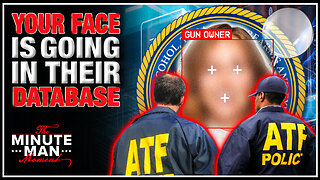 9:41
9:41
Gun Owners Of America
1 day agoATF Is Using Facial Recognition AI To Track Gun Owners
27.5K12 -
 16:01
16:01
Clownfish TV
11 hours agoDisney Officially ENDS Reimagine Tomorrow DEI Program?!
18.9K5 -
 23:11
23:11
ArturRehi
1 day agoThe Truth about U.S. Aid to Russia
16.7K2 -
 1:43:13
1:43:13
MTNTOUGH Fitness Lab
19 hours agoMental Strength VS Physical Strength: What Elite Hunters Really Need (w/Remi Warren)
29.3K2 -
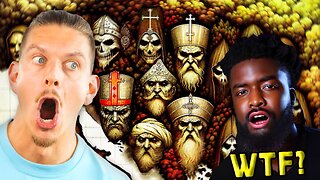 2:27
2:27
BIG NEM
13 hours agoBalkan Trauma Explained to Africans: The Hidden Truth About Identity & History
36.9K4 -
 12:06
12:06
John Crump News
23 hours ago $1.03 earnedTwo Cases That Should Be Examined Under President Trump's Executive Order
27.9K3 -
 1:00:33
1:00:33
Trumpet Daily
21 hours ago $5.31 earnedThe Final Coup Attempt - Trumpet Daily | Feb. 11, 2025
23.3K25 -
 2:56:59
2:56:59
TimcastIRL
13 hours agoTrump Border Czar Hints He'll ARREST Leftists Aiding Illegal Immigrants w/Mark Dubowitz | Timcast IRL
261K279