Premium Only Content

6. How to Install IIS and SQL Server on Windows Server 2022 | Building Your Home Lab
Welcome to today's video on Sweet Digital! 🌐 In this detailed tutorial, we guide you through the process of setting up IIS (Internet Information Services) and SQL Server on Windows Server 2022. Perfect for anyone looking to build and expand their home lab for educational, cybersecurity, or IT training purposes.
We'll show you step-by-step how to:
Install IIS to create a web server
Download and configure SQL Server for database management
Utilize SQL Management Studio for effective database control
Explore WAMP for running dynamic web applications
This video is ideal for IT professionals, cybersecurity enthusiasts, and beginners aiming to get hands-on experience with Microsoft server solutions in their home labs.
💡 Topics Covered:
Starting up the domain controller and server
Installing IIS for web server capabilities
Setting up SQL Server for database management
Using GitHub to find sample websites for IIS
Exploring SQL Management Studio features
Downloading and installing WAMP to run WordPress on Windows Server
Whether you're a beginner or an experienced IT professional, this tutorial provides valuable insights into setting up and managing key features of Windows Server 2022.
#SweetDigital #WindowsServer2022 #IIS #SQLServer #HomeLab #CyberSecurity #ITTraining #Virtualization #WebServer #DatabaseManagement
Connect with us:
💻 Website: https://www.sweat-digital.com/
☕ Buy me a Coffee: https://buymeacoffee.com/sweatdigitaluk
Don’t forget to like, share, and subscribe to our channel for more comprehensive tutorials and tech tips. If you have any questions or run into issues, feel free to leave a comment below and we'll be happy to assist!
IIS installation, SQL Server, Windows Server 2022, SQL Management Studio, WAMP server, Home lab setup, Internet Information Services, Cybersecurity lab, IT training, Microsoft server, Web server setup, SQL database, Download SQL Server, Install IIS, Virtual machine setup, GitHub sample websites, SQL database management, Virtualization, Tech tutorial
Thank you for watching, and happy virtualizing! 🙌
-
 3:45:23
3:45:23
Benny Johnson
4 hours ago🚨 Watch President Trump FREE January 6th Political Prisoners LIVE Right Now | Stadium ROARS
175K148 -
 5:19:30
5:19:30
Donald J. Trump
8 hours agoDonald J. Trump Attends the Presidential Parade
513K535 -
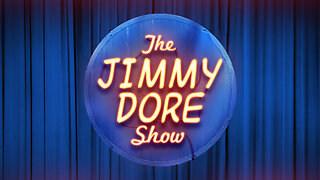 LIVE
LIVE
The Jimmy Dore Show
3 hours agoTrump Issues 200 Executive Orders On his First Day! Biden Goes Pardon-Crazy Right Up To The End!
17,465 watching -
 DVR
DVR
GOP
20 hours agoDonald J. Trump Attends the Presidential Parade
199K71 -
 11:51:52
11:51:52
Right Side Broadcasting Network
7 days agoLIVE REPLAY: Inauguration of the 47th President Donald Trump, and Presidential Parade - 1/20/25
1.15M564 -
 4:25:55
4:25:55
Kimberly Guilfoyle
6 hours agoLive Inauguration Day Coverage
115K43 -
 1:06:10
1:06:10
LFA TV
1 day agoThe Return of 45 | TRUMPET DAILY 1.20.25 7pm
40.5K -
 1:50:51
1:50:51
2 MIKES LIVE
3 hours ago2 MIKES LIVE #169 Inauguration Day Special!
24.4K7 -
 DVR
DVR
Quite Frankly
6 hours ago"The Inauguration Day Call-in Show" 1/20/25
23.2K9 -
 1:13:26
1:13:26
The Big Mig™
3 hours agoTrump’s Back!
32.5K8