Premium Only Content
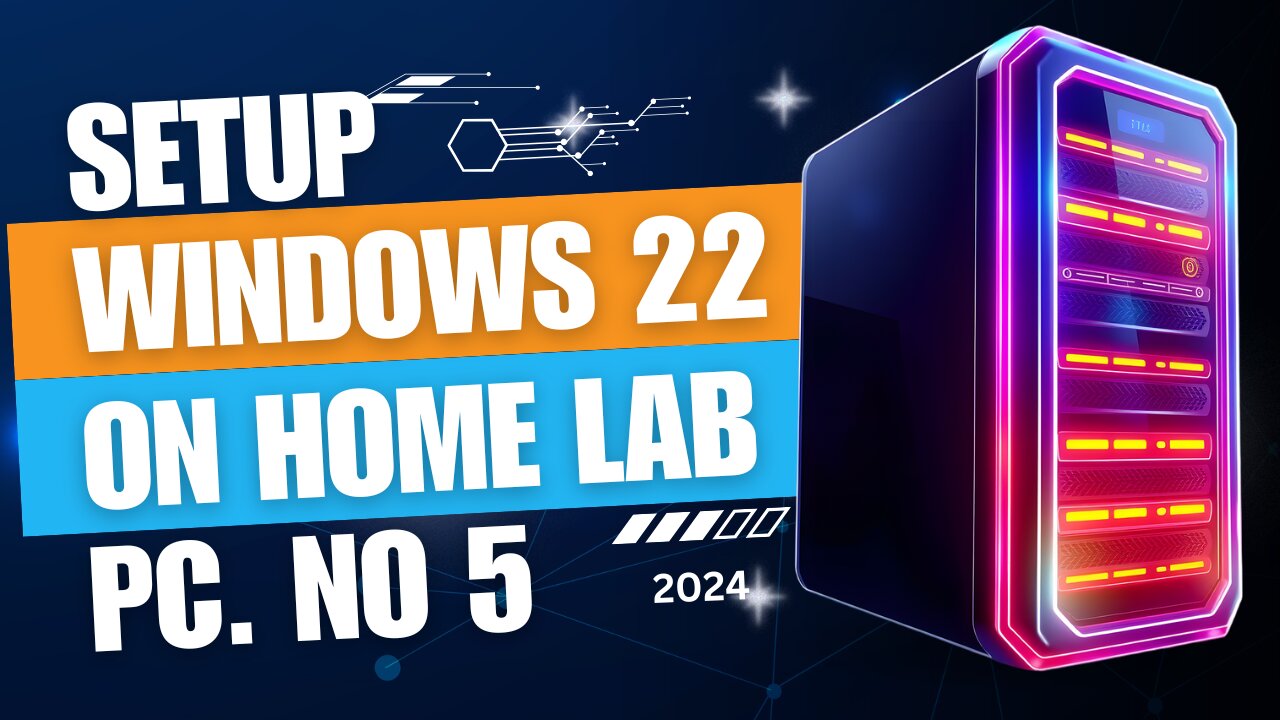
5. How to Download Microsoft ISO Images & Set Up Windows Server 2022 on VirtualBox
Welcome to Sweet Digital! 🌐 In tonight's quick video, we’re showing you how to download Microsoft ISO images from the official Evaluation Center and setting up Windows Server 2022 on VirtualBox. Perfect for setting up a home lab for educational purposes, cybersecurity testing, or expanding your IT skills.
Microsoft's Evaluation Center allows you to download ISO files with a 180-day evaluation period. We’ll walk you through downloading the ISO, configuring the VM, and joining it to an existing domain. We also cover the basics of IP configuration, joining the domain, and setting up DHCP.
💡 Topics Covered:
Where to find Microsoft ISO images
Downloading and installing Windows Server 2022
Setting up a Virtual Machine with VirtualBox
Configuring the VM for internal networking
Joining Windows Server 2022 to a domain
Verifying IP addresses and DHCP settings
This tutorial is ideal for IT professionals, cybersecurity enthusiasts, and beginners looking to enhance their home lab with Microsoft server solutions.
#SweetDigital #WindowsServer #VirtualBox #HomeLab #MicrosoftISO #ServerSetup #ActiveDirectory #DomainController #ITTraining #CyberSecurity
Connect with us:
💻 Website: https://www.sweat-digital.com/
☕ Buy me a Coffee: https://buymeacoffee.com/sweatdigitaluk
Don’t forget to like, share, and subscribe to our channel for more insightful tutorials and tech tips. If you have any questions or need assistance, drop a comment below and we'll be happy to help!
Microsoft ISO, Windows Server 2022, VirtualBox, Domain Controller, Active Directory, IP Configuration, DHCP Setup, Virtual Machine, Home Lab, Server Installation, IT Training, Download ISO Images, Cybersecurity Lab, Virtual Networking, IT Skills, Microsoft Evaluation Center
Thank you for watching, and happy virtualizing! 🙌
-
 59:48
59:48
The Dan Bongino Show
4 hours agoThe Golden Age Of Republican Politics (Ep. 2428) - 02/21/2025
622K970 -
 2:03:14
2:03:14
Tim Pool
3 hours agoThe RETURN Of Riot Season, Summer of Love 2.0 Is COMING | The Culture War Podcast
88.6K30 -
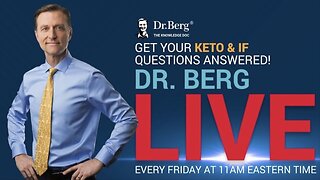 1:01:26
1:01:26
Dr. Eric Berg
4 days agoThe Dr. Berg Show LIVE February 21, 2025
34.9K6 -
 54:47
54:47
Steven Crowder
3 hours agoSharpening Spiritual Tools, Handling Infidelity & Manifesting Destiny | Tough Love with Guru Crowder
124K276 -
 58:12
58:12
The Big Mig™
7 hours agoGlobal Finance Forum From Bullion To Borders We Cover It All
14.9K1 -
 2:02:10
2:02:10
LFA TV
17 hours agoGUTTING THE GOVERNMENT! | LIVE FROM AMERICA 2.21.25 11AM
63.2K35 -
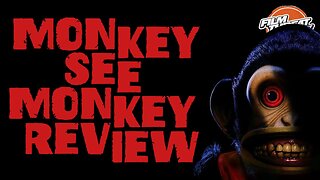 LIVE
LIVE
Film Threat
16 hours agoTHE MONKEY + DAISY RIDELY IN CLEANER + TONS OF REVIEWS | Film Threat Livecast
106 watching -
 28:38
28:38
pewculture
3 hours agoThe Pew Culture Podcast #12 - Suicide Squad
39.1K2 -
 1:29:38
1:29:38
Caleb Hammer
3 hours agoIf Her Husband Sees This, It's Over. | Financial Audit
29.1K3 -
 LIVE
LIVE
Major League Fishing
1 day agoLIVE Tackle Warehouse Invitationals, Stop 1, Day 1
223 watching