Premium Only Content
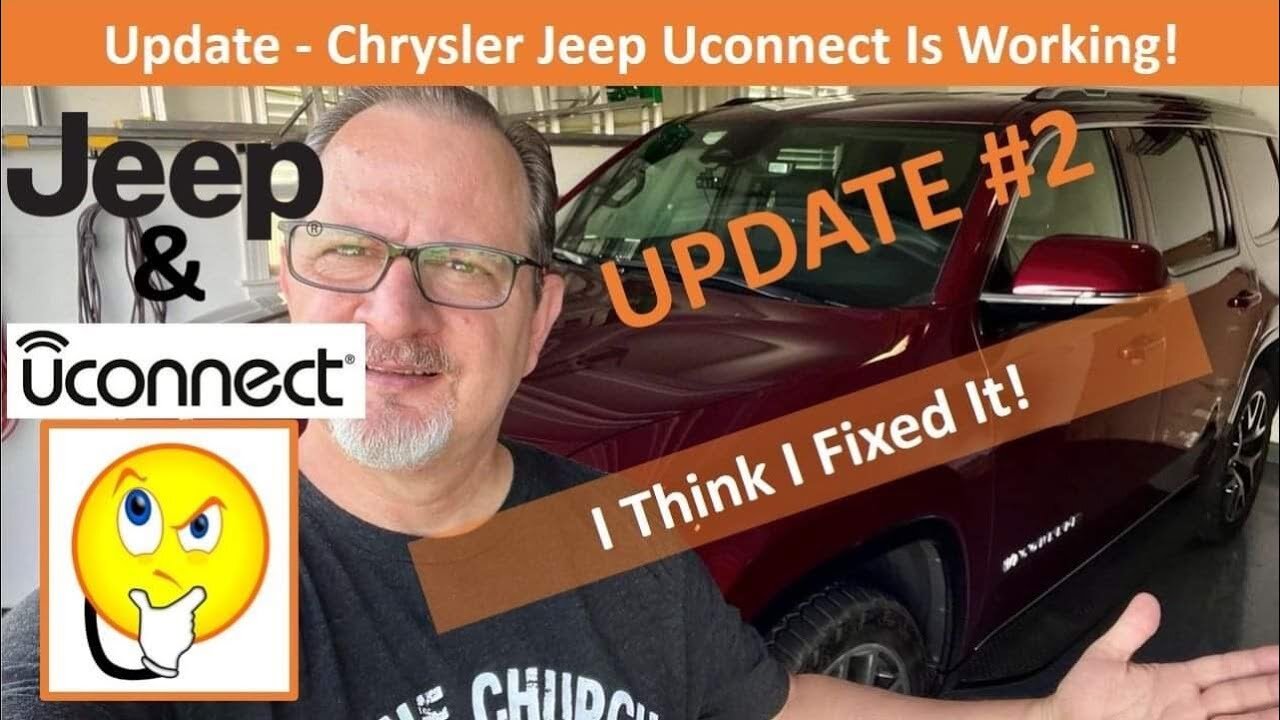
Update #2 - Jeep Wagoneer Uconnect Problem - Possible Fix!!! #jeep #wagoneer #uconnect
I might have fixed my Jeep Wagoneer Uconnect recycling the Navigation System on my own.
What did I do?
I removed my phone from Uconnect and removed Uconnect from my phone, then performed a soft reboot of the entertainment system, then reconnected my phone to Uconnect. This was vital, then I turned off the vehicle and didn't start it until the next day. The service department said to let the vehicle "sleep" for at least 45 minutes after you've made changes and rebooted the system before you use the vehicle.
From what I've gathered from several people in the comments (compiled from my 3 videos on this) is there are a few things that are helping people.
1. Updating Navigation maps are one thing that is a help to some people.
2. Uninstalling all smartphones from Uconnect and the Uconnect connection to your smartphones, then performing a soft reboot, then adding your smartphone to Uconnect, then turning off your vehicle and leaving it for at least an hour to (let it sleep is what the dealership said) helped me.
3. Making sure your Uconnect and your smartphone have the latest software installed (this is from several comments).
So all in all it definitely seems like this is a software problem. One that, for some reason, Fiat-Chrysler-Jeep refuse to pinpoint and resolve. So we're left to be frustrated and dependent upon ourselves to attempt to figure out a solution.
Hope this helps!
GrayTrend, LLC
Link Tree: linktr.ee/graytrendllc
Facebook: https://www.facebook.com/GrayTrendDesigns
Instagram: https://www.instagram.com/graytrend_llc
-
 LIVE
LIVE
Due Dissidence
1 day agoLIVE: Workers Strike Back Conference ft. Chris Hedges, Jill Stein, Kshama Sawant, and More!
1,093 watching -
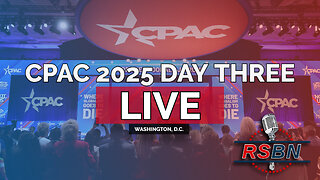 8:36:37
8:36:37
Right Side Broadcasting Network
5 days agoLIVE REPLAY: CPAC 2025 Day Three with President Donald J. Trump - 2/22/25
368K89 -
 1:05:34
1:05:34
The Big Mig™
13 hours agoConfirmed Kash Patel New FBI Director, Bring On The Pain |EP483
61.2K21 -
 53:59
53:59
Tactical Advisor
9 hours agoThe Vault Room Podcast 009 | Everyone Getting $5000?!
55.6K11 -
 2:04:44
2:04:44
TheAlecLaceShow
20 hours agoLive at CPAC | Interviews with Dean Cain, Rep. Comer and more! | The Alec Lace Show
66.6K3 -
 LIVE
LIVE
Major League Fishing
3 days agoLIVE Tackle Warehouse Invitationals, Stop 1, Day 2
424 watching -
 3:12:37
3:12:37
I_Came_With_Fire_Podcast
17 hours agoNOC Spy: CIA uses SATANIC RITUAL ABUSE to make SLEEPER Cells
78.3K17 -
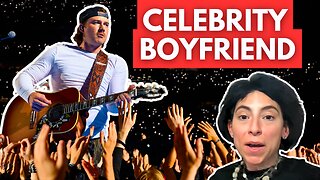 28:42
28:42
CatfishedOnline
1 day ago $3.35 earnedWoman Insists Morgan Wallen Relationship Isn't a Romance Scam!
58.7K2 -
 16:25
16:25
TSPLY
1 day agoNew CNN / MSNBC Meltdown Moments Of Getting Mad At Donald Trump In February
55.2K31 -
 8:33
8:33
scoutthedoggie
10 hours agoAirsoft War Games Scotland
68.4K7