Premium Only Content
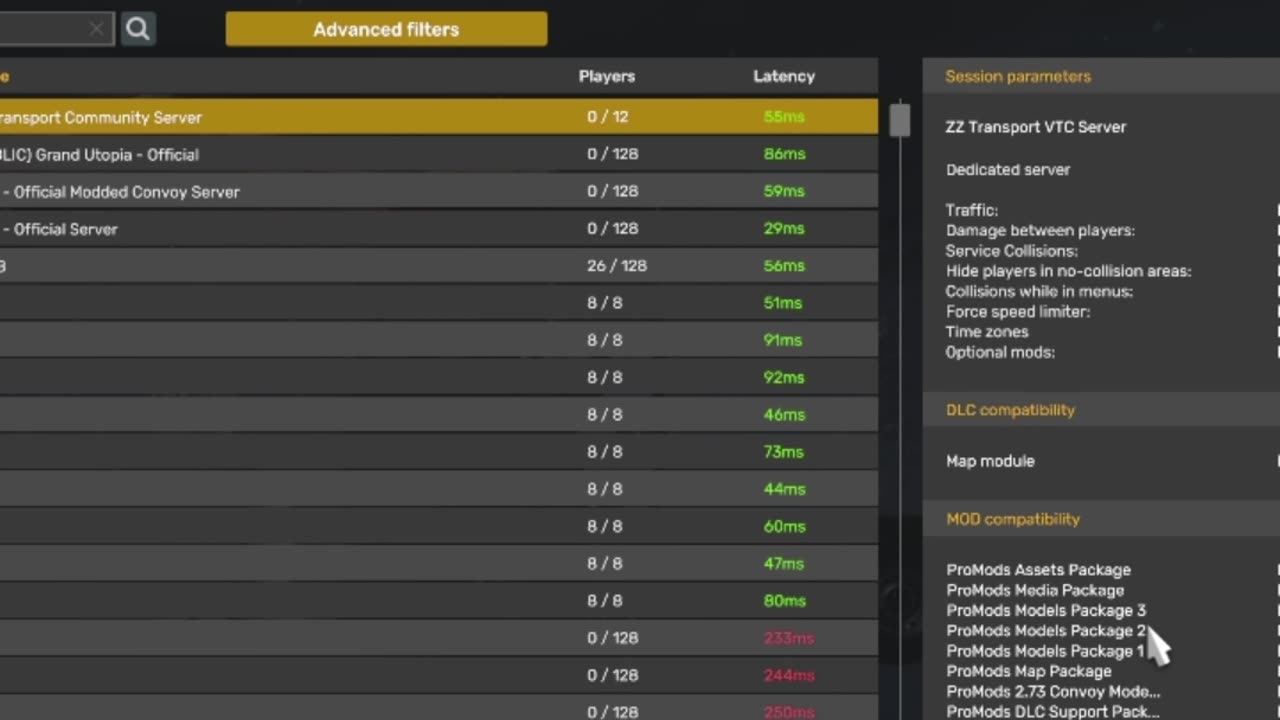
How to join our ZZ Transport Community convoy server. #eurotrucksimulator2 #gaming #convoymode
This is a short video on how to join the convoy server that I normally drive on.
Lobby Name: "ZZ Transport Community Server"
Session Search ID: 85568392931479966
Advanced Search Options: Check Sessions with Mods and Sessions with Optional Mods
ProMods must be loaded in this order otherwise when trying to connect to the server with a different order it will flag the affected mod pack as wrong order.
This load order is taken directly from the ProMods site itself so order should not be much of an issue.
For the Workshop mods you can connect to the server without first activating them and putting them in the correct order.
They may appear in the list as Missing or Deactivated.
Click Activate Session Mods at the bottom of the mod list on the right.
Find the Devil BDF Tandem Truck Pack and RJL Scania T & T 4-series in the Host Mods list.
Click on them and this will open the Steam Workshop Page so that you can Subscribe to them.
Then click on Confirm Mod Activation.
It will pop up a window asking to confirm mounted mod changes.
(WARNING! This will deactivate any optional mods that you may have activated. These will need to be added in the mod manager manually again.)
This will restart your game with the host mods mounted in the server order.
Select the profile you mounted the mods to and the convoy server should now be green in the convoy host list.
Happy Trucking!
Mod Load Order (Required):
ProMods High Quality Extended Background Map 1.4
JC's Amateur Engine Pack
Ford Trucks F-Max Sound Fix
Old School Wheels
RJL Cabin Accessories DLC Compatibility
RJL Mighty Griffen DLC Compatibility
BigT Britax LED Beacons Pack
SiSL's Mega Pack
Doubles Anywhere
Devil BDF Tandem Truck Pack
Freightliner FLB edited by Harven
Mack R Series
Freightliner Argosy 2.7
Volkswagon Meteor
Sisu R & C Series
RJL Scania G, R, R 4 series & Streamline
RJL Scania T & T 4-series
Ford F-Max Addon: DLC Window Flags
Ford F-Max Addon: DLC Cabin Accessories
Ford F-Max Addon: DLC Raven
Ford F-Max Addon: DLC Goodyear
Ford F-Max Addon: DLC Michelin
Ford Trucks F-Max
ProMods Middle-East Add-On Pack Def & Map
ProMods Middle-East Add-On Pack Assets
ProMods Europe 2.73 DLC Support Pack
ProMods Def
ProMods Map
ProMods Models 1
ProMods Models 2
ProMods Models 3
ProMods Media
ProMods Assets
Steam Workshop Mods Collection: https://steamcommunity.com/sharedfiles/filedetails/?id=3375254402
- Broadcast live on Twitch - https://www.twitch.tv/nightmare_se
- All social links can be found on Linktree: https://linktr.ee/Nightmare_se
I am also using the Eyeware Beam head and eye tracking application available for select iOS devices.
- EyewareBeam Website: https://beam.eyeware.tech
- EyewareBeam YouTube: https://www.youtube.com/c/eyewarebeam
- EyewareBeam Twitter: https://twitter.com/eyewarebeam
- EyewareBeam Instagram: https://www.instagram.com/eyewarebeam/
- EyewareBeam Facebook: https://www.facebook.com/eyewarebeam/?_rdc=1&_rdr
I use an in game overlay by Trucky that can be used to show live stream viewers valuable information about what is going on in game for Euro Truck Simulator 2 and American Truck Simulator.
- Trucky: (In-game overlay and other truck sim services): https://r.truckyapp.com/nightmare_se
- ProMods: https://promods.net/
- American Truck Simulator: https://store.steampowered.com/app/270880/American_Truck_Simulator
- Euro Truck Simulator 2: https://store.steampowered.com/app/227300/Euro_Truck_Simulator_2/
-
 9:06
9:06
Colion Noir
10 hours agoKid With Gun Shoots & Kills 2 Armed Robbers During Home Invasion
4.52K3 -
 54:28
54:28
LFA TV
1 day agoUnjust Man | TRUMPET DAILY 2.27.25 7PM
19.7K2 -
 DVR
DVR
CatfishedOnline
6 hours ago $1.19 earnedGoing Live With Allen Weekly Recap
10.8K -
 20:10
20:10
CartierFamily
7 hours agoAndrew Schulz DESTROYS Charlamagne’s WOKE Meltdown on DOGE & Elon Musk!
26K45 -
 1:36:39
1:36:39
Redacted News
4 hours agoBOMBSHELL EPSTEIN SH*T SHOW JUST DROPPED ON WASHINGTON, WHAT IS THIS? | Redacted w Clayton Morris
129K239 -
 2:03:31
2:03:31
Revenge of the Cis
6 hours agoEpisode 1453: Fat & Fit
48.6K8 -
 2:38:12
2:38:12
The White House
7 hours agoPresident Trump Holds a Press Conference with Prime Minister Keir Starmer of the United Kingdom
160K60 -
 1:01:04
1:01:04
In The Litter Box w/ Jewels & Catturd
1 day agoDrain the Swamp! | In the Litter Box w/ Jewels & Catturd – Ep. 751 – 2/27/2025
91.7K35 -
 1:11:24
1:11:24
Dr. Drew
8 hours agoNEW: Cardiac Arrest In Healthy Young People After mRNA w/ Nicolas Hulscher – Ask Dr. Drew
72.7K31 -
 4:24:53
4:24:53
Right Side Broadcasting Network
12 hours agoLIVE REPLAY: President Trump and UK Prime Minister Starmer Meet and Hold a Press Conference 2/27/25
166K47