Premium Only Content
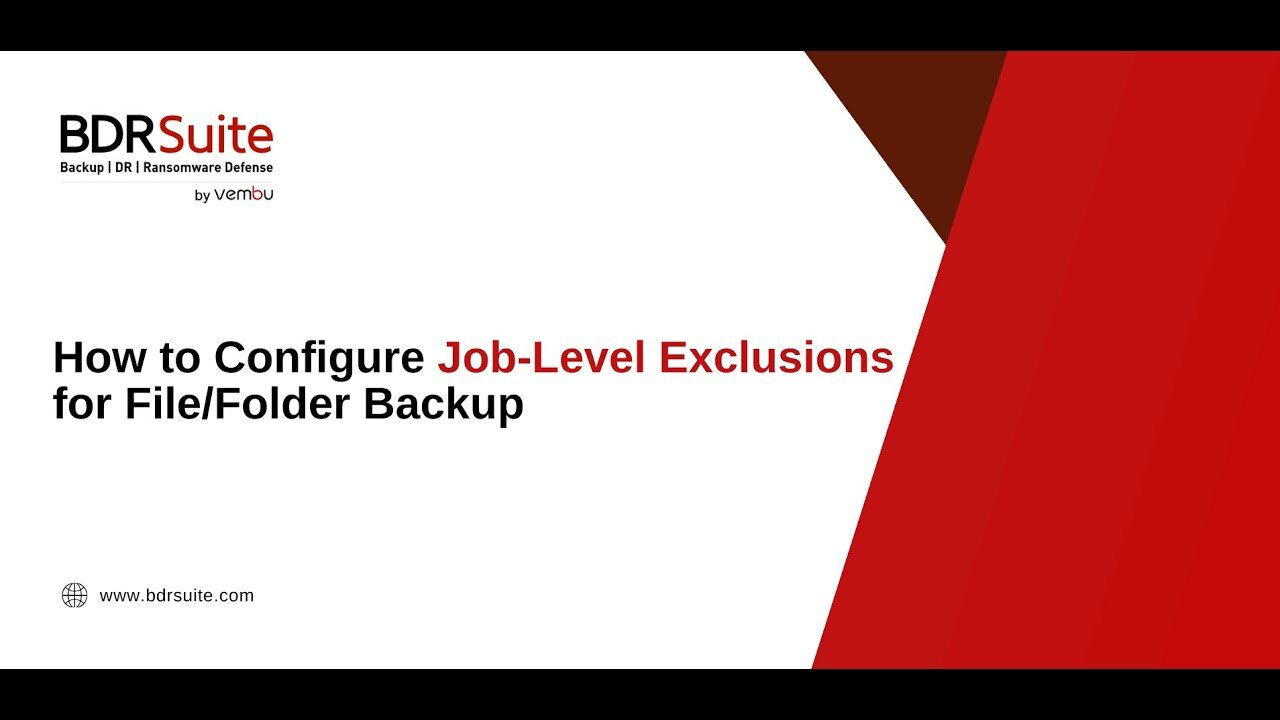
How to configure Job-Level Exclusions for File/Folder Backup
In this BDRSuite's feature video series, we’ll guide you through the steps to configure Job-Level Exclusion for file/folder backups. This feature allows you to exclude specific files, folders, or file types from your backup jobs, ensuring efficient resource usage and faster backups.
Steps Covered:
1. In the BDRSuite Backup Server, navigate to the 'Backup' tab and select 'Configure Backup' and choose the source you wish to backup at file/folder level.
2. In the 'File/Folder Selection' section, choose the files and folders you want to back up.
3. Under the sub option 'Job Exclusion' use the various exclusion filter option to customize exclusions at the job level.
4. Specify the files, folders, or file types to exclude or include.
5. Review the exclusions, save the settings, and proceed to finalize the backup job configuration.
By using Job-Level Exclusion, you can streamline your backups by omitting unnecessary data, saving storage space, and improving backup efficiency.
30-Day Free Trial
For support, contact: bdr-support@vembu.com
Need Help?
If you encounter any issues, feel free to contact our support team at bdr-support@vembu.com.
Subscribe and Follow Us:
Stay updated with our latest videos and tutorials by subscribing to our channel and following us on social media.
Website: https://www.bdrsuite.com/
Twitter: https://www.twitter.com/vembutech
Facebook: https://www.facebook.com/vembutech
LinkedIn: https://www.linkedin.com/company/vembu-technologies
Thanks for watching!
-
 15:42
15:42
Russell Brand
17 hours agoThey Can't Hide This About USAID Any Longer
164K214 -
 2:07:54
2:07:54
TheSaltyCracker
11 hours agoLefties Upset With Elon's Big Balls ReeEEeE Stream 02-09-25
182K365 -
 5:00:43
5:00:43
illyesjr
14 hours agoSuper Bowl LIX Watch Along!
88.4K22 -
 3:25:11
3:25:11
Akademiks
15 hours agoPRE SUPERBOWL STREAM! Will Kendrick END Drake Career Tonight? Will Drake and PND outsell DOT?
146K14 -
 12:47:09
12:47:09
Vigilant News Network
16 hours agoEfforts to BAN Dangerous COVID Jabs Underway | Media Blackout
110K48 -
 1:49:02
1:49:02
VIVA TV
3 days agoWhat Is The Most Shocking Sports Story Of The 2000's? (The Bracket, Vol. 161)
204K22 -
 3:07:41
3:07:41
TheNateVibez
17 hours ago#1 Streamer in Kentucky👀 - T-800 Road to Rank Domination✌ - ArmyVet🫡
131K2 -
 4:03:05
4:03:05
EXPBLESS
18 hours agoHAPPY FORTNITE SUB SUNDAY - SUB GOAL {8-50} #RUMBLEGAMING
108K2 -
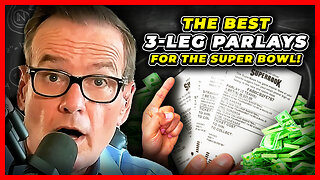 9:19
9:19
VSiNLive
1 day agoYou MUST Consider These 3-LEG PARLAYS for Super Bowl LIX!
137K6 -
 9:21:08
9:21:08
Scottish Viking Gaming
20 hours ago💚Rumble :|: Sunday Funday :|: If you can't Beat them...EAT THEM!!
118K4