Premium Only Content

How To Create A Free Business Email and Use it with Gmail ✉️
Get Your Domain Email Here: https://www.darrelwilson.com/hostinger ( use code darrel10 )
Email SMTP Info: https://support.hostinger.com/en/articles/1575756-how-to-get-email-account-configuration-details-for-hostinger-email
Try Solace theme: https://wordpress.org/themes/solace/
Try Omnisend: https://www.darrelwilson.com/omnisend
Sure! Here's a description for your YouTube video on creating a free business email and using it with Gmail:
How To Create A Free Business Email and Use It with Gmail ✉️ | Step-by-Step Guide
In this video, I'll show you how to create a professional, free business email and seamlessly integrate it with Gmail. Whether you're starting a new business or just need a more professional way to communicate, this easy-to-follow guide will walk you through the entire process.
🌟 What You'll Learn:
How to set up a free business email address using a custom domain.
How to link your business email with Gmail for easy management.
Tips for maintaining a professional appearance in your emails.
Best practices for using Gmail’s features to manage business correspondence.
By the end of this tutorial, you'll have a fully functional business email address that you can manage from your Gmail inbox!
Timestamps
00:00 Intro
01:56 Get Domain Email
6:55 Domain Verification
07:51 Create Free Email
10:44 Link Business Email With GMAIL
15:11 Send Test Email
17:10 Outro
Feel free to visit my website at https://www.darrelwilson.com
-
 1:37:52
1:37:52
Glenn Greenwald
8 hours agoInternational Rage—From EU To Brazil—Over Zuckerberg’s Vow To End Censorship; Lee Fang On Financial Interests Behind H1B & LA Mayor Skipping Town | SYSTEM UPDATE #386
72.1K50 -
 58:44
58:44
Flyover Conservatives
22 hours agoInauguration Danger: Is Trump Walking Into a Trap? - Sheriff Richard Mack | FOC Show
22.2K6 -
 1:48:50
1:48:50
Precision Rifle Network
1 day agoS4E1 - Guns & Grub - Back like a bad rash!
22.8K3 -
 1:11:22
1:11:22
Common Threads
6 hours ago $3.09 earnedLIVE DEBATE: Trump Pushes U.S. Expansion, Cali Fires Spark Political Outrage
43.6K6 -
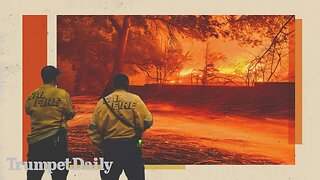 54:46
54:46
LFA TV
10 hours agoThe LA Apocalypse | TRUMPET DAILY 1.9.25 7pm
38.4K19 -
 57:50
57:50
theDaily302
15 hours agoThe Daily 302-CORY GAUTEREAUX
44.4K -
 9:49
9:49
Tundra Tactical
5 hours ago $1.99 earnedISIS ATTACK Screams Incompetence.
37.1K3 -
 47:51
47:51
Anthony Pompliano
1 day ago $8.37 earnedRegulators Tried To End Bitcoin?!
70.2K7 -
 8:39:59
8:39:59
BSparksGaming
10 hours agoMarvel Rivals Season 1 is ALMOST HERE! Time to Grind!
58.8K2 -
 45:26
45:26
Kimberly Guilfoyle
9 hours agoBreaking News Coverage of LA Fires, Live with Asm Bill Essayli & Jennifer Kelly | Ep. 187
60.3K74