Premium Only Content
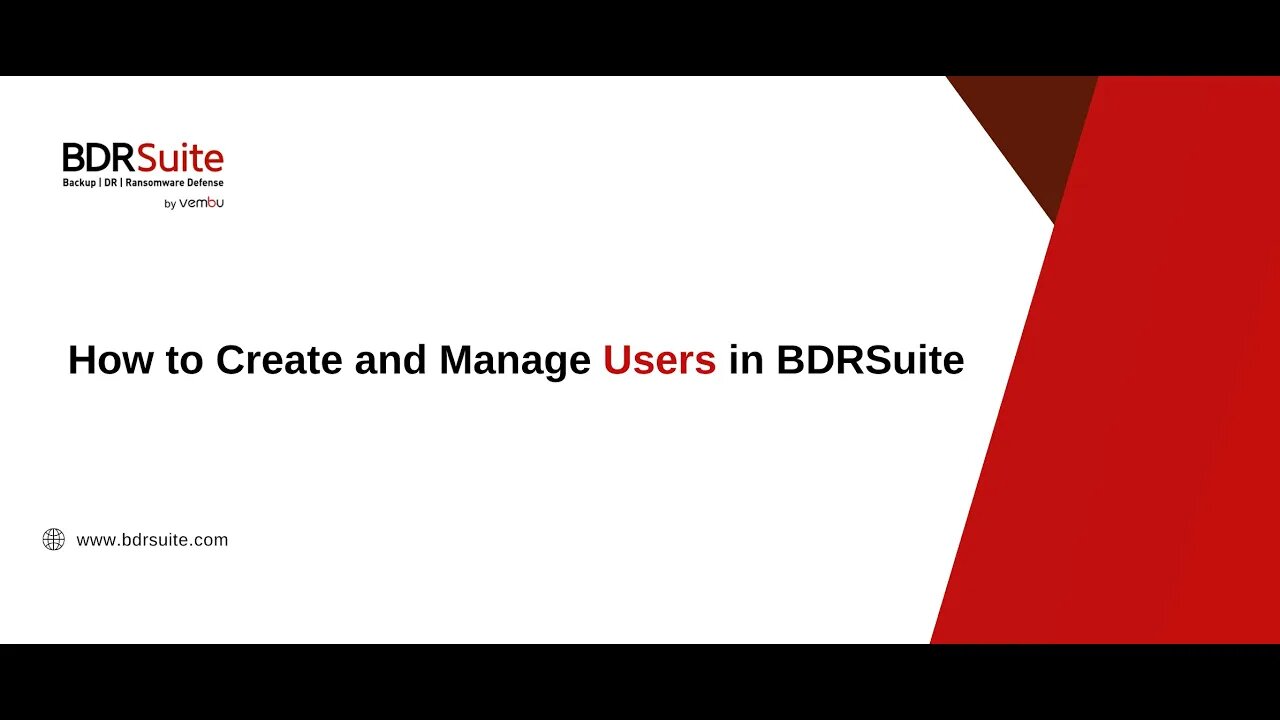
How to create and manage users in BDRSuite
In this BDRSuite Feature video series we’ll walk you through the steps to create and manage users efficiently. User management ensures secure access control and allows for role-based permissions within BDRSuite.
Steps Covered:
1. Navigate to the 'Management' tab and select 'Users.'
2. Click the 'Add User' button and fill in the required details, including username, access, and password.
3. Choose an appropriate access (Full access or read only Access) based on the user’s responsibilities.
4. Once the user details and permissions are configured, click 'Save' to finalize the setup.
5. Edit or delete existing users as needed to maintain security and access control.
30-Day Free Trial
For support, contact: bdr-support@vembu.com
Need Help?
If you encounter any issues, feel free to contact our support team at bdr-support@vembu.com.
Subscribe and Follow Us:
Stay updated with our latest videos and tutorials by subscribing to our channel and following us on social media.
Website: https://www.bdrsuite.com/
Twitter: https://www.twitter.com/vembutech
Facebook: https://www.facebook.com/vembutech
LinkedIn: https://www.linkedin.com/company/vembu-technologies
Thanks for watching!
-
 5:00:43
5:00:43
illyesjr
15 hours agoSuper Bowl LIX Watch Along!
98.2K22 -
 3:25:11
3:25:11
Akademiks
17 hours agoPRE SUPERBOWL STREAM! Will Kendrick END Drake Career Tonight? Will Drake and PND outsell DOT?
150K14 -
 12:47:09
12:47:09
Vigilant News Network
17 hours agoEfforts to BAN Dangerous COVID Jabs Underway | Media Blackout
114K49 -
 1:49:02
1:49:02
VIVA TV
3 days agoWhat Is The Most Shocking Sports Story Of The 2000's? (The Bracket, Vol. 161)
220K23 -
 3:07:41
3:07:41
TheNateVibez
18 hours ago#1 Streamer in Kentucky👀 - T-800 Road to Rank Domination✌ - ArmyVet🫡
138K2 -
 4:03:05
4:03:05
EXPBLESS
19 hours agoHAPPY FORTNITE SUB SUNDAY - SUB GOAL {8-50} #RUMBLEGAMING
115K2 -
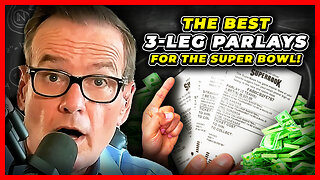 9:19
9:19
VSiNLive
1 day agoYou MUST Consider These 3-LEG PARLAYS for Super Bowl LIX!
142K6 -
 9:21:08
9:21:08
Scottish Viking Gaming
22 hours ago💚Rumble :|: Sunday Funday :|: If you can't Beat them...EAT THEM!!
121K5 -
 1:46:47
1:46:47
Game On!
1 day ago $15.88 earnedExpert Super Bowl LIX Picks, Preview, and Best Bets!
196K17 -
 36:50
36:50
Mrgunsngear
1 day ago $33.41 earnedPresident Trump's Executive Order To The ATF: This Could Be Huge!
161K88