Premium Only Content
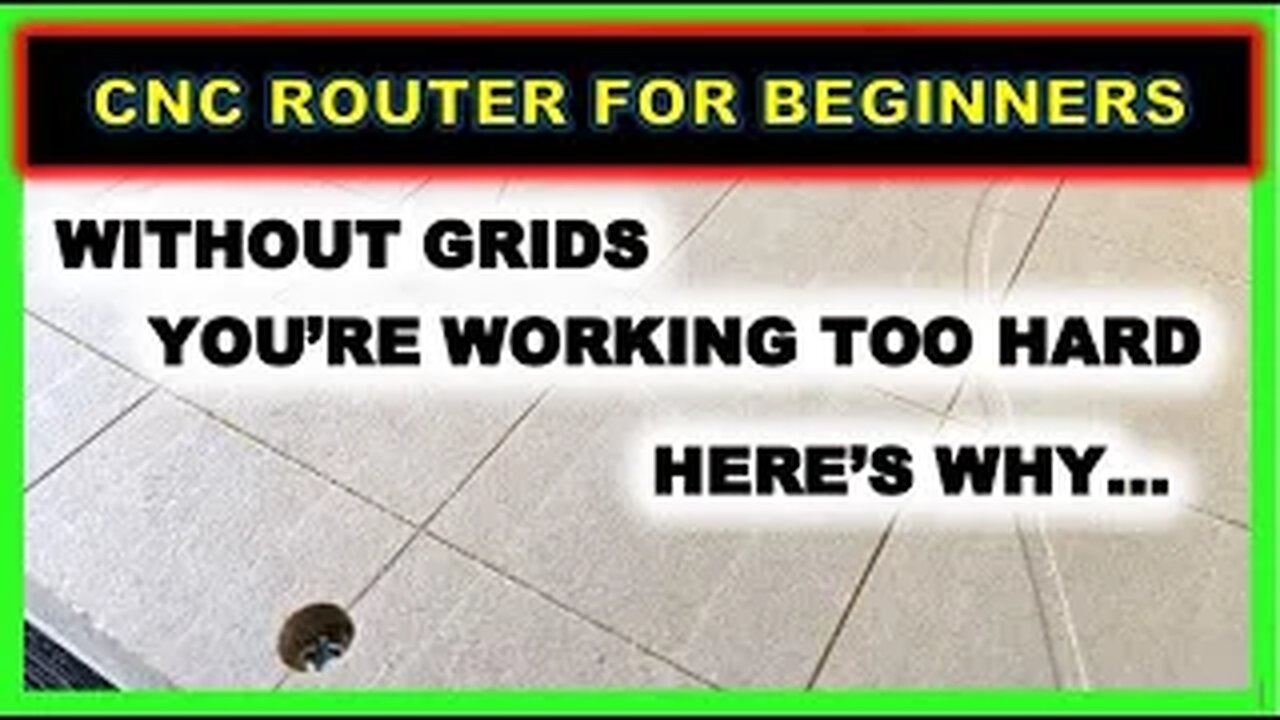
Why You "WANT" To Cut Grids On Your CNC Router & How To Engrave Them On The Spoilboard or Wasteboard
This video explains why you want grids on your CNC router spoil board (wasteboard), and how to design it.
Engraving a grid on your spoilboard, aka waste board, gives you exact positions to place your projects. Basically, it eliminates the guesswork altogether for where to set your XY zero positions.
Without a grid, you are adding at least 10 minutes to your setup time.
The other thing that makes it nice...grids look cool. This should be your very first CNC woodworking router project when you get your CNC router.
This video gives you guidelines for doing this. It can be done on any software and on any CNC router.
This project was done on a BobsCNC router and designed in Vectric Vcarve.
BobsCNC Evolution 4 G-code files is no longer available
CNC FOR BEGINNERS playlist: https://link.idcwoodcraft.com/rpbd2m
VCARVE FOR BEGINNERS playlist: https://link.idcwoodcraft.com/b1n6y5
__________________________________
ROUTER BITS FOR CNC ROUTERS
- 12pc Complete CNC Router Bit Starter Set → https://www.idcwoodcraft.com/11P-SET-W
- 6pc Essentials CNC Router Bit Starter Set → https://www.idcwoodcraft.com/6P-SET
- 1” Ultra-Smooth Cutting Surfacing Bit → https://www.idcwoodcraft.com/SU-10
- Other bits: IDC Woodcraft Website → www.idcwoodcraft.com
-----------------------------------------------------
IDC Woodcraft Mobile App (FREE)
- Apple → https://link.idcwoodcraft.com/vax4kc
- Android → https://link.idcwoodcraft.com/32hhz5
-----------------------------------------------------
OTHER ‘MUST HAVES’ FOR CNC ROUTERS
- Calipers → https://link.idcwoodcraft.com/vp2a3e
- Sanding/Buffing Brushes → https://link.idcwoodcraft.com/u01ge2
- CA Glue - 10% Off with Code: "IDC WOODCRAFT": https://link.idcwoodcraft.com/5fj21e
------------------------------------------------------
RECOMMENDED DESIGN SOFTWARE
- Vcarve Pro (RECOMMENDED) → https://link.idcwoodcraft.com/c19df4
- Vcarve Desktop → https://link.idcwoodcraft.com/63mso5
- Vectric Aspire → https://link.idcwoodcraft.com/7zfwyp
- Cut2D Desktop → https://www.vectric.com/products/cut2d/idcwoodcraft
-----------------------------------------------------
COMPLETE VECTRIC SOFTWARE TRAINING → https://academy.learnyourcnc.com/a/2147507626/CqkFCPi3
----------------------------------------------------
GSENDER CNC CONTROL → https://sienci.com/gsender/?ref=IDCWOODCRAFT
----------------------------------------------------
CNC RESOURCES
- CNC Set Up Checklist → https://link.idcwoodcraft.com/xi8r0n
- Ultimate CNC Router Buyer’s Guide → https://link.idcwoodcraft.com/xxakuh
- Machine Setup Checklist → https://link.idcwoodcraft.com/yz5k2m
-----------------------------------------------------
RECOMMENDED CNC ROUTERS
- Altmill CNC Router → https://link.idcwoodcraft.com/k0ecg7
- Longmill CNC Router → https://link.idcwoodcraft.com/a0x8z9
---------------------------------------------
CNC ENTREPRENEURS Facebook Group → https://www.facebook.com/groups/cncentrepreneurs
------------------------------------------------------
CNC Insiders (free files and more) → https://idcwoodcraft.com/cnc-lp2-free-files/
------------------------------------------------------
SUPPORT THE CHANNEL → https://www.buymeacoffee.com/garrettfromme
------------------------------------------------------
PODCASTS → https://anchor.fm/cnc-for-beginners
------------------------------------------------------
Email: garrett@idcwoodcraft.com
#cnc #cncrouters #cncforbeginners #idcwoodcraft #vcarvetutorials #vectric
-
 1:05:47
1:05:47
Donald Trump Jr.
6 hours agoMexico Sends Troops to Border, Plus USAid Scam Exposed, Live with Brooke Goldstein & Rep Brian Mast | TRIGGERED Ep.213
138K89 -
 54:43
54:43
Kimberly Guilfoyle
6 hours agoThe Trump Effect: Mexico Folds, Live with Dinesh D’Souza & Chuck DeVore | Ep.193
65.6K21 -
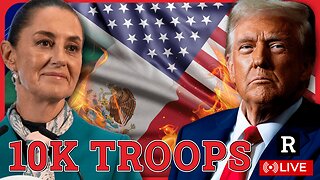 1:20:47
1:20:47
Redacted News
5 hours agoMexico CAVES to Trump over tariffs, USAID Shutdown, & Zelensky loses $200 billion | Redacted Live
143K365 -
 LIVE
LIVE
The StoneZONE with Roger Stone
1 hour agoIs GOP Sen. Bill Cassidy Playing Politics with RFK Jr. Vote as U.S. Faces Public Health Crisis?
719 watching -
 LIVE
LIVE
BIG NEM
4 hours ago📢 THE JOLLOF-OFF: The Battle for West African Cuisine! 🇳🇬🔥🇬🇭
69 watching -
 54:58
54:58
LFA TV
1 day agoThe Trade War Begins | TRUMPET DAILY 2.3.25 7pm
20.6K23 -
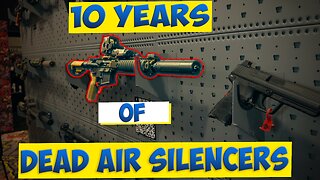 11:08
11:08
Tundra Tactical
4 hours ago $0.44 earnedDead Air Silencers 10 YEARS of INNOVATION!
10.3K -
 1:20:32
1:20:32
The Amber May Show
1 day ago $2.98 earnedUSAID | Where Is All The Money Going | IRS Spying On Our Bank Accounts | Sam Anthony
32K17 -
 LIVE
LIVE
2 MIKES LIVE
3 hours ago2 MIKES LIVE #175 Deep Dive Monday!
166 watching -
 1:24:51
1:24:51
The Big Mig™
22 hours agoHow Transparency Will Kill The Deep State
20.3K3