Premium Only Content
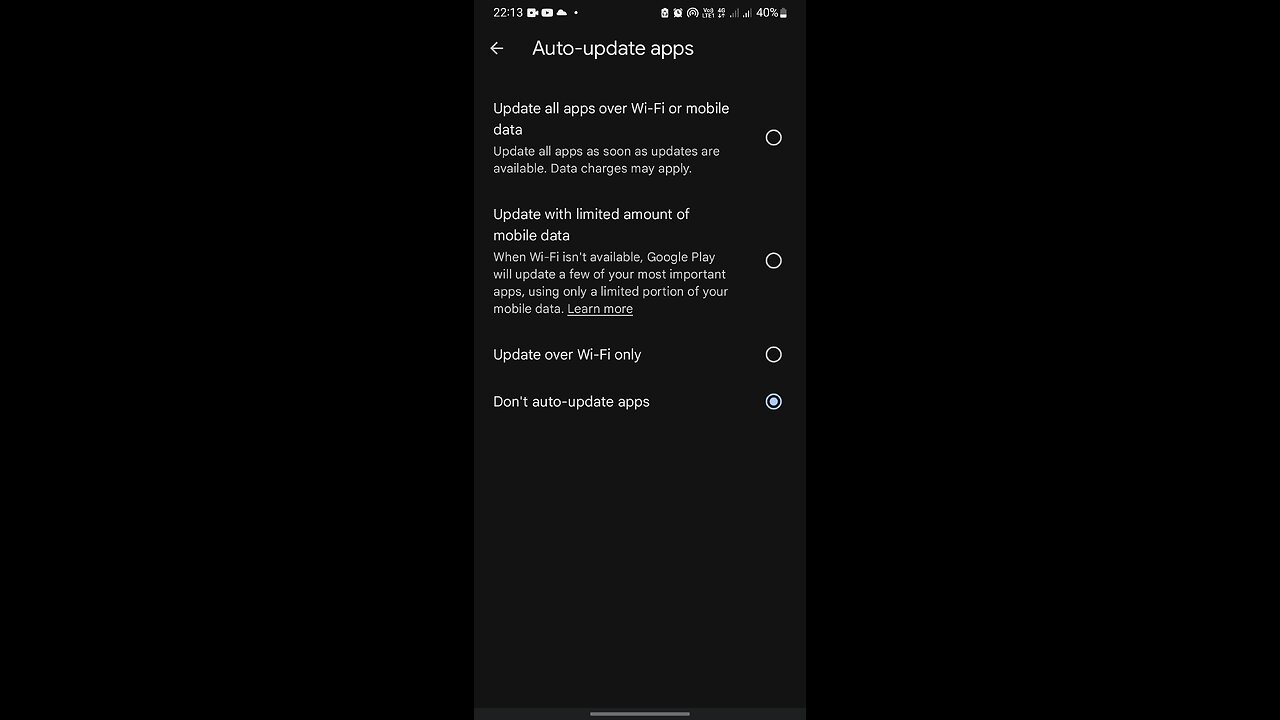
How to turn off auto update in play store #androiddevices #jahid1401 #autoupdate
Do you know How to turn off auto update in play store ??
Today I’m gonna show you that How to turn off auto update in play store.
To turn off automatic updates for all apps in the Google Play Store, you can do the following:
Open the Play Store
Tap your profile image or the Menu button
Select Settings
Tap Network preferences
Tap Auto-update apps
Select Don't auto-update apps
Tap Done or OK
#autoupdates #android #androiddevices #Samsung #jahid1401
▼ Join the conversation! ▼
Subscribe Us : https://www.youtube.com/@Jahid-1401
Facebook : https://www.facebook.com/jahid01401
If you need any help then join our Fb Group : https://www.facebook.com/groups/jahid01401
Music - By the Fireplace : You’re free to use this audio track in any of your videos, including videos that you monetize. No attribution is required.
YouTube may credit the artist and link the Audio Library from your video.
You may not make available, distribute or perform the music files from this library separately from videos and other content into which you have incorporated these music files (e.g., standalone distribution of these files is not permitted).
If you like my video then subscribe my channel and like , comment , share my video.
Thanks for watching.
Jahid1401
-
 4:15:00
4:15:00
Nerdrotic
17 hours ago $52.32 earnedCaptain Falcon America REVIEW, Disney Ending DEI? Rings of Power RETURNS | Friday Night Tights #341
227K38 -
 9:34:03
9:34:03
FusedAegisTV
1 day agoMario Galaxy, Batman, Real Talk/Politics, & MORE - V-Day 💗 Friday Variety Stream!
70K1 -
 1:10:49
1:10:49
Vigilant News Network
13 hours agoRFK Jr. Drops a Stunning Announcement | The Daily Dose
88.5K45 -
 49:49
49:49
Candace Show Podcast
16 hours agoEXCLUSIVE: Blake & Ryan’s Desperate Legal Strategy Exposed! | Candace Ep 147
200K142 -
 1:32:20
1:32:20
2 MIKES LIVE
14 hours ago2 MIKES LIVE #180 with guest Kyle Rittenhouse!
58.7K4 -
 9:40
9:40
Tactical Advisor
19 hours agoBest Home Defense Shotgun Build | Genesis Gen 12
52.1K4 -
 56:44
56:44
VSiNLive
15 hours ago $4.50 earnedFollow the Money with Mitch Moss & Pauly Howard | Hour 1
75.8K1 -
 1:05:48
1:05:48
The Amber May Show
19 hours ago $3.77 earnedBig Balls | You Know It's Bad When Legacy Media Reports On Big Balls | Sam Anthony
44.5K7 -
 LIVE
LIVE
SoniCentric
1 day agoEnjoy a COZY Valentine's Day Escape to Paris with the BEST blend of Romantic Music
159 watching -
 1:59:52
1:59:52
Revenge of the Cis
17 hours agoEpisode 1447: Love Train
64.7K8